How to Send Large SOLIDWORKS Files
Customers constantly have to send SolidWorks files and other large files back and forth to each other. Many use email to do this. SOLIDWORKS itself has the File – Send to menu to help in this process. A list of the referenced documents and their locations, the number of documents, and the combined size of the documents is displayed. But one problem that a lot see very fast is the warning: "If the size of the mail is large, it can cause transmission problems."
One quick note before I go on: What e-mail systems can be used with the SOLIDWORKS option File – Send to?
According to SOLIDWORKS, any e-mail system which is MAPI compliant will work with the File – Send to option. The most common example is Microsoft Outlook. If you do not have a MAPI compliant email system on your computer, the File – Send to option will not be available under the File pull down menu.
Just think of your mailbox at home. Large packages just don’t fit into the mailbox. So they have to be either left at the door or picked up at the post office. Well, the same thing can be said for electronic mail. The file size limit for most email servers is a maximum of 10MB. Some allow more and some allow less. If you try to send a SOLIDWORKS file or zip file that exceeds the limit, the email won't go through.
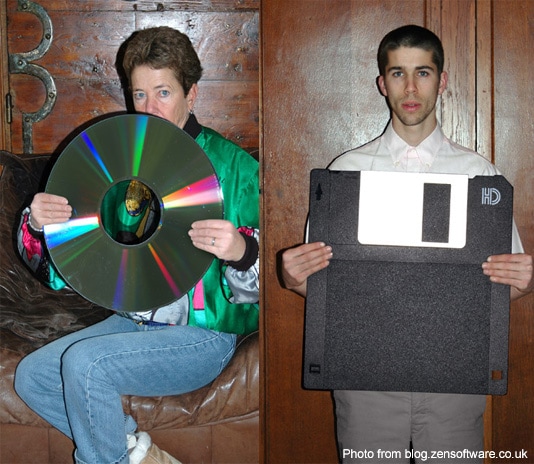
Fortunately, there a lot of free services that allow you to work around these restrictions. I did some research and found hundreds of choices. I am not sponsoring any particular program. Feel free to add a comment if you know of a good one that you like to use. I have a Dropbox account for personal use. So, that is the first one that could be used. Dropbox is very easy to use. It is free to set up an account. They give you 5GB of storage space to start. You can pay for more, but I have accumulated 50GB of free storage with their incentive emails. You can either use Dropbox.com in your Internet browser or you can install their application on your computer or mobile device. One good thing about sharing files and folder locations on Dropbox is that if a file is updated, those changes are synced and the shared file is updated automatically. That of course cannot be done with an emailed file.
If you already have a Google account, you may want to consider Google Drive. It is very similar to Dropbox. Here at CATI Support, we get very large files from customers all the time. We have a secure password protected ftp site to receive and send files. Each customer call is assigned its own support number and folder. Each folder has its own password protection to keep customer’s files safe and secure.
Neil Bucalo
Certified SOLIDWORKS Support Technician 2013
Computer Aided Technology, Inc.

 Blog
Blog