Linking Folder Card and File Card Properties
With the advent and subsequent development of PDM Pro & Standard can make tiresome tasks a thing of the past. One item that most users think is particularly great is the ability to mitigate the need to thumb in the same information repeatedly for folders and files. So, what PDM allows us to use is folders and files inheriting values in our data-cards. “I am sure your thinking this would be great to do but how do I do it.”
Let’s explorer the method and practice of how to save lost time and decrease future error with the understanding of inheriting values from folders to files.
First, we will want to ensure that we have a set of folder cards and file card set up, and that both are looking at same variable.
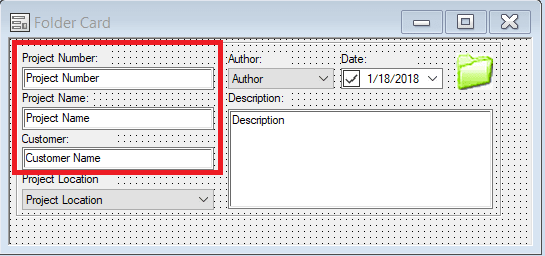
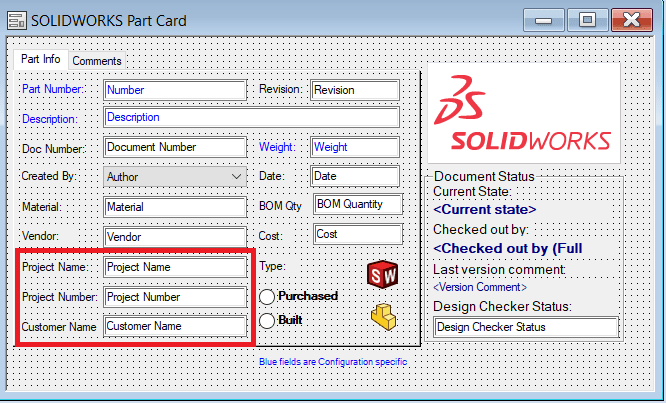
Next, we will want to determine which variables from our folder card we want to map to a file card for future usage, to help save time, and errors. For this example, we are going to have the Project Number, Project Name, and Customer Name mapped to the file card from the folder card.
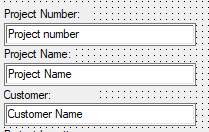
These examples will ensure that variable is mapped to respective variable in the edit properties, and that we are using text value, as we want to exact information that is input into folder card to be written. However, with that said you ultimately choose any variable to be used, as multiple organizations and users have varying degrees to what is needed.
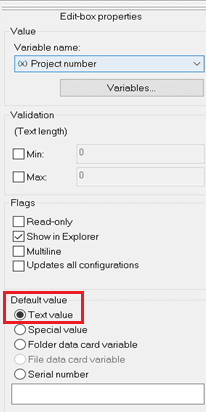
In accordance with the previous example, we will focus on Project Number as mention earlier.
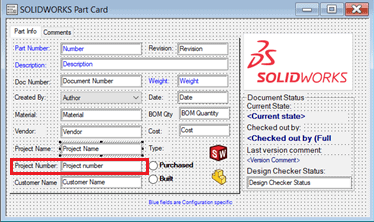
Once, we have chosen the correct variable for our folder to carry over into files, we then need to determine what to do with these variable for our file card. To do this be written to the file data card we need to ensure that the default value for each variable we are reading from the folder card is using a “folder data card variable” to write to the file card of that given variable.
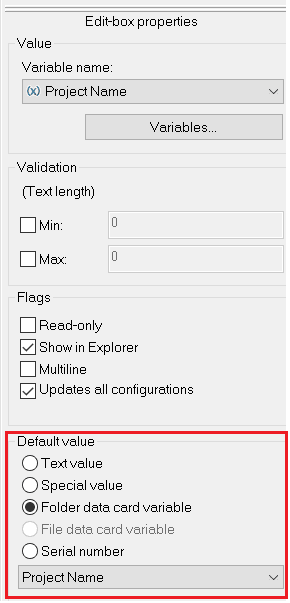
Now, once we have completed one variable all we would need to do is complete the process for variables that previously selected to map from our folder card to file card. Once that is complete your folder and file cards should for each variable that you have selected look like the following.
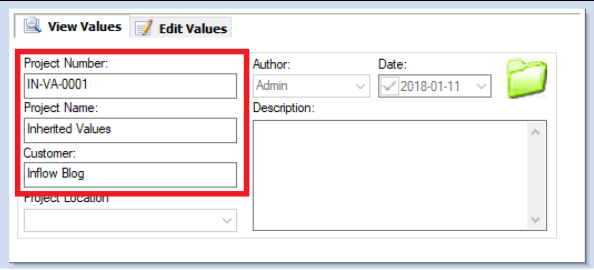
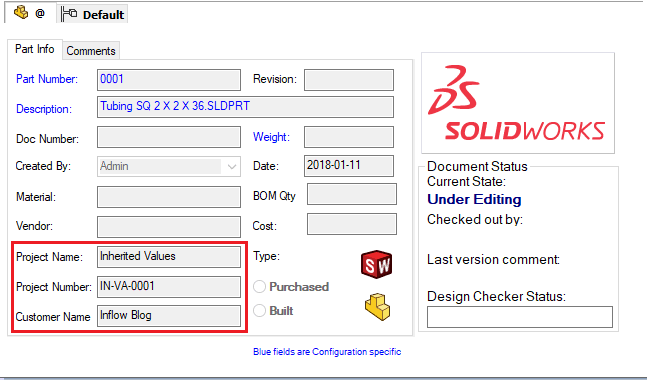
This is just and small example of the offerings that PDM can control with inherited values folders and files. What you and your organization determine to do is virtually limitless, only based upon which variables are setup. Your choices are completely up to you.
Tony Sanelli
PLM Support Engineer
Inflow Technology

 Blog
Blog