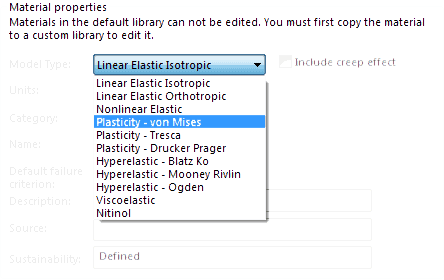Material Models for Simulation Premium
What Material Model should be used for a specific Non-Linear Study?
A commonly asked question is what material model should be used for a specific Non-Linear Study? The answer is divided into three parts.
1. What is the material in the design(Steel, Rubber, Plastic, etc.)?
2. What is happening to the material(remain elastic, plastically deform etc.)?
3. What material property data is available for the material?
Material Choice in Design
Lets discuss material choice first. Typically metals are characterized as a linear material and act as such. Linear materials are simplified to behave predictably under specific loading criteria. For Linear materials the Elastic Modulus, Poisons Ratio, and Yield Strength are all assumed to be constants. Rubber, Plastics and Composites are accepted as Non-Linear materials and immediately require more than fixed material values. As a rule of thumb the fore mentioned grouping holds true as long as the loading conditions dictate as such.
What is Happening to the Material?
What happens to the material under load? What happens to the material during loading is as much a factor as the original material choice when specifying a material model. Metals typically operate with a portion of the stress strain curve known as the elastic region. The elastic region is typically from zero stress/strain to the yield point. The slope of this line is the Elastic Modulus. When a load is applied and then removed the geometry will return to a zero state of stress and strain. However what happens when the model moves beyond yield. The once Linear Material is now Non-Linear and requires a defined Stress Strain Curve. The Stress Strain Curve dictates how the material behaves under load beyond yield. Plastics, Rubbers, and composites are already Non-Linear and require a Stress Strain curve for their definition as the linear region of their curves either does not exist or is very small.
The information assumed about the material helps determine what material model can be utilized within simulation. For some materials a simple stress strain curve is not enough and one or more of the simple tension, bi-axial tension and shear test curves is required.
What material property data is available for the material?
SOLIDWORKS Simulation Premium contains several different material mathematical models to choose from, and covers a wide range of options to best suite the analysis being ran. Please consult the Simulation technical reference guide and help file for more information on the models and their uses.
A general list of materials models and its use is below.
Elastic Models: Geometry Returns To It’s Original Position After Loading
Linear Elastic Isotropic – Linear Material with properties the same in all directions x,y,and z
Linear Elastic Orthotropic – Linear Material with properties different in the x,y, and z directions
Non-Linear Elastic – Non-Linear Material with elastic properties (require a stress/strain curve)
Elasto- Plastic Models: Geometry Can Plasticity Deform When Loaded and Unloaded
Plasticity von Mises – Studies von Mises Stress values, Goes Beyond Yield
Plasticity Tresca – Uses Shear Criteria and more conservative than von Mises formalization
Plasticty Drucker Prager – Approximates Granular soil
Hyper Elastic Elastomers:
Large Capacity To Take Strain With Relatively Low Stress Require a combination of the three curves mentioned above.
Mooney-Rivlin(M-R) – In-compressible Strain up to 150% derived from 3 curves
Ogden(OHE) – In-compressible Strain up to 500-600%
Blatz-Ko – Compressible Poisson’s Ratio is assumed to be 0.25
Simulation Premium also offers a Nitinol Model and a Viscoelastic for specific applications.
The above is meant to be a general guide as to what material model to choose for specific applications. Three main factors are involved when choosing a material model, the material itself, loading conditions/application, and the material properties.

 Blog
Blog