Multi-Line Custom Properties in SolidWorks
I have run into this quite often..How do you get a custom property
to display in more than 1 line?
As you will notice, you cannot just hit the enter key in the
custom property value to get a new line.
The next thought would be to put a line break character in…I
have not found a way for this to work either.
There is a way to get this accomplished…..
Open Notepad and type your lines
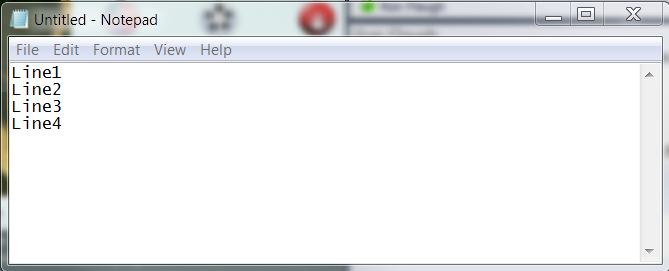
Select all, then copy (ctl+c)
Enter your Custom property and paste into the value…there is
no paste options so use (ctl+v)
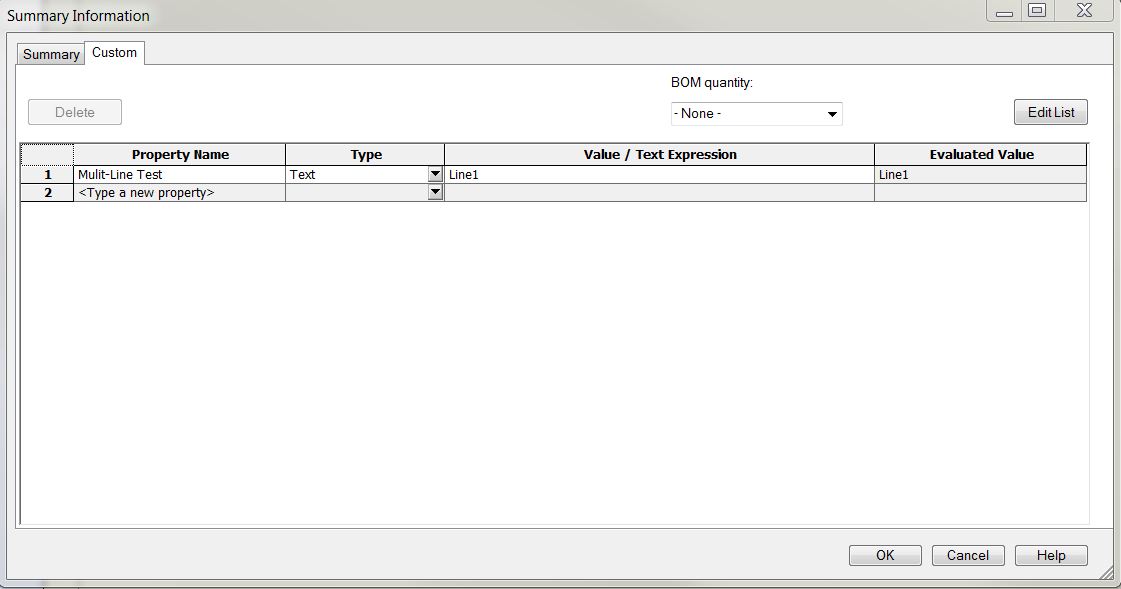
You will notice that the evaluated value will only show the
first line. This is fine. If you select the value field once again, you will see
the last line in the value (however, this is not necessary)
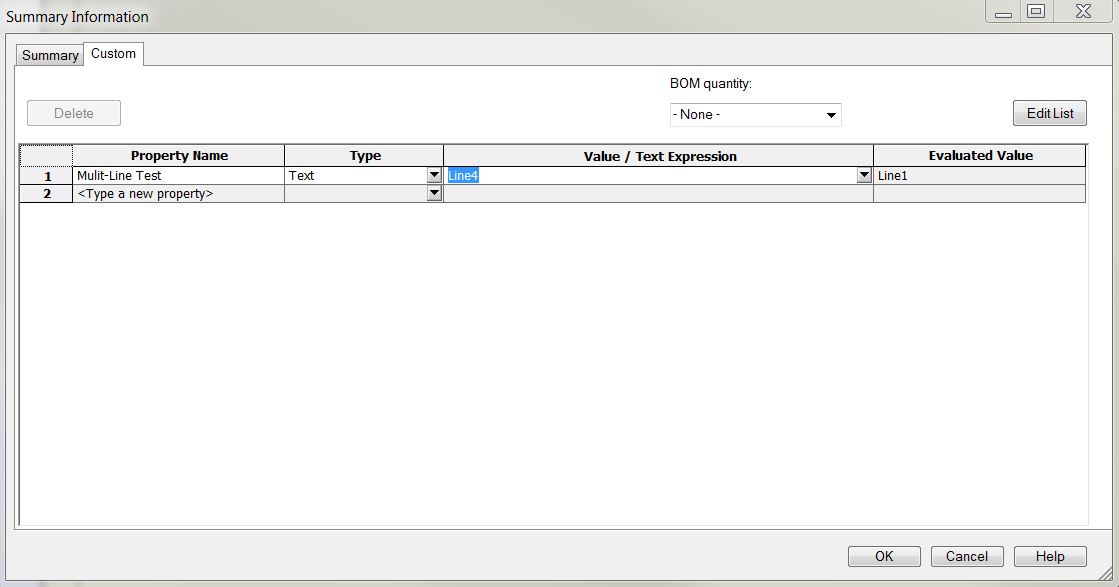
Now you can use the Multi-Line custom property
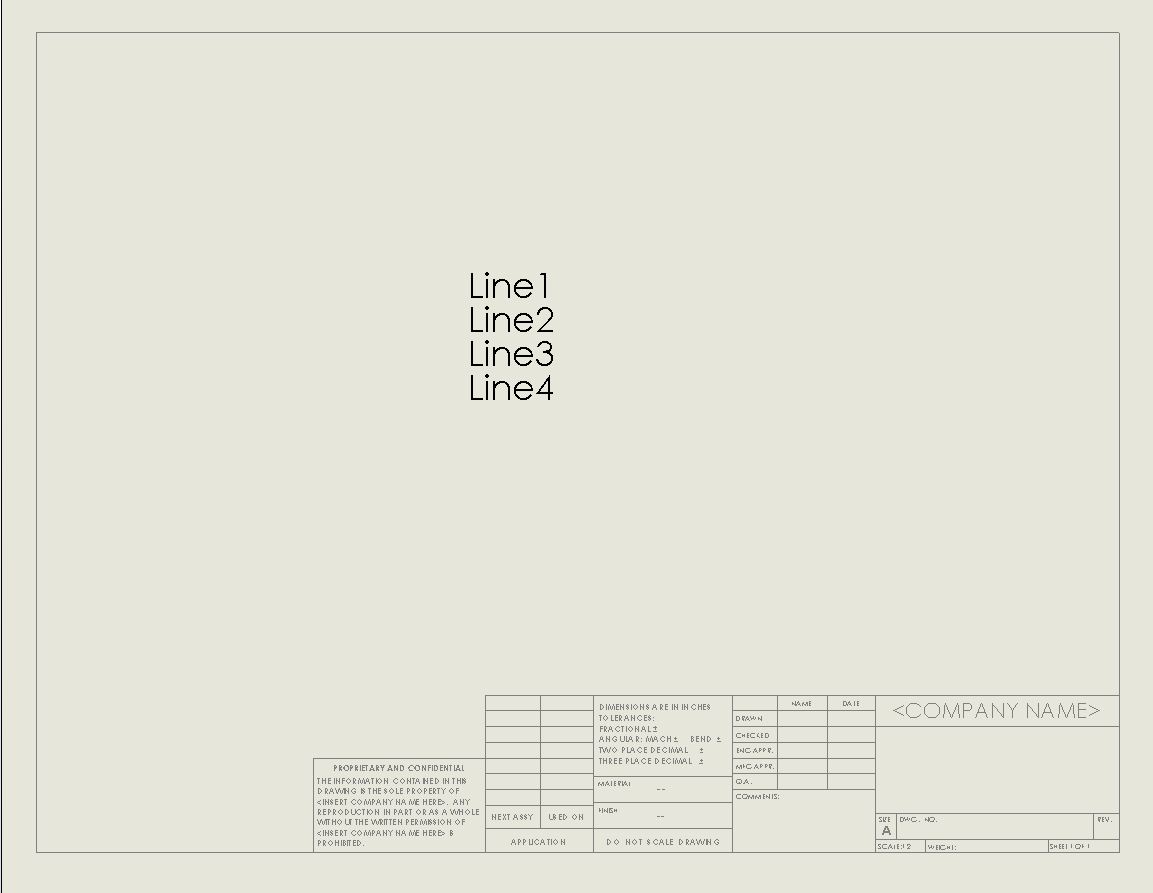
This can also be used for other properties (not just text)
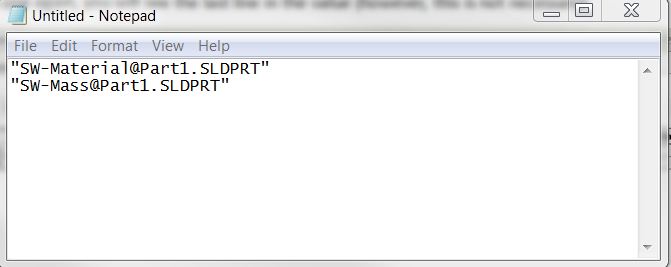
Hope this Helps.

 Blog
Blog