Multiple Flow Result Plots in E-Drawings for 2014
New for 2014, The ability to save multiple result plots in one E-Drawings file. Previously the result plots needed to be saved in individual E-Drawings files. This caused more files to be generated and shared than need be.
To generate multiple result file plots in one E-Drawings file follow this procedure.
- Show all plots desired to be included in the E-Drawings file
- Right Mouse Button on the Results Folder and Select Save Image
]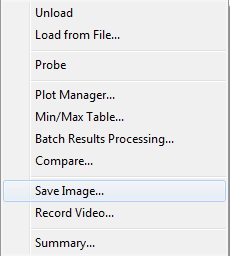
E-Drawings Save Image
- Choose the E-Drawings File Format
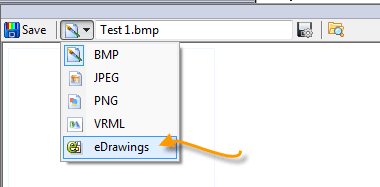
E-Drawings Pull Down
Once in E-Drawings you can turn on or off the individual plots as needed to convey the content you wish to show.
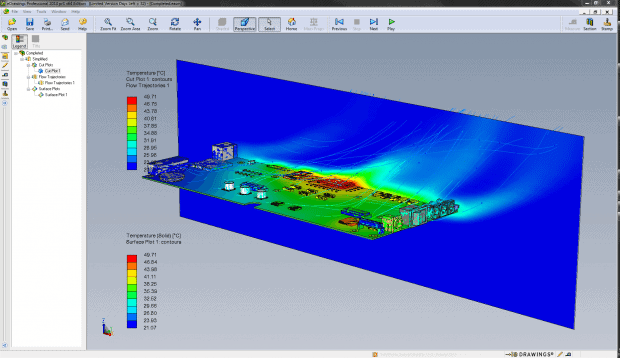
Multiple Flow Plots E-Drawings

 Blog
Blog