OneDrive catching up with SOLIDWORKS PDM
Do you like the new “Status” field in OneDrive? (Maybe the best Windows 10 update so far?)
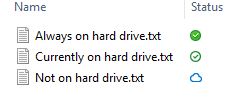
I love it! I think Microsoft finally got it right. I love that they gave us placeholders so we can see what is in our cloud account but not necessarily on our local hard drive.
Did you know we have been able to do something similar in SOLIDWORKS PDM for a long time?

We can quickly see what files are in our local cache, which are not, and even what version of the file we have.
In your PDM Administrator, create a “File List” column set and add “Version Number” to the list. (Ensure you are in a group that can see this list.)
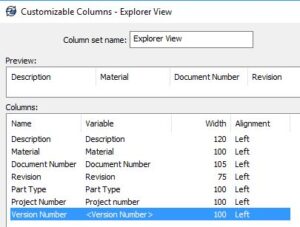
As always, you can then reorder the Explorer columns to match your tastes. For me, “Version Number” is my fourth column, right after file name, description and checked out by.

 Blog
Blog