Parallel Approval Data Mapping Is Finally Here In EPDM 2015!
In SOLIDWORKS Enterprise PDM 2013, parallel workflow transitions were introduced. This was the start to make setting up and administering parallel workflow processes easier. This was a great method as long as you didn’t need to map variables for each individual approver.
Traditionally to map individual approvers, you would need to create a workflow loop with an extra workflow state and two automatic transitions with conditions utilizing variables to determine when all approvals were received before the file would proceed in the workflow. This would also create a new version of the file every time it would go through the loop. So, does your head hurt yet? Well, now in EPDM 2015 SOLIDWORKS has completed the loop to making the creation of parallel workflow processes as easy as a walk in the park.
First you will need to create a parallel workflow transition by selecting it from the Type dropdown list. This will give you the ability to add Roles to the transition.

Next you will want to create the actions to write the values to your variables in your data card. In this example we are writing the approver’s full name and the date they approve the ECR and select the group that the variables apply to.
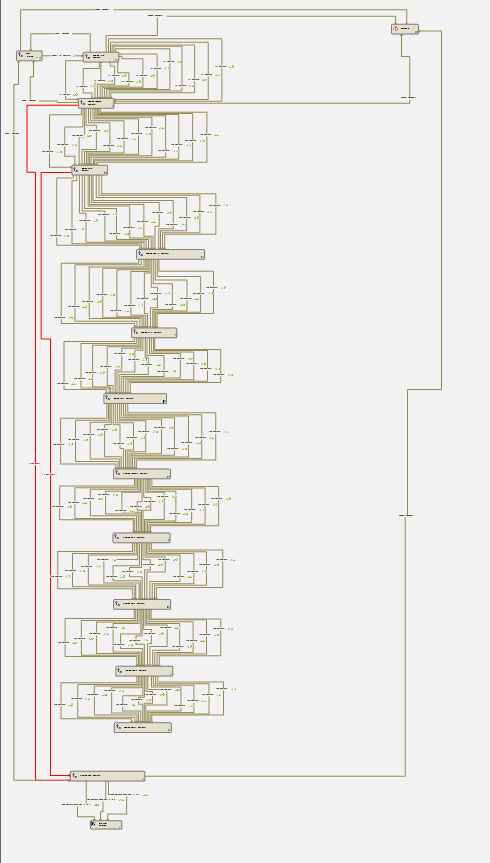
You will repeat this process for every approver in this process.
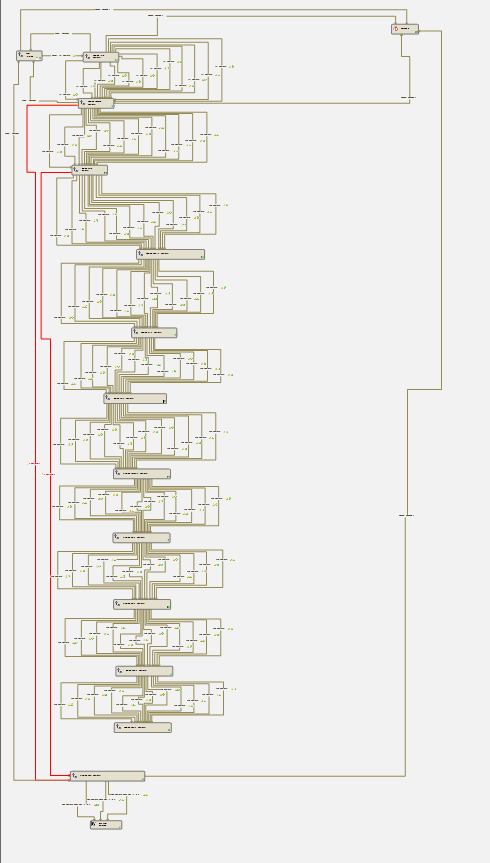
Here’s an example of the workflow before EPDM 2015 without using parallel transitions.
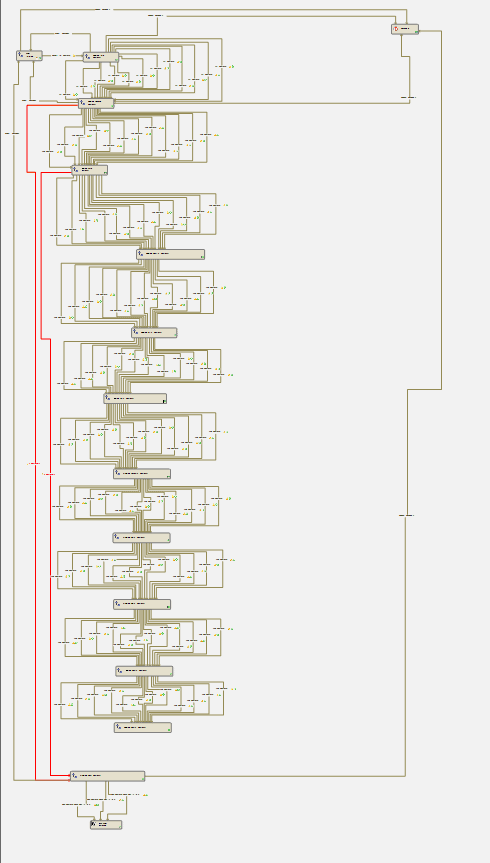
Here’s the same workflow (functionally) in SOLIDWORKS Enterprise 2015.
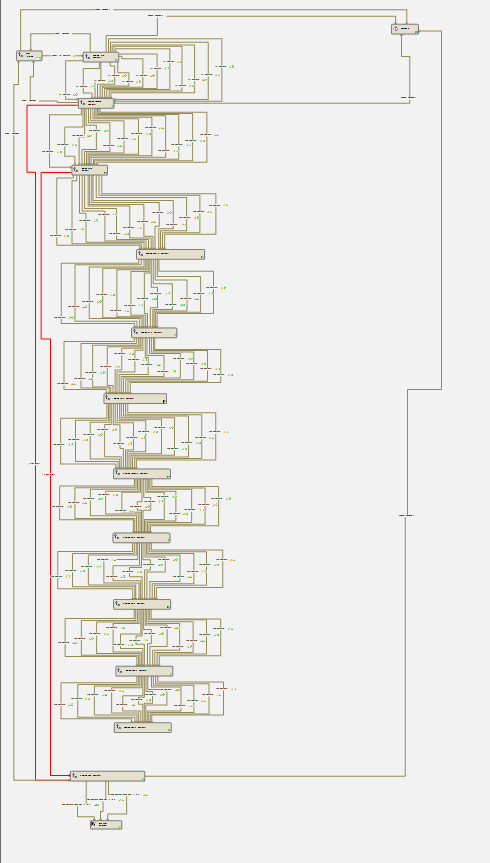
And if you squint really hard, here’s an example of a 3-12 approver workflow using the old method…I rest my case.
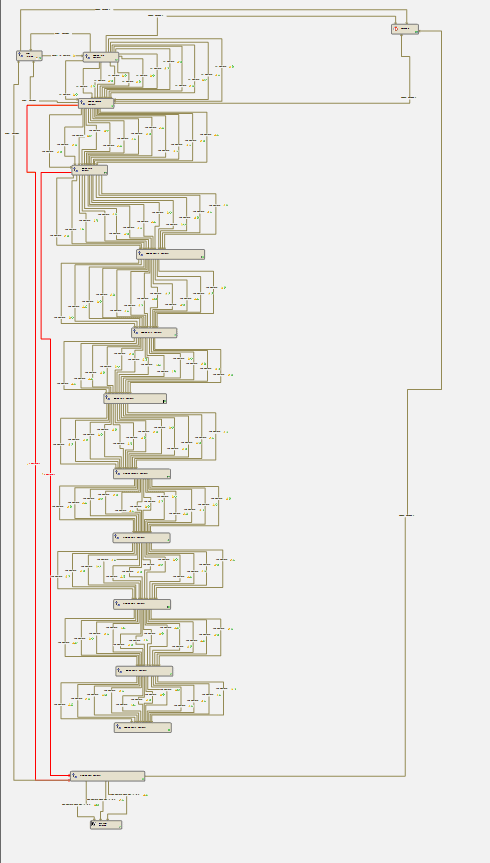

 Blog
Blog