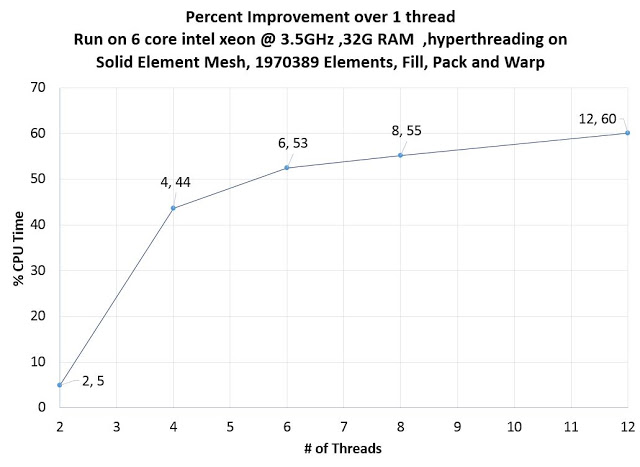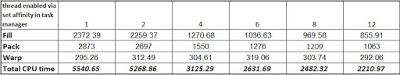Plastics Tech Tip: Is the Plastics Solver Able to Use Multiple Cores?
Plastics simulation is no different with respect to memory needs so I chose a modest sized model to insure memory would not be an issue. For the Plastics simulation benchmark I ran a solid mesh model through fill, pack and warp using a tool cooling profile already run ahead of time. This particular machine is using SOLIDWORKS v2015 sp2 on Windows 7.
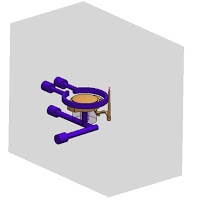 |
| Model Used for Benchmark |
This model had 1.9M elements and during solve I did not see more than 6 Gb of system memory being used. The machine I used for comparison is a 6 core xeon with 32Gb of memory and hyperthreading left on. I ran studies with 1 , 2, 4, 6, 8 and 12 threads by setting the solver process affinity in the task manager. Taking a look at the results we can see substantial speed improvements at 4 and incremental improvements all the way up to 12.
If we look at the raw data we can see most of the speed improvements come from the fill and pack phases. The warp solution is much less computationally intensive and did not benefit from the added cores. I’m assuming this is because the warp phase is not computing fluid dynamics it’s basically a thermal stress/deflection problem.
In summary as a Plastics end user I would make sure I have at least a quad core machine and 32Gb of RAM to start with and if I’m running large models (2M or more elements) on a regular basis it would make sense to have a dual quad or 6 core processor. It’s worth keeping an eye on the memory usage during the solve to make sure we aren’t maxing out.
I hope this sheds some light on how well the Plastics solver uses multiple threads.
Cheers,
-Dave

 Blog
Blog