QuickTips: EnterprisePDM Notifications
The ePDM notification system is a key component to keeping your processes flowing. So what can you do to get the floodgates open when pipe gets plugged? Follow this QuickTip to get back in business.
Restart the Service. The notification system relies on the PDM database to manage who gets what, when. When these databases are moved, freshly installed, or inundated with messages (500+ at one time) the e-mails can stop sending and cause a backlog of to-be-sent messages. Essentially, the messages missed the starting gun and need to be restarted. The service in question is the “SolidWorks Enterprise PDM Database Server” service.
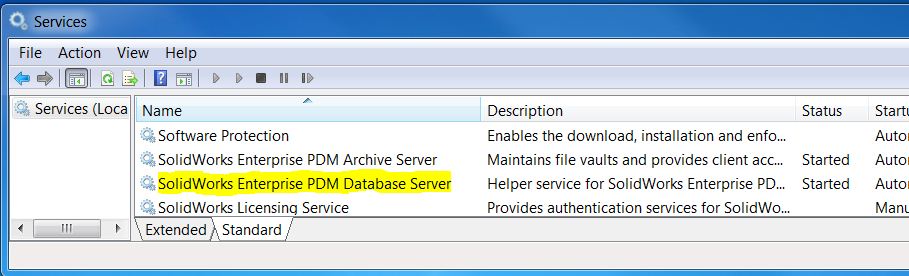
This is accessed from the services console on the network database server. If this makes sense, go for it. If not, let your network IT professional know that the service needs restarting. Users will not be able to add data to the database during the restart. This normally only takes seconds to preform. The emails should send immidiatly after the service is back online.
If this does not get those emails out, please call the support hotline for immediate service, 800-875-3009. Mention solution S-055425 to your support tech so they can get you up and running, quick.
Sometimes when e-mail stops flowing, it can seem like a blessing. But when those messages are your notifications from your ePDM system, you could miss critical information on your most important projects. Try this QuickTip first and keep the INformation FLOWing.
~Inflow Support Team

 Blog
Blog