Relocating EPDM Archive folders
By default EPDM puts your physical vault archives in this path, C:\Program Files\SolidWorks Enterprise PDM\Data\<Your Vault Name>. If you are about to run out of disk space on your archive server or are moving your server to a brand new machine, you can very easily relocate these folders through the EPDM Archive Server Configuration tool.
Select Archive Server Configuration.
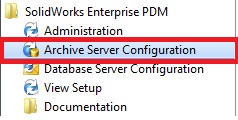
Right click on your vault and select “Relocate”.
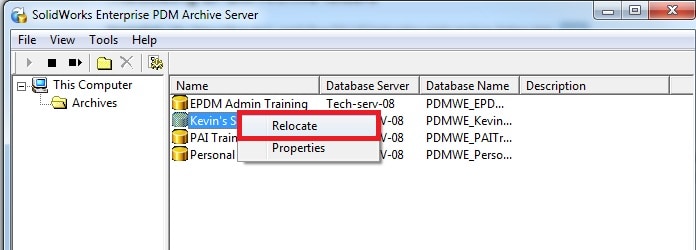
Finally, change the file path to where you want the archives to relocate to.
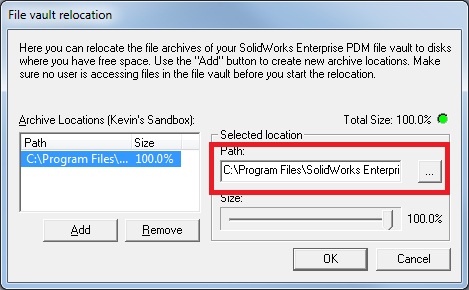
Enjoy and remember to visit www.inflow-tech.com.

 Blog
Blog