Round to Nearest Fraction
Round To Nearest Fraction
I have been looking for this for a while. But in the past couple weeks I have gotten a few questions on what happened to the check box in the units properties for “Round to Nearest Fraction”. If you are looking at your drawing and you have mixed dimensions (Fractional and Decimal) and want to change them all to fractional you need to go under Tools>Options>Document Properties>Units. Make sure your length is set to Feet & Inches, Decimals – None, Use whatever denominator you would like and the next box is the “More” box. If you click on the three dots you can check either to “Round to Nearest Fraction” or change your dimensional look. Hope this helps!
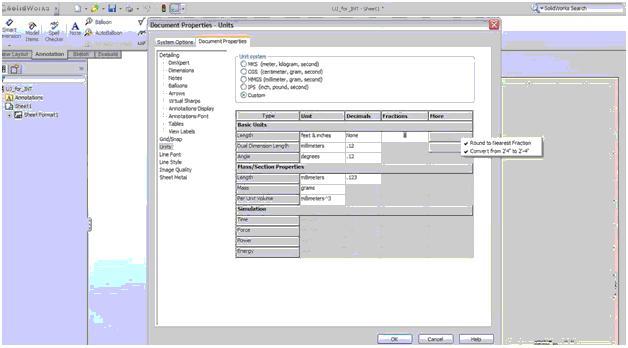
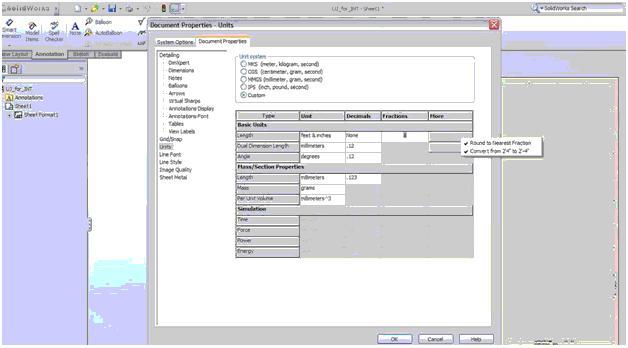
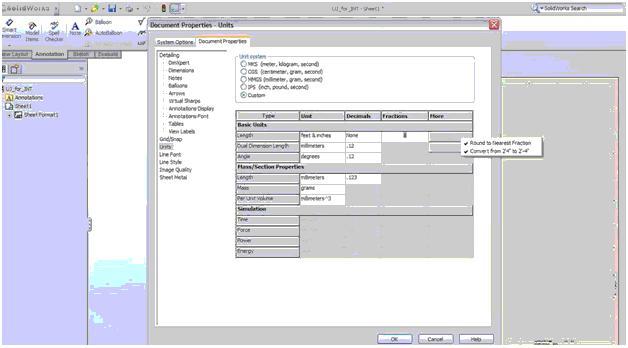
Design Better!
Todd Werginz

 Blog
Blog