SimulationXpress Tool Fast and Free!
Even before my position as a Simulation Specialist at 3DVision Technologies, I held in firm belief that everyone needs Simulation. SOLIDWORKS feels the same way. In fact they felt so strongly about it that in every seat of SOLIDWORKS there is a tool called SimulationXpress. Yes you read that correctly, every seat of SOLIDWORKS no matter the version has SimulationXpress. This fact is nothing new however most users do not know about it.
Lets take a look at SimulationXpress, and see how easy and fast it is to setup and get results.
To turn on SimulationXpress go to the Evaluate tab on the Command Manager.
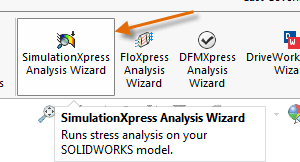
If this is the first time using the SimulationXpress tool you will be asked to retrieve a registration code at My.SOLIDWORKS.com. This is painless especially if you have a customer portal login already setup.
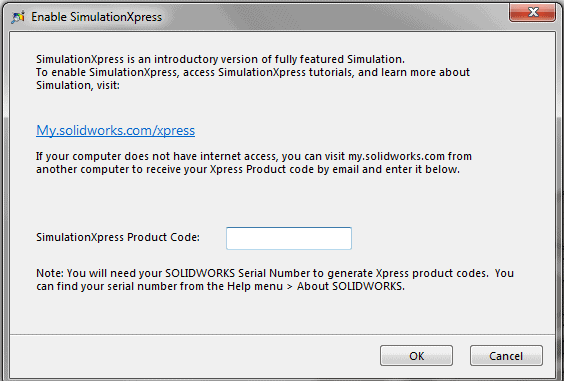
Enter the registration code and you are all set. The model we will use is a cast cover that is bolted to another component. We will apply a 250 PSI internal pressure to the component to test for maximum stress.
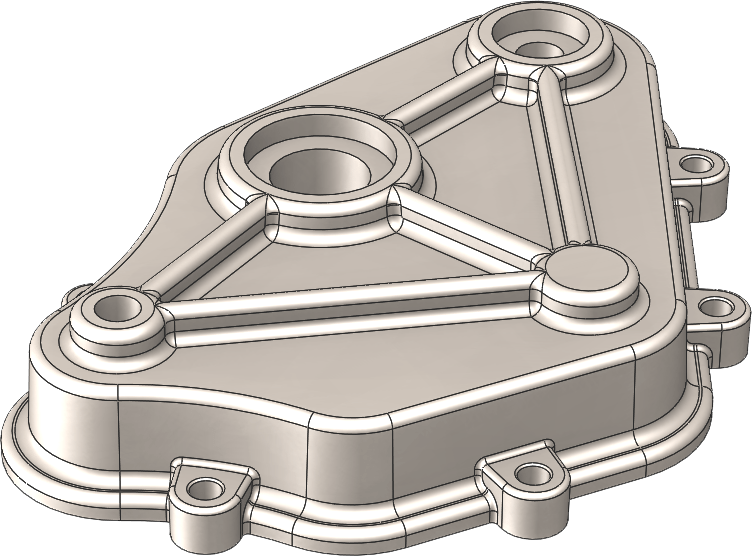
SimulationXpress opens up a Wizard on the right hand side of the screen and give tips and tricks on how to use the tool. You will first want to set your options including what units you prefer to work in.
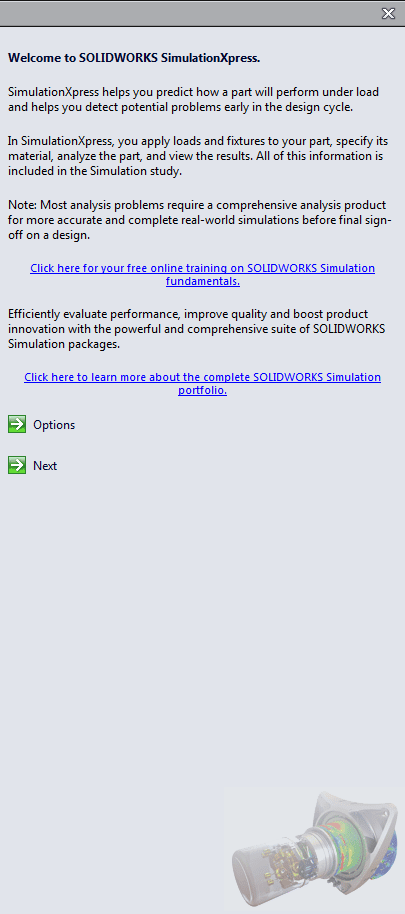
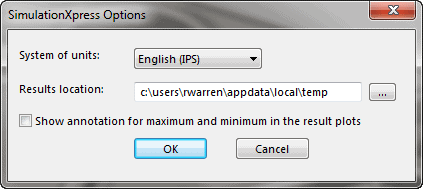
At this point we need to apply the loads and fixtures to the model. Several boundary conditions are availible including Pressure, Force, and Fully Fixed. The model is held at the bolt hole loacations with the Fully Fixed constraint, and an internal Pressue is applied at 250 PSI. The wizard guides you through each step and allows the ability to edit or change the setup.
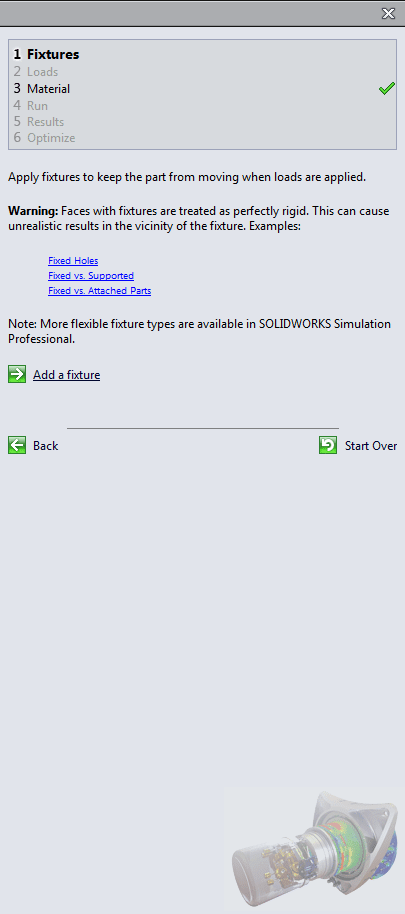
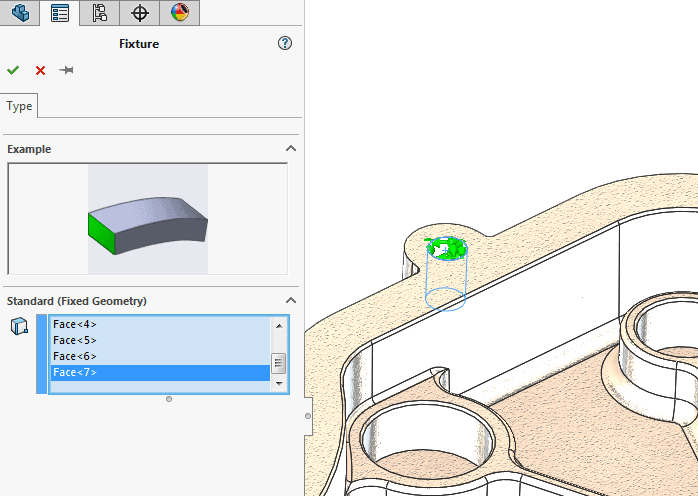
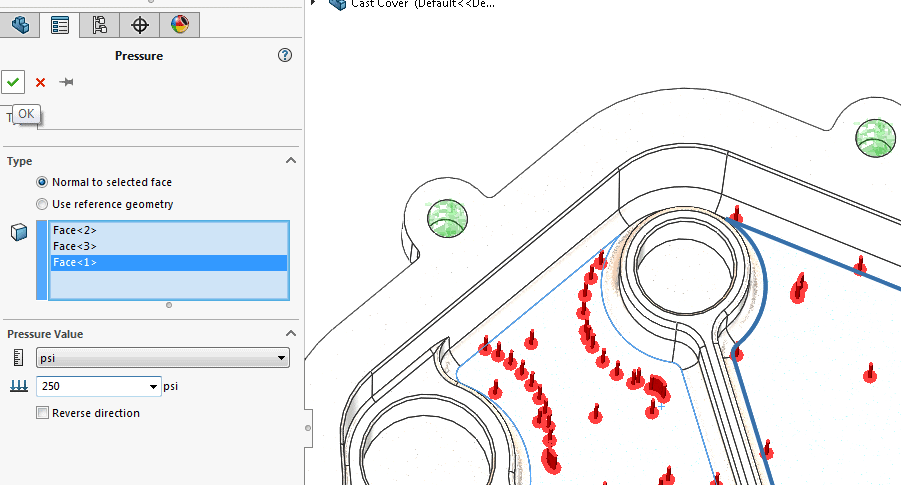
After all the setup is complete the user simply runs the study. Yep, the meshing is all taken care of for you!
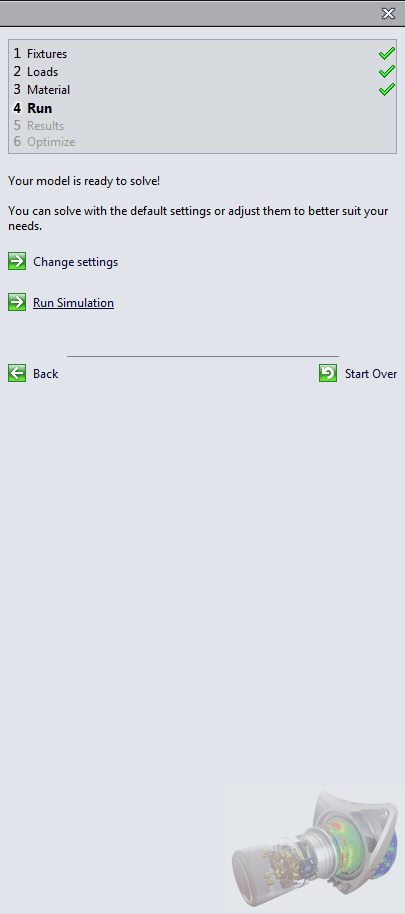
The results are the intersting part. SimulationXpress is really a limited interface built on the full Simulation software. This is important because with SimulationXpress you have access to the full Linear Static solvers. The results show this explicitly. The result of the SimulationXpress study reports a stress of 16,000 psi.
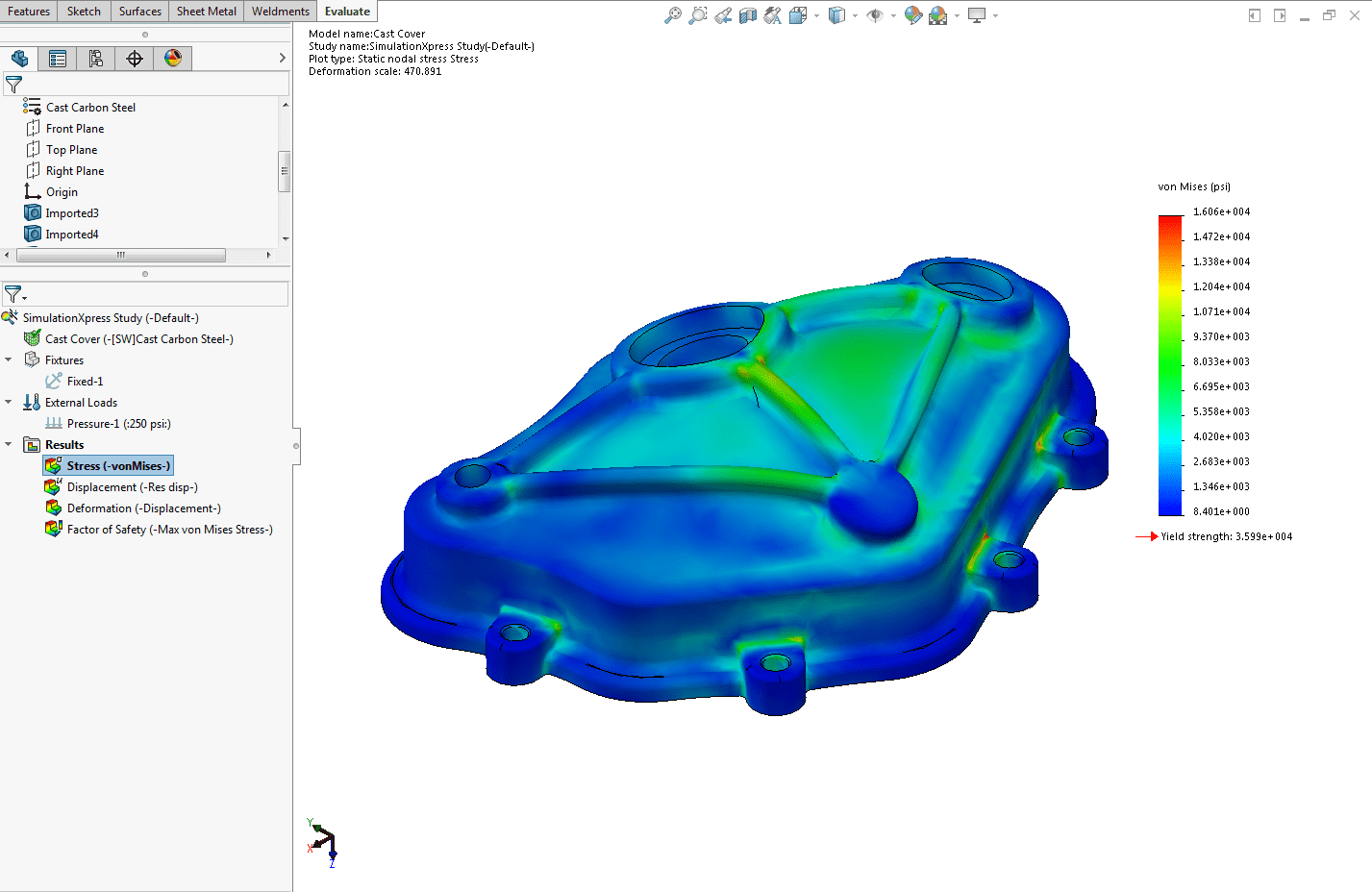
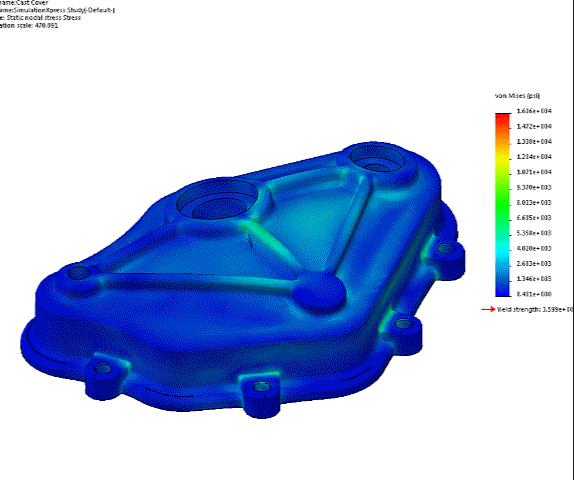
I replicated the setup using the same fixtures and pressure load in SOLIDWORKS Simulation. As expected the results are the same.
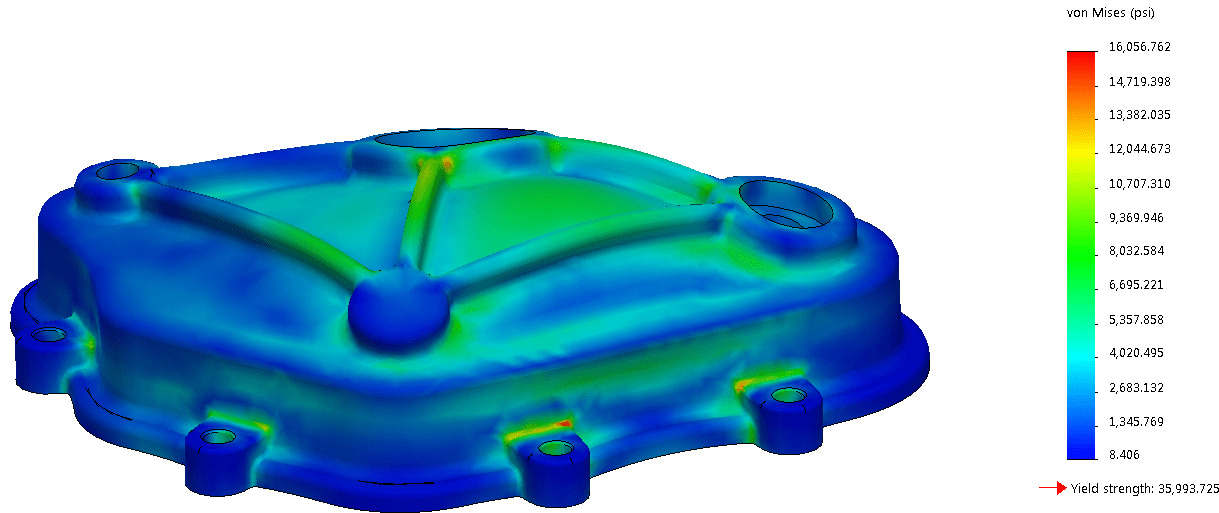
So if you are designing anything, Simulation should be a tool in your toolbox. With SimulationXpress it is! Check it out and let me know how it worked for you.

 Blog
Blog