Keep your engineering New Year's resolution. Slim down your designs with SOLIDWORKS Simulation Professional.
It’s a new year and all of us have new year’s resolutions. Let’s make your engineering resolution be to reduce the extra fat in your designs. Whether it’s an existing product or a new concept, we engineers have a tendency to be very conservative. This leads to a “when in doubt make it stout” philosophy. Keep your design on a path that is healthier, slimmer, and less costly. SOLIDWORKS Simulation and SOLIDWORKS Simulation Professional have the tools to help you keep your engineering resolutions.
Let’s look at a simple design case and learn how SOLIDWORKS Simulation helps give insight into the design and lead to a slimmer product. The example assembly we will review consists of five parts. Three of which are unique. The structure has two cast steel arms. Inserted through the arms are two solid steel pins at either end where the structure is hinged. In the center a steel tube bridges the arms. The middle tube is loaded with a force of 5000 lbs. in a vertical direction (orange highlight). The structure is constrained by hinge fixtures allowing the structure to rotate about the end pins but not translate along their axis.
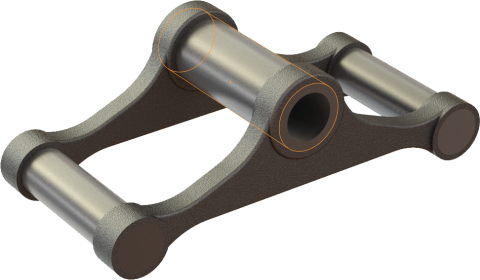
The design requirements are as such. The stress for the design must be no more than 25,000 psi., and a minimum factor of safety(FOS) of 2.0. After the model is set up and ran the results show the design passes with flying colors. A maximum stress of 11,200 psi and a FOS of 3.22.
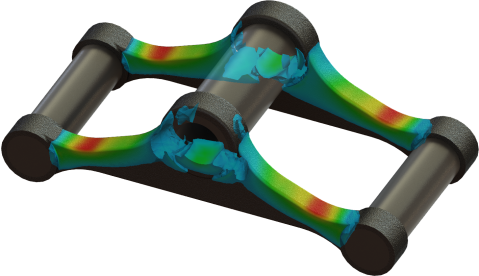
At this point we may be tempted to submit the design for approval and move onto the next project. However how do we know we are not over designing the components leaving them obese? The current weight of the example assembly is 36.81 lbs. This over weight design leads to higher cost of raw materials, shipping, and handling. How can SOLIDWORKS Simulation help put this design on a diet?

SOLIDWORKS Simulation gives the engineer a wide range of outputs from stresses, strains, displacements etc. However there is one plot tool that shows the user where the excess weight can be removed. The “Design Insight” plot is a tool that shows simply stated where the design “carries” the bulk of the forces applied. In the plot below the structure is “carrying” the load in the blue areas. This indicates that the non-blue areas can be reduced, removing weight from the design. Note: This is only for this one load case and multiple load cases would be required to fully understand the design.

The solid end pins stand out as a weight reduction area thanks to the design insight plot. Because SOLIDWORKS Simulation is fully integrated into SOLIDWORKS the user can duplicate the existing study and automatically apply the setup to a configuration of the assembly that uses tubes instead of pins. The results are as expected. Because the pins where not shown as blue in the design insight plot the pins carried little of the applied load. The stress and FOS values stayed consistent.
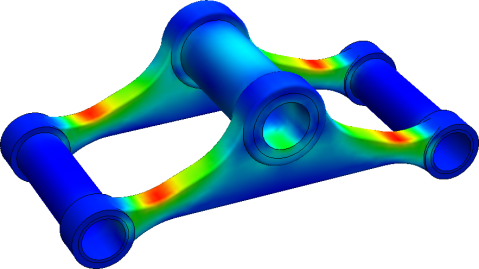
The new weight shows the power of one plot. The design went from 36.81 lbs. to 26.1 lbs, saving money while keeping it’s structural integrity.

Simulation Professional offers another powerful weight reducing tool called Optimization. Since Simulation resides in the SOLIDWORKS interface the Optimization study can make use of the parametric model and automatically optimize geometry based on constraints (stress, displacement, FOS, frequency, material, etc.) and Goals (minimize mass, maximize volume, etc.). The next step on this assemblie’s dietary plan is to utilize Optimization to slim down the design even further. The Optimization study is setup in a table giving the user the ability to vary parameters within a range, range with steps, or discrete values. The Radius and the Thickness of the arm components are to vary for this optimization. The constraints of the optimization are the original design criteria. The stress needs to be below 25,000 psi, and the FOS needs to remain above 2.0. The goal is to minimize the mass of the assembly. Once the Optimization Study is set up, sit back and let Simulation do the heavy lifting.
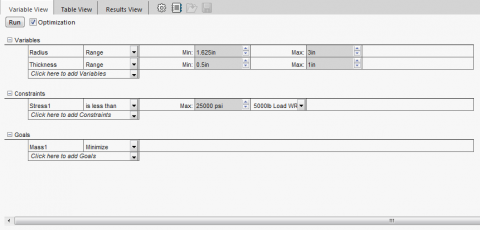

The design study results are easy to read. Any design option in red failed due to one or more criteria. The optimal design is in green. SOLIDWORKS Simulation allows the user to look at each iteration independently, or by using the sliders on the left.
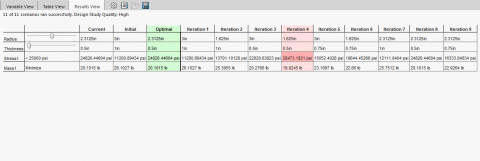
The new design weighs only 20.1 lbs. but keeps the maximum stress below 25,000 psi. The optimized design is now 16 lbs lighter than when we started but remains structurally sound. If the design has a production run of 100,000 units and the raw material cost of steel is 0.35 cents/lb. Simulation Professional put you design on a 560,000 dollar diet.
If you want to keep to your engineering New Year’s resolution give SOLIDWOKRS Simulation a try. You will be surprised how much extra weight your designs are carrying around.

 Blog
Blog