SOLIDWORKS and the Windows 10 Creator Update (1703)
Windows 10 Creator Update (1703)
Boot up for the day and OH NO! Windows is updating!!! If all goes well, it’s probably not a big deal. If not…well, let’s just say I had some kind of update error over the last week. I’m not sure if it was the Creator update or not; maybe just a hard drive bad boot sector. Since my machine never finished the reboot loop, I may never know. One thing I did learn was my restore points, Dell recovery, and safe mode couldn’t save me (let’s all say external backup together now!). After a long process of “resetting” Windows 10, I figured it was time for a look.
In our company, we have had a few troubles. Some minor like when the IT dept. warned us that the Creator update was taking a good amount of time, even over an hour in some cases. On the more severe side, I was hearing rumblings of blue screen crashes. The updates are slowly creeping out and the internet is a buzz. A quick Google search will bring you little tidbits of terror as some users are caught in a reboot loop, or others had server issues (why is it on your server anyway?).
But what does this all mean for SOLIDWORKS users?
Looking through SOLIDWORKS forums, only a few items were found, but there are some varied issues like install/reinstall/repair and .dll , issues to user profiles, and the most common is, drum roll please…
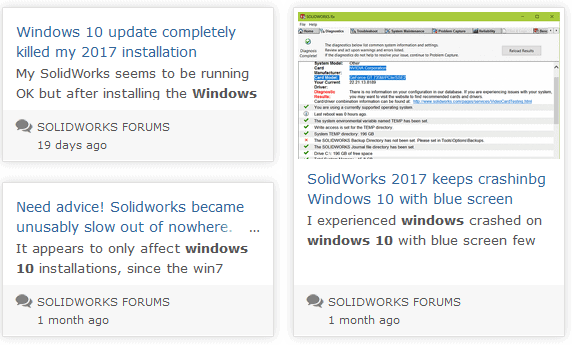
The video drivers Windows chooses to install for you regardless if it is the one you want or even less likely the one SOLIDWORKS recommends here.
Is it any good? Maybe, in the SOLIDWORKS forums I also found this Draftsight thread worth mentioning:
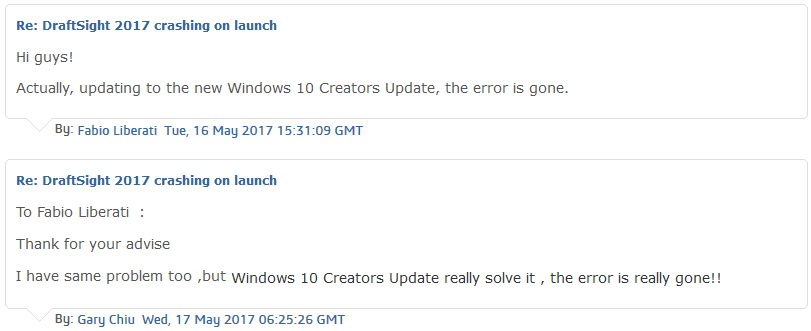
Either way, if you notice a Windows update or maybe your SOLIDWORKS suddenly starts experiencing lots of odd problems and performance issues, it’s possible you have had one of the many Windows updates, maybe even Creator has come to play. Contact your IT and VAR to team up and help get back on track.
Regards,
John Van Engen
Sr. Support Engineer
Computer Aided Technology

 Blog
Blog