Solidworks PDM Permissions Revisited
In Enterprise PDM 2015, additional permissions were made available. Settings Permissions tends to be one of the more confusing tasks for a PDM Administrator due to the different types of permissions that can overlap and intersect with each other. The new permissions are:
- Move Folder
- Delete Folder
- Add or Rename folder
- Move File
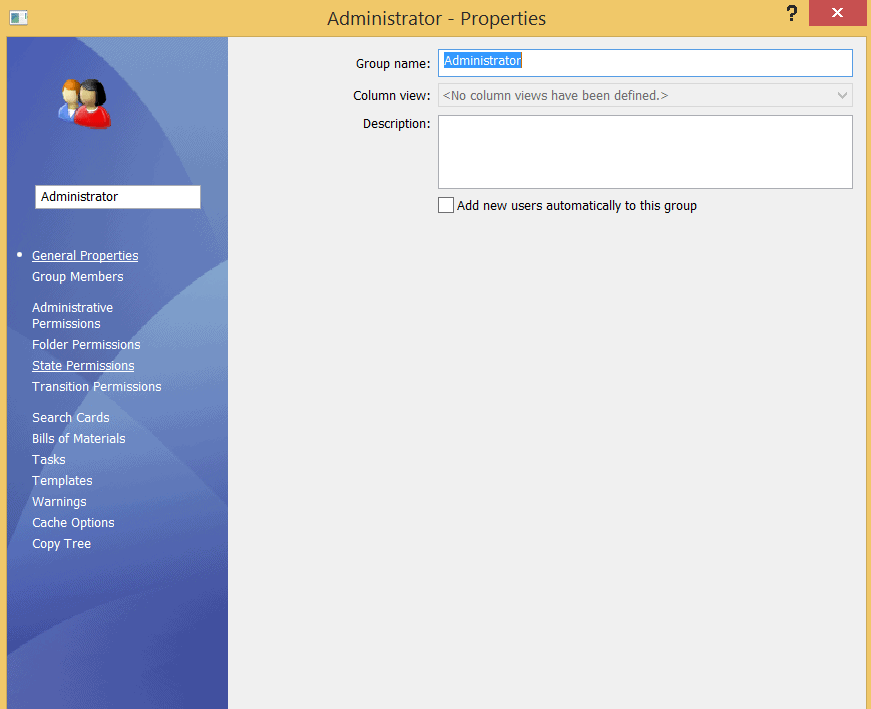
In Prior versions it was required to have both the ability to Add a Folder or File to the Destination and Delete it from the source to perform a move.
In order to perform one of these operations on a file or folder, the user will need a combination of both folder and state permissions in both source and target folders.
This means that every state that file has been in will require the appropriate permissions unless the setting “ignore permissions in previous states” is used for the current state of the file. This is what typically trips up most Administrators. Essentially, to have a permission for a given file you must have that permission to every state that file has been in throughout its history. “Ignore permissions in previous states”, provides the administrator the ability to “simplify” these rules and give a state an explicit set of permissions not impacted by other state permissions.
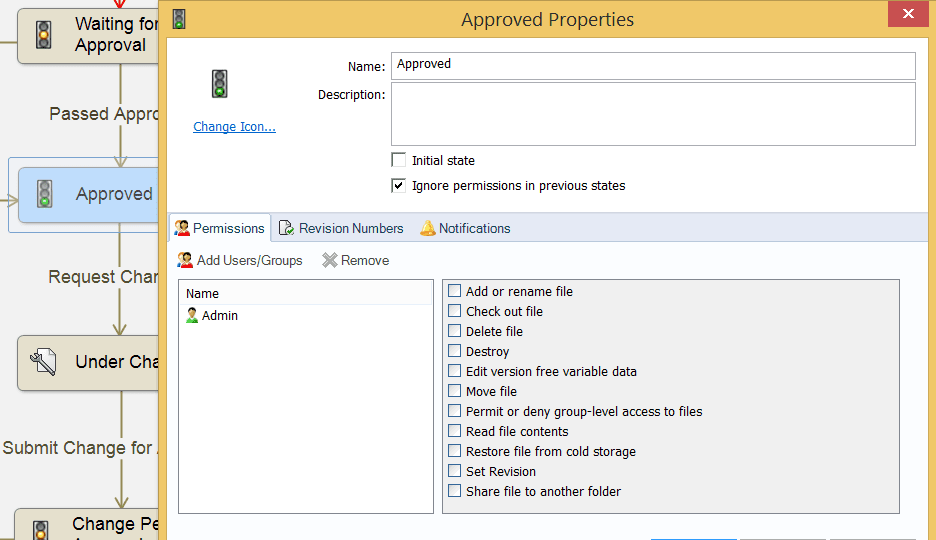

 Blog
Blog