SOLIDWORKS PDM Vault Maintenance: How to split your archive onto multiple discs
Is your Vault Server (known as the Archive Server) nearly out of space? PDM has functionality to help you make space temporarily until the situation can be rectified or simply choose to span files across multiple drives.
**WARNING** DO NOT relocate Files while users are in the vault. Doing so could risk file or data corruption.
Preparation
- Ensure User activity is stopped. Logins may be blocked from the admin tool and License usage may be checked from the Licensing section of the admin tool for Solidworks PDM 2015 and up. If possible, having users check in files is always a good precaution.
- Backup Solidworks PDM Recovery Files in the event of failed relocation due to process interruption. These files are the SQL Databases (vaults and conisiomasterdb), Vault File Folders and the backup.dat file from the Archive Server Configuration Tool.
- Launch the Archive Server Configuration Tool from the Windows Program List under Solidworks PDM on the Archive Server.
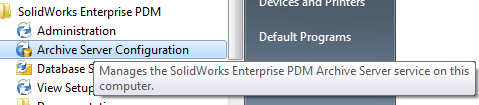
4. Click on Archives and Select the Vault to split. Then right click the vault and select “Relocate”.
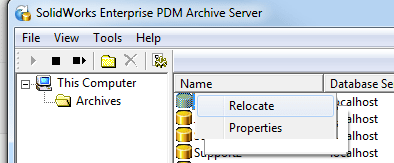
5. Click Add and select or type the destination folder where the additional drive space is located. Then drag the percentage bar to adjust the amount of space to relocate to the new location and click on “OK”.
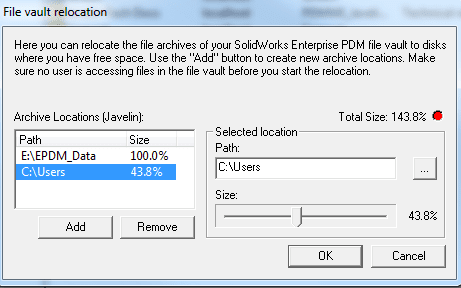
Additional Considerations
Depending on the size of your vault this could take a significant number of hours to complete. I would ensure no other server processes interrupt this process and a clean reboot of the archive and SQL Servers prior to the relocation may be a good idea.
Also, this process may cause your Content Search (if enabled) to temporarily stop functioning. Indexing will need to be reconfigured for the new drive locations from the Solidworks PDM Administration Tool. In addition, Cold Storage is another feature you can look into to free up space.
Terry Griffith
PLM Consultant
InFlow Technology, LLC

 Blog
Blog