SOLIDWORKS Simulation Material Properties

How do you obtain the material property data utilized in your analysis work? Do you only use the materials in the SOLIDWORKS Material Library? Are you one of the many SOLIDWORKS Simulation users that believe SOLIDWORKS Corporation should provide several hundred more materials in the built-in material libraries? To me, this is a serious question that I often debate with other SOLIDWORKS Simulation users. How often? As recently as a few days ago I was engaged in a slightly heated discussion on this very topic. Let’s cut to the chase of my argument. You are the one who should be gathering material property data for your analysis work. You are the one who should be rigorously checking the validity of those material properties. You are the one who should be following up on your analysis with a physical test whenever possible to verify your analysis results. You!
At this point, I imagine you are questioning my hard-line stance. For now, I’ll back off but just for a minute. When was the last time you considered one of the most important steps of your Finite Element Modeling process – assigning material information? Think about this step in setting up a SOLIDWORKS Simulation study. Did the material come from the SOLIDWORKS CAD model? Did you right-click on the part icon in the SOLIDWORKS Simulation feature tree and manually assign a material? Where did that material data come from? Have you considered that variations in material properties can affect your results?
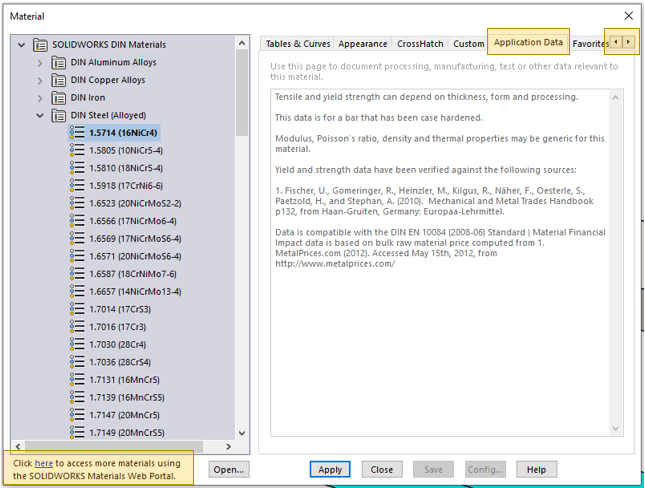
Most of the time we just click on one of the available materials and do not pay attention to the tabs across the top of the Material dialog. The next time you assign material for a SOLIDWORKS Simulation study, click on the ‘Application Data’ tab. If you don’t see Application Data, click on the arrows at the top, right corner to bring additional tabs into view. Many of the SOLIDWORKS DIN Materials and some of the SOLIDWORKS Materials indicate the source for material property data. Alternately, did you click on the ‘here’ hyperlink to access the SOLIDWORKS Materials Web Portal, powered by Materiality? If you’ve looked at the Application Data tab or used a SOLIDWORKS Materials Web Portal download, you’ve already begun to verify your source information. Alternately, you could also search the SOLIDWORKS Knowledge Base and find article S-06245 indicating the SOLIDWORKS Material file is based upon information from “Metals Handbook Desk Edition” (2nd edition)”, ASM International. Yes, there is a source!
What if you need to create a custom material? Did you find something “close” to what the intended production material is? Did you verify the material certification from your supplier? Did you make an approximation of a material property so you could “complete” your analysis work? Or are you still waiting for SOLIDWORKS Corporation to add more and more materials to their built-in Libraries? Back to my hard-line stance. This a big, bold NO from me.
I get it. We want this information to be immediately available, hopefully from a reliable source, so we can get our analysis work completed. While I’m in complete agreement about getting our analysis work done in a timely fashion, I’m still not wavering from the ‘NO’ regarding additional material data supplied by SOLIDWORKS Corporation. I’ll bolster my position with a couple of SOLIDWORKS Knowledge Base articles:
S-072674: Before you run any study, always verify the material, material model, and material properties (including any curves if applicable) applied to each body in the Simulation study.
and
S-060894: Any material data, be it basic linear elastic material properties, stress-strain curves for nonlinear materials, fatigue S-N curve data, etc., is provided by the software only as a reference for you.
Consider, the ramifications of not doing your homework to verify material properties – or nearly all other aspects of your analysis work. Do you want to be the individual responsible for a mistake of this magnitude? I sincerely hope that you never make that costly of a mistake in your Engineering career! If you, unfortunately, do happen to make a mistake like that one (but not nearly as costly!), I urge you to look up the meanings of several legal terms like Discovery, Voir Dire, and Jury Selection. It’s not pretty!
Are you on board with my hard-line stance now? If not, why not? Now go make your products better with SOLIDWORKS Simulation!

Bill Reuss
Product Specialist, Simulation
Father, golf junkie, coffee connoisseur, computer nerd
Computer Aided Technology, LLC

 Blog
Blog