SOLIDWORKS Simulation Premium: A Discussion
SOLIDWORKS Simulation Premium: A Discussion
As a simulation engineer, the question often comes up as to why one would need to move into a higher-level analysis such as Nonlinear and/or Dynamics. The goal for this blog is to cover why one would move into a Premium level study and give a high-level overview of the capabilities included in SOLIDWORKS Simulation.
SOLIDWORKS Simulation Premium includes a lot of added capability and is the cream of the crop for Simulation capabilities available to a design engineer. In order to understand why an engineer would need SOLIDWORKS Simulation Premium, we should first cover the 3 main assumptions in linear-static Simulation analysis.
- Linear materials. Think back to material science and stress strain curves. A linear material is a material that has a characteristic “linear elastic” region before yield point. The slope of this region is the Elastic Modulus “E”. Linear-static analysis doesn’t take into consideration any of the information from the curve above the yield point.
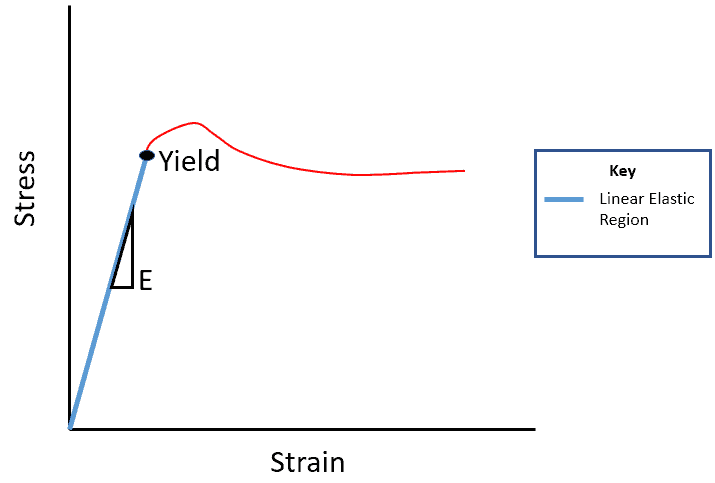
- Small Deformations. Any solid body has a stiffness value “K” which is a measure of the rigidity of an object. “K” is a function of material elasticity and the structure’s geometry. If a body has a deformation large enough such that it has a significant change in geometry, it’s stiffness is now a different value. So in linear-static analysis, a constant stiffness is assumed.
- Static loads. A model subjected to a static load means that the load is applied slowly enough so as to be considered “pseudo static.” Essentially no impact loading.
The above assumptions are for LINEAR-STATIC Analysis only. A user knows that he/she must move into a Nonlinear and or Dynamic analysis when one or more of these assumptions are violated. For example, many materials are linear in nature, but there are also many common materials that are not. Simulation Premium includes a Nonlinear Elastic material definition (among many others) in which the empirical stress strain curve can be explicitly defined as data points. This allows the user to have the freedom to simulate any material they may have material data for. Linear or not.
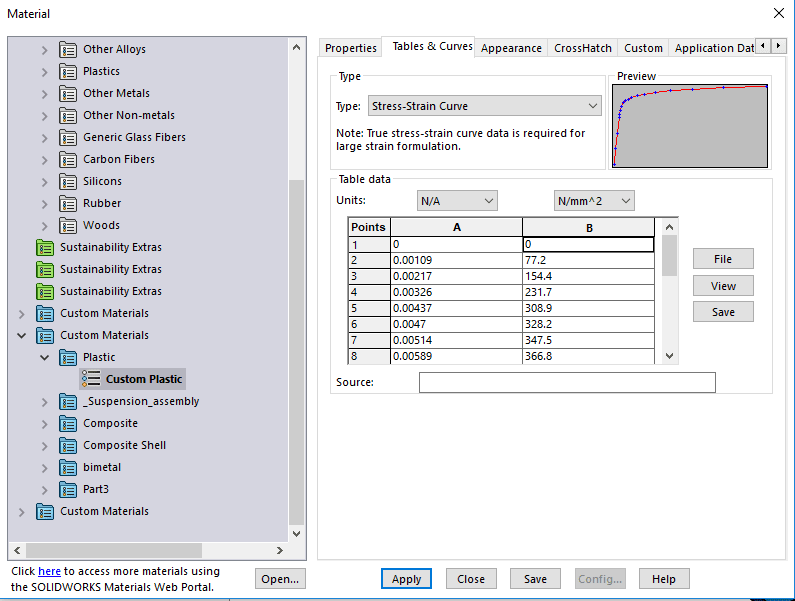
Simulation Premium also adds the ability to perform time based or “transient” analysis. These types of analysis not only allow Simulation to recalculate the stiffness “K,” but also support dynamic loading, including impact loads. Simply add a boundary condition (not only force loads) and activate time dependency by clicking “curve.” This allows you to define a curve as a function of time. 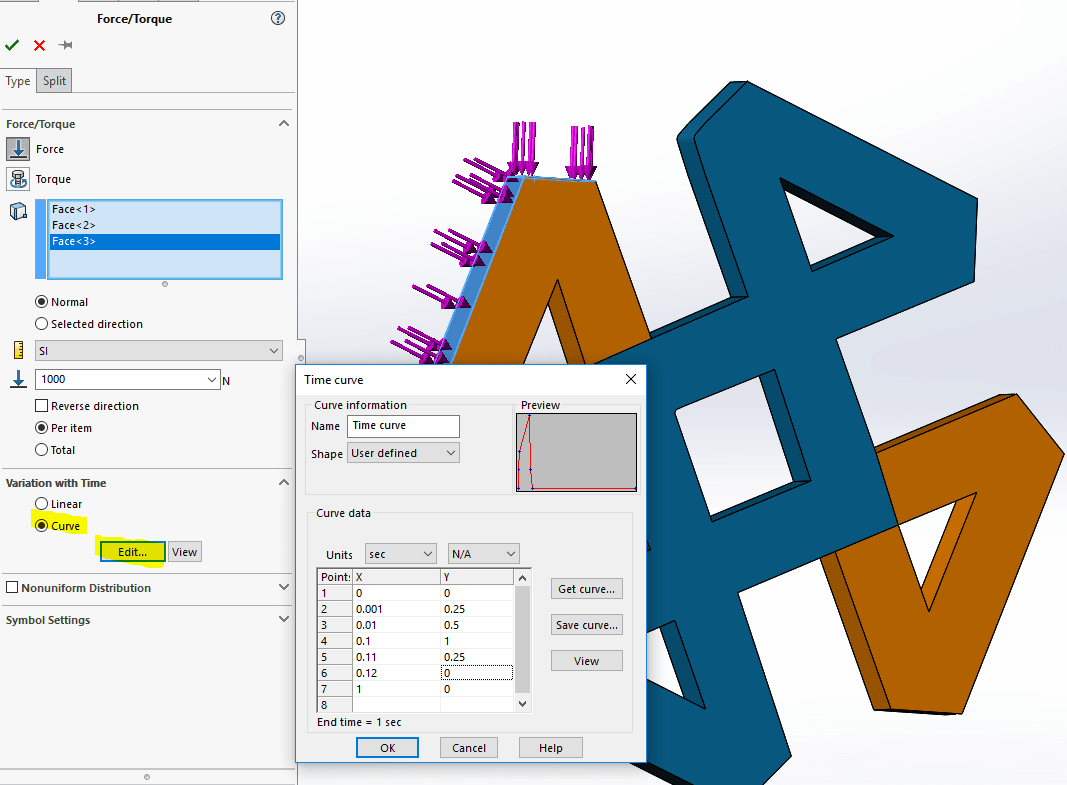
Simulation Premium not only adds these capabilities, but also includes an entire module dedicated to Dynamic Analysis. One of the major functions added by Dynamics is frequency consideration calculations through modal analysis. Dynamics could justify an entire blog on its own, but the major types of Dynamic Analyses are covered below.
- Modal Time History. Use this analysis type when there is a transient load, especially shock loads. This will not only calculate the stress due to loading but also analyzes the stress due to any natural frequencies that may have been exited in the loading process.
- Harmonic. Use this analysis type when a model is subjected to an oscillatory load at a specific frequency. Very useful for models that may be in close proximity to rotating machinery.
- Random Vibration. Use this analysis when the loading curve is random, or simply too erratic to run as a Time History study. The “Random Loading” can be converted from the time domain to the frequency domain into what is called a “Power Spectral Density” (PSD) curve. Many standards such as “MIL” spec will supply PSD curves for particular applications.
- Response Spectrum. Response spectrum can be used instead of a Time Loading in cases where the user may only be concerned about the peak response of a structure instead of the response over the entire loading curve.
In addition to these types of analysis, we can also combine the two parts of SIMUALTION Premium into a Nonlinear Dynamic analysis in which both frequency considerations, and Nonlinearities are taken into account.
Thank you for taking the time to read this blog. Again, it is meant to be a very high-level overview of the capabilities of SOLIDWORKS Simulation Premium, with some insight as to when each study type could be used. If you have further questions, please reach out to your local CATI Account manager and we would be happy to discuss your Simulation needs.
Best Regards,
Matt Sherak,
Applications Engineer, Simulation

 Blog
Blog