SOLIDWORKS Simulation Report Generation
SOLIDWORKS Simulation Report Generation
Need to quickly organize and publish results from SOLIDWORKS Simulation? Make use of the program’s report generation functionality, which publishes the information directly to Microsoft Word. First, set up the template to be used for all subsequent reports via the Simulation Options window, accessed via the Simulation pull down menu. There are unique templates for each study type.
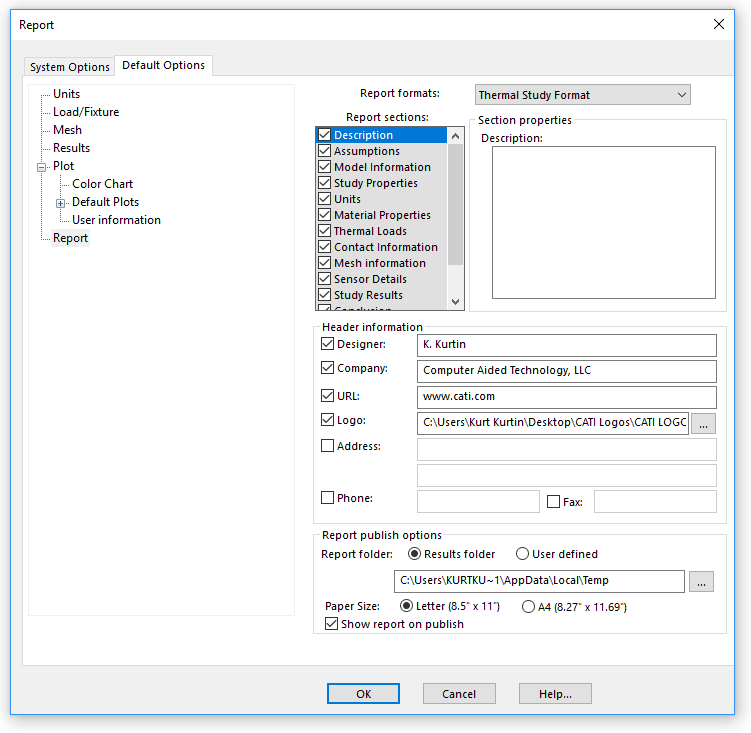
Sections are selected and edited during the report setup. You can uncheck the boxes that typically aren’t needed in your reports. For each section, add descriptive information and include a company logo that will prominently appear on the title page and in the report header.
Once the template is set up, complete the Simulation project by generating all the necessary plots. Then, publish the report via the Simulation pull down menu or command manager. All the plots generated in the study and the report sections selected in the report template will be published to a new Word document.
The information in each section is added to a separate Word table, including the descriptions you previously added during the template setup. What you end up with is a very presentable and editable report with section names added in a linked Table of Contents on the first page. Give it a try to see if it meets your needs!
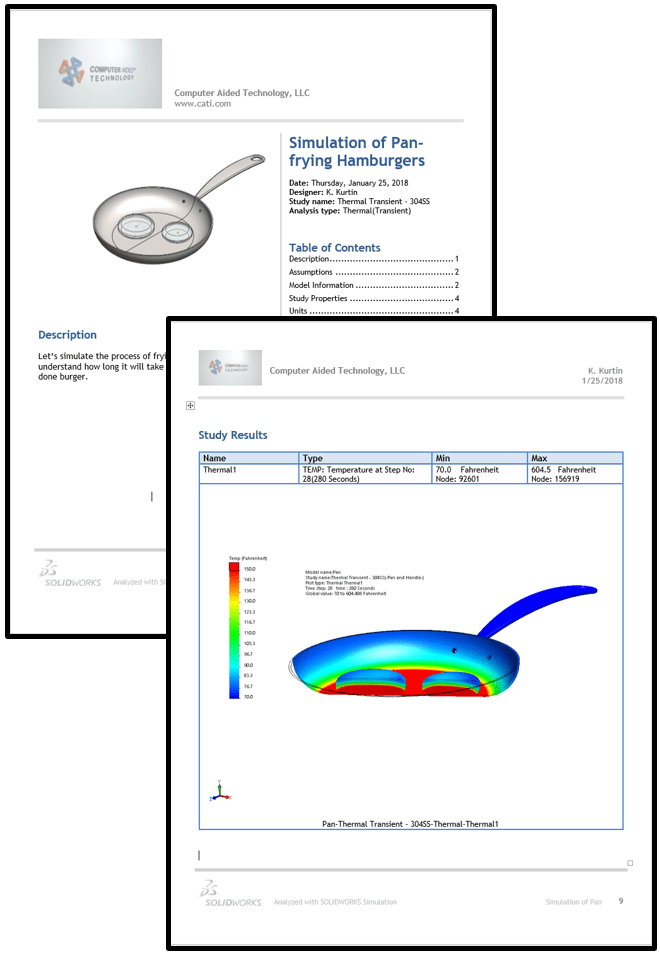
Kurt Kurtin
Manager, Simulation and Electrical Products
.

 Blog
Blog