SOLIDWORKS Static Simulation Highlights
Who uses Static Simulation?
SOLIDWORKS linear static stress analysis enables designers and engineers the power to validate their design quickly and efficiently. Validation is done within the SOLIDWORKS application utilizing a familiar user interface and eliminating the need to export data to another software package. Linear stress analysis no longer must be delegated as a post design process. The validation and design become a simultaneous process instead of sequential.
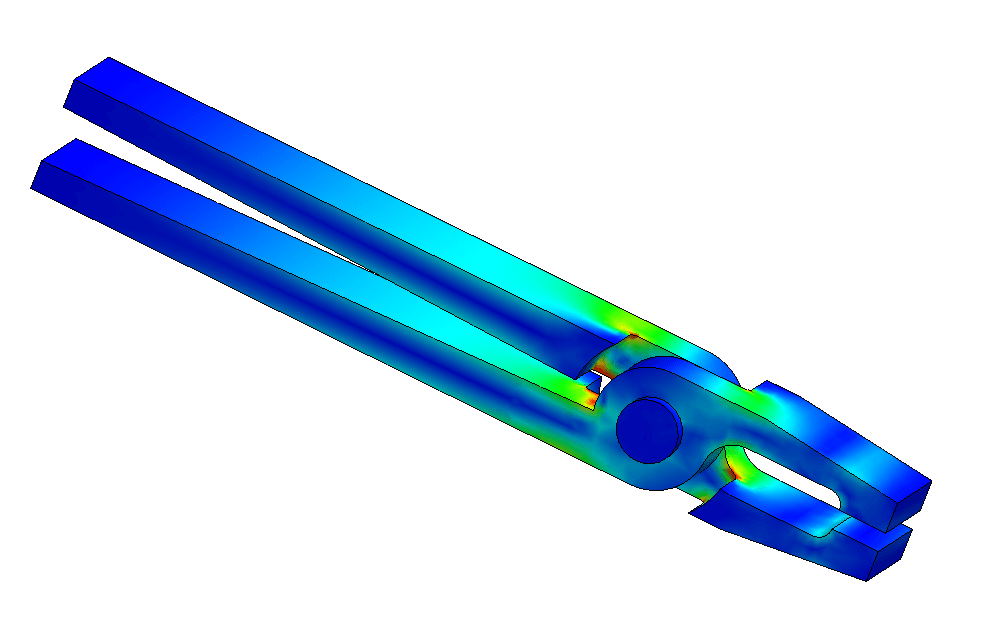
What is Static Simulation?
SOLIDWORKS Simulation uses finite element analysis (FEA) methods to determine the response of parts and assemblies due to loads. One may report the response in the form of either stress, deformation, or strain. SOLIDWORKS static simulation supports a wide range of loads: force, pressure, gravity, centrifugal, temperature, and imported loads from other simulation studies.There are a few assumptions with static simulation and it’s important to understand what they are. These assumptions are:
- Small deformation under load, deformed geometry will not factor into the stress plot
- Loads applied slowly (no impact) and are constant (do not change with time)
- Stress versus strain is linear up to the yield stress (yellow region shown in plot below). Linear static studies only predict a stress values below the yield stress. Any stress value larger than yield in the stress plot merely represents that the state of stress has exceeded the yield strength.
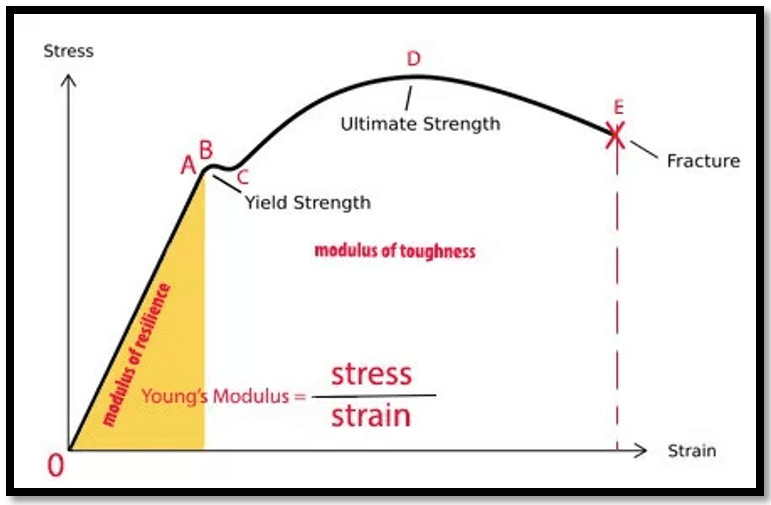
For those occasions that our model does not meet these assumptions we must look beyond static simulation. As you will see below, SOLIDWORKS has simulation packages for a wide range of study types.
Does SOLIDWORKS have the right tool for my project?
The SOLIDWORKS simulation suite includes Standard, Professional and Premium. Glancing at the simulation offerings below we should recognize that SOLIDWORKS provides much more than linear static studies. Mechanical parts can fail under more than one phenomena; fatigue, buckling, or yield due to tension as an example. For information on which study type is right for you, contact your local CATI representative!
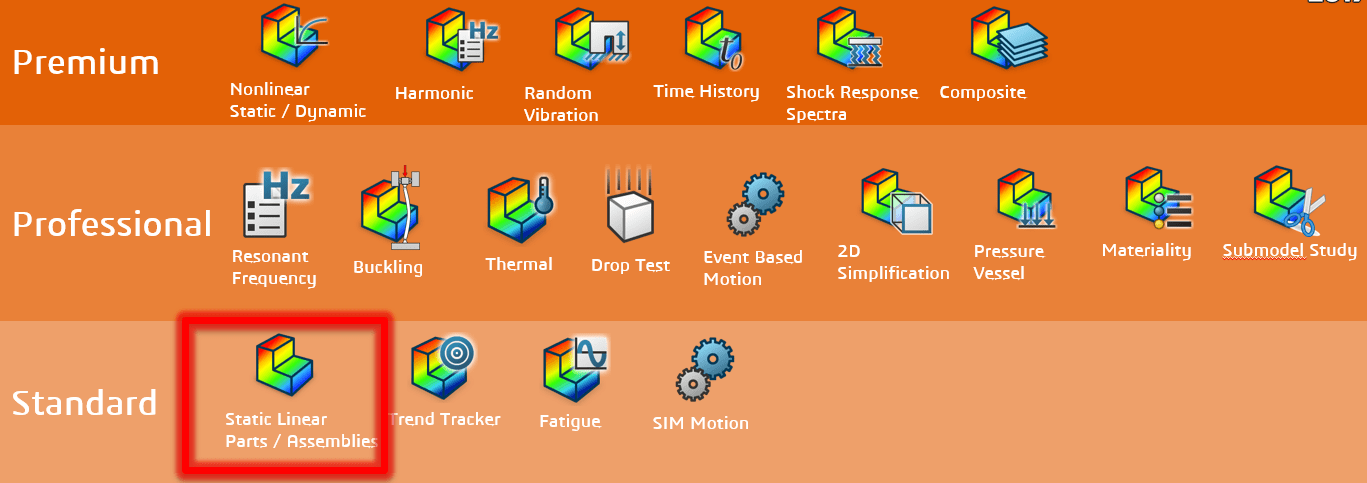
Matthew Fetke
Application Engineer
Computer Aided Technologies

 Blog
Blog