Status code: 9 MATRIX_Singular_OR_INDEFINITE
Some
error messages make you wonder, what does it take to get something simple
done? I have often wondered how coders come up with names for errors and claim them to be logical? One common
bane is “Status code 9." This message is
often followed by a second message claiming there aren’t enough restrains
defined.
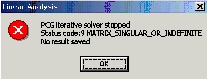
Basically, the software cannot figure out how parts are
interacting in 3D space. Every solid or surface body has six degrees of freedom
available to it (three translational and three rotational). When users define
loads and restraints they remove degrees
of freedom from the model. Behind the
scenes (in SolidWorks) equations are
being written to solve for deformation and strength of components. The equations are balanced out using generated reaction
forces. If there are not enough conditions defined, i.e. the
software cannot identify what is happening in a specific direction, equilibrium
is not achieved and hence the solution fails.
Is there a
magic button that makes all this go away? I usually refrain from making blatant
promises. But an honest answer would be Yes and No!
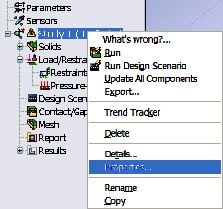
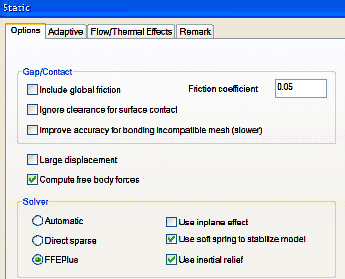
Use Soft Spring to
stabilize a model
Using
Soft Spring to stabilize a model is a good way to make things work. Users can
reach this by accessing study property. This adds artificial spring stiffness to
the model eliminating rigid body modes. The stiffness value added is very small
and can be neglected in most cases, but it is recommended to correct this
approximation. One good technique is to check displacements in x,y and z
directions. The direction in which there is the most displacement needs to be restrained.
Use inertial relief
This
does exactly the same thing as the Soft Spring option in a different fashion. Inertial relief (as the name suggests) will
add artificial mass in directions needed. This option is especially useful if
loads are imported from motion analysis.
Do
not use both the Soft Spring and inertial relief options at the same time. They
would be counterproductive. If both are used in conjunction, the software will make
significant assumptions and generate erroneous results.
Rajat
Trehan
Product
Manager – Design Validation
Computer
Aided Technology Inc.

 Blog
Blog