The simplest solution is often the right one
We recently ran into an issue while attempting to install Microsoft SQL on a customer’s server machine. However, the SQL install will always crash during the “Setup Support Files” section. The crash itself was just a plain Windows crash with a “Send this error report to Microsoft” pop up window which did not tell us anything about the crash. Below is where the crash would occur.
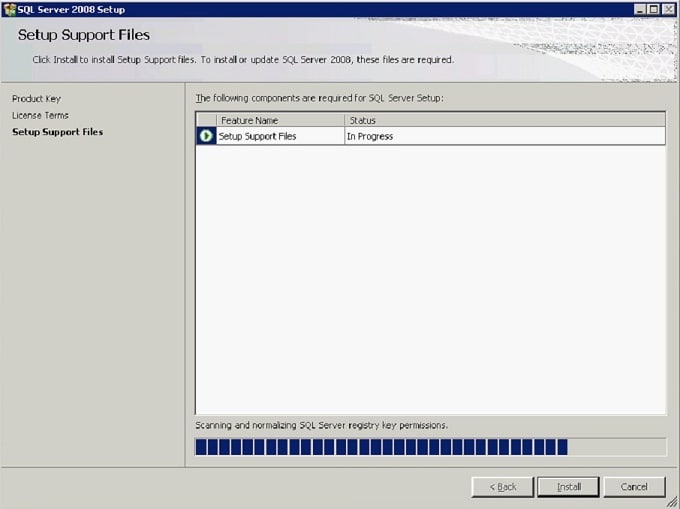
Right away we believed this to be a SQL issue and started a Solidworks SR along with looking at the SQL install crash logs. Then Googling the crash number inside the crash logs. After a few days we all ran out of ideas on a possible solution.
This was when the simplest solution came to mind. We simply copied the entire contents of the SQL install DVD on to a local drive on the customer’s server. We have had cases where the DVD media was scratched or damaged. This was also because we were doing the install via webex and could not hear or see the customer’s physical server.
If you get any weird or unlikely crashes with SQL or ePDM installs, the first solution should be to try and run the install off of your local drive instead of the media.

 Blog
Blog