Increase the speed of your PDM Pro Convert Task
SOLIDWORKS 2020 introduced a new “Detail” mode for drawings. It allows you to open a SOLIDWORKS drawing much faster than ever before. However, the SOLIDWORKS PDM Convert Task doesn’t take advantage of this new feature. At least it doesn’t out of the box. If you find your Convert Task is a bottle neck, you can take advantage of this new feature by modifying the task’s advanced scripting options. By implementing Detailing mode, you’ll have a faster SOLIDWORKS convert task with improved performance.
In the output file details, go to the convert task “Advanced Scripting Options”. Next, find the section where the swDocSpecification options are being defined and add the following line: swDocSpecification.DetailingMode = True (As seen below.)
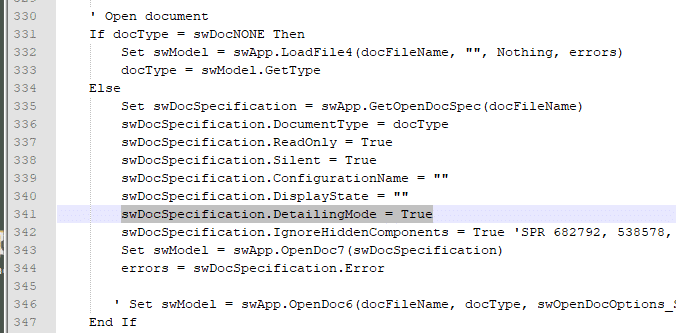
Remember, SOLIDWORKS does NOT refresh the drawing views when you open a drawing in detail mode. The behavior is as if you’re using eDrawings to open the file. If one of the drawing’s component has changed since the drawing was last saved, the drawing will not update. So, you should ensure that you rebuild the drawing, as well as its components before saving. Yet many people consider the fact that the views do not automatically update a good thing for a task. The drawing’s output will be exactly like what the drawing looked like when the user last saved the file.
One last clever benefit to the detailing mode is any annotations linked to file properties still update (so data card changes are still seen) and even many changes made by the API within the Advanced Scripting Options will be updated in the output as well.
File format
The help file states this feature only works for drawings saved in the 2020 format or later. Detailing mode isn’t even available when trying to open an older version through the user interface. I have tested the task with older drawing files, the task still works -you do not get all of the detailing mode functionality. I don’t think it makes sense for most people to update their drawing’s file format just to gain this functionality.

 Blog
Blog