When adding dimensions to a diameter or an arc
When adding dimensions to a diameter or an arc, don't limit yourself. It seems that when people dimension to a diameter or an arc, they click the center point. You are limiting yourself from selecting minimum and maximum arc conditions. Let me show you.
1. When I add a Smart dimension from the edge to the center point of the diameter/arcs,
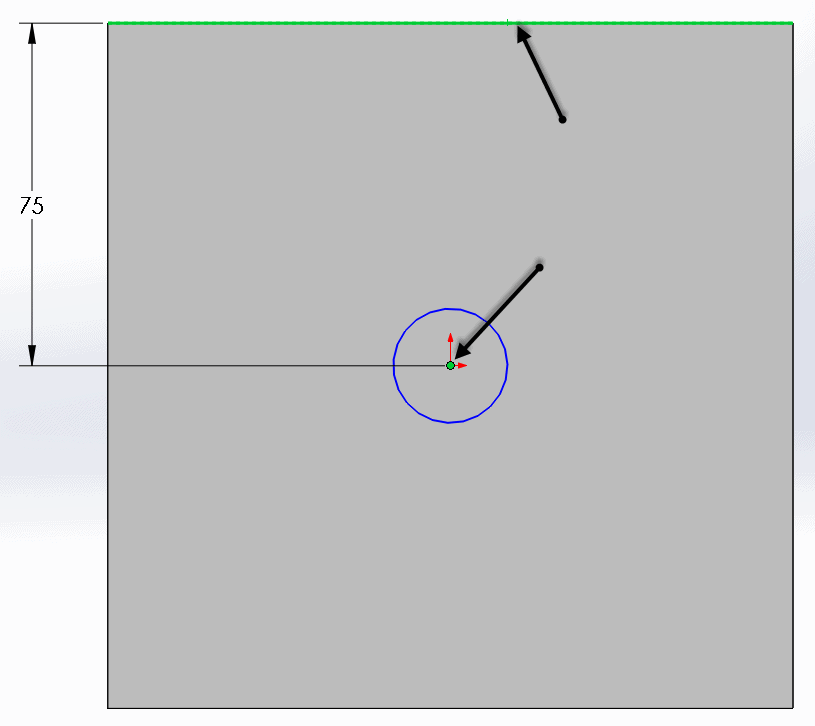
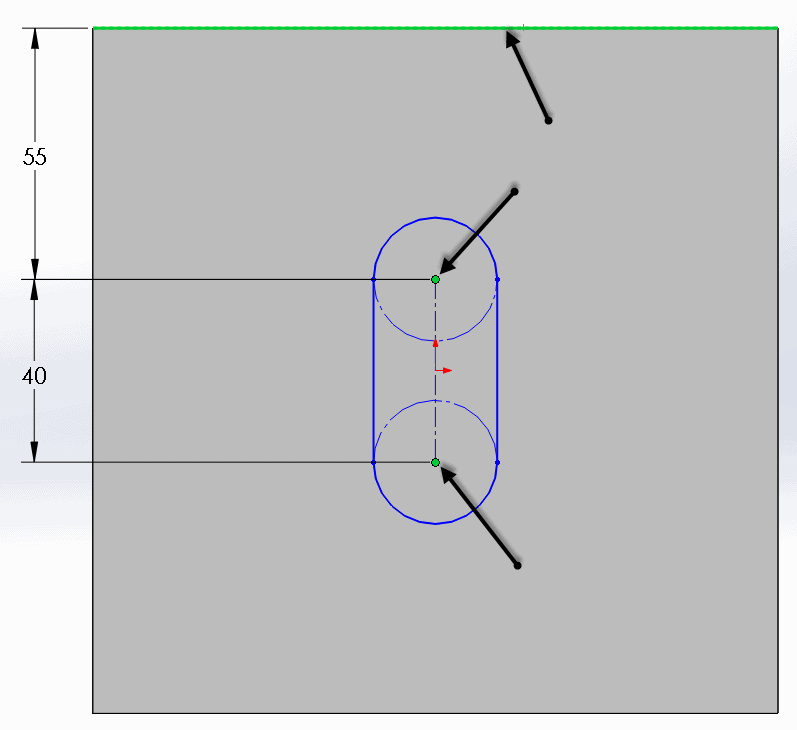
you will notice there are NO arc conditions (usually where the RED arrow is).
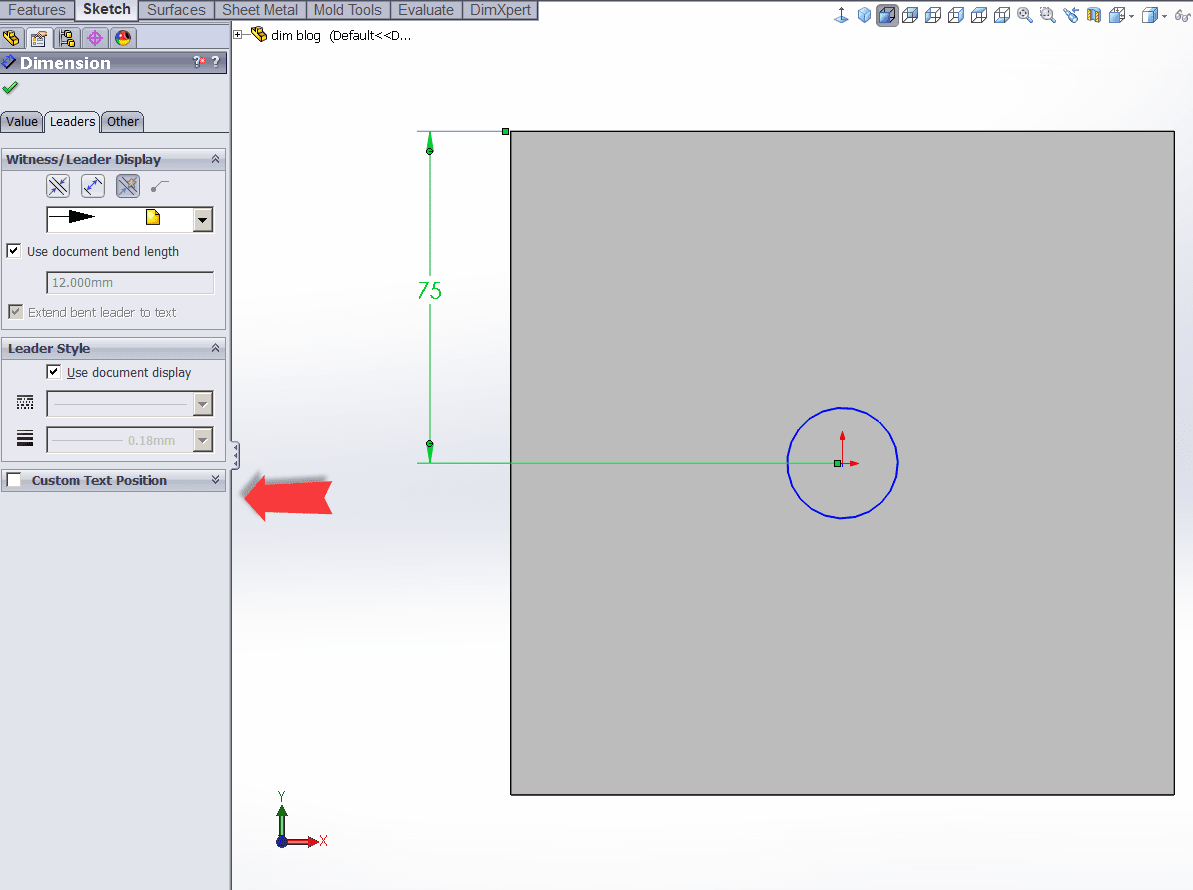
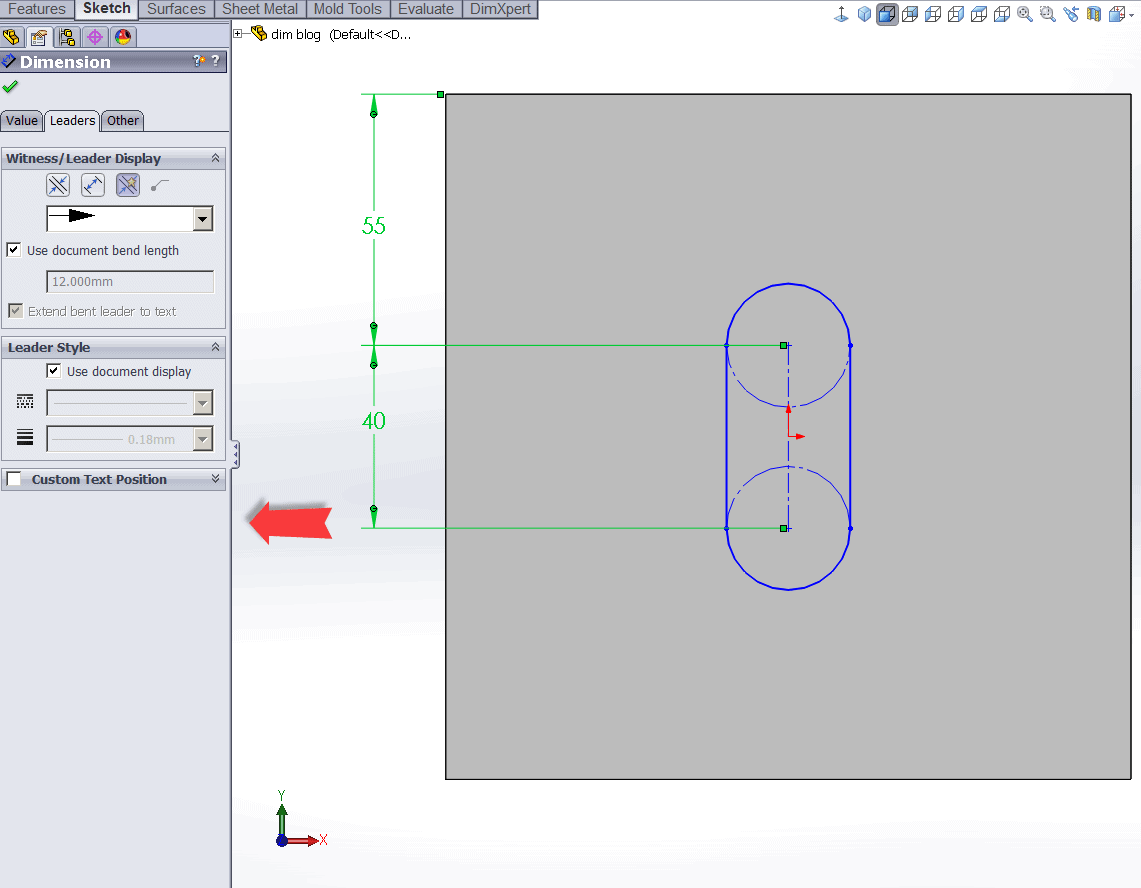
2) Now take a look when I add Smart Dimension selecting the edge and diameter/arcs
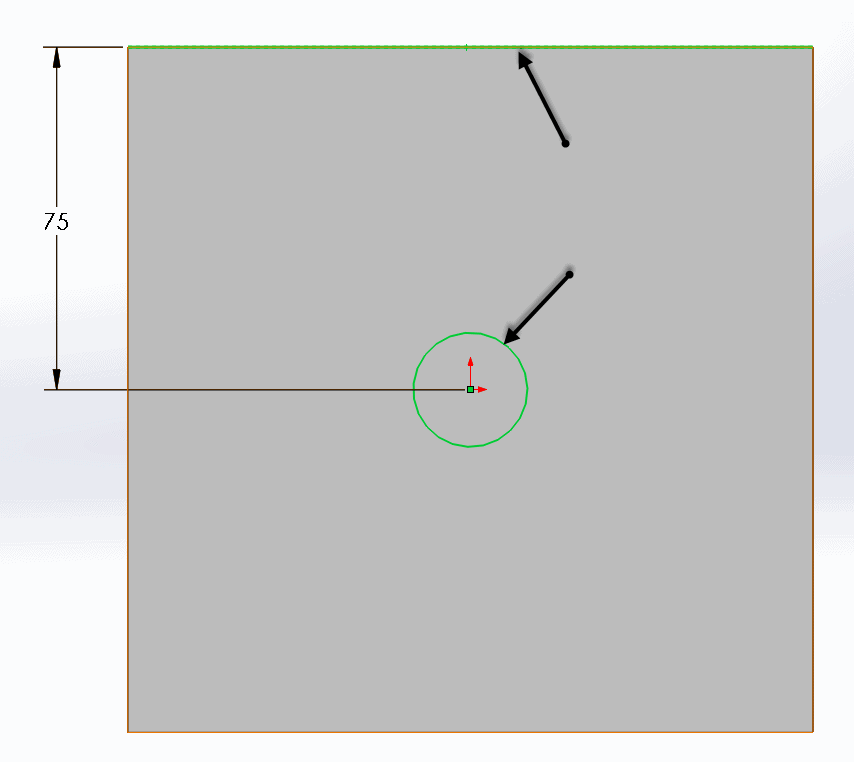
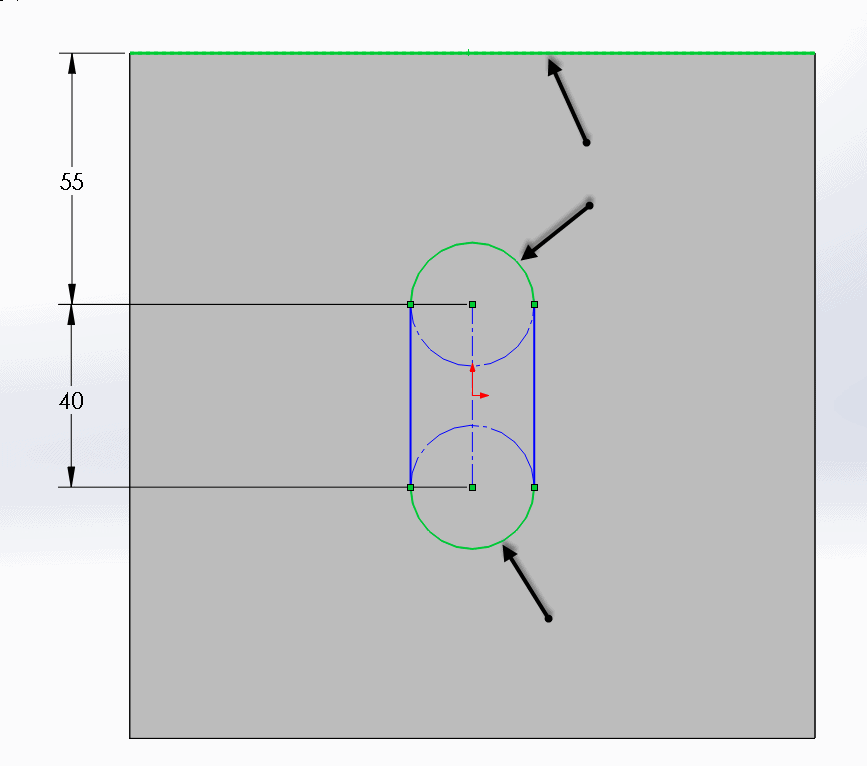
you will notice there ARE minimum and maximum arc conditions. (notice RED arrow)
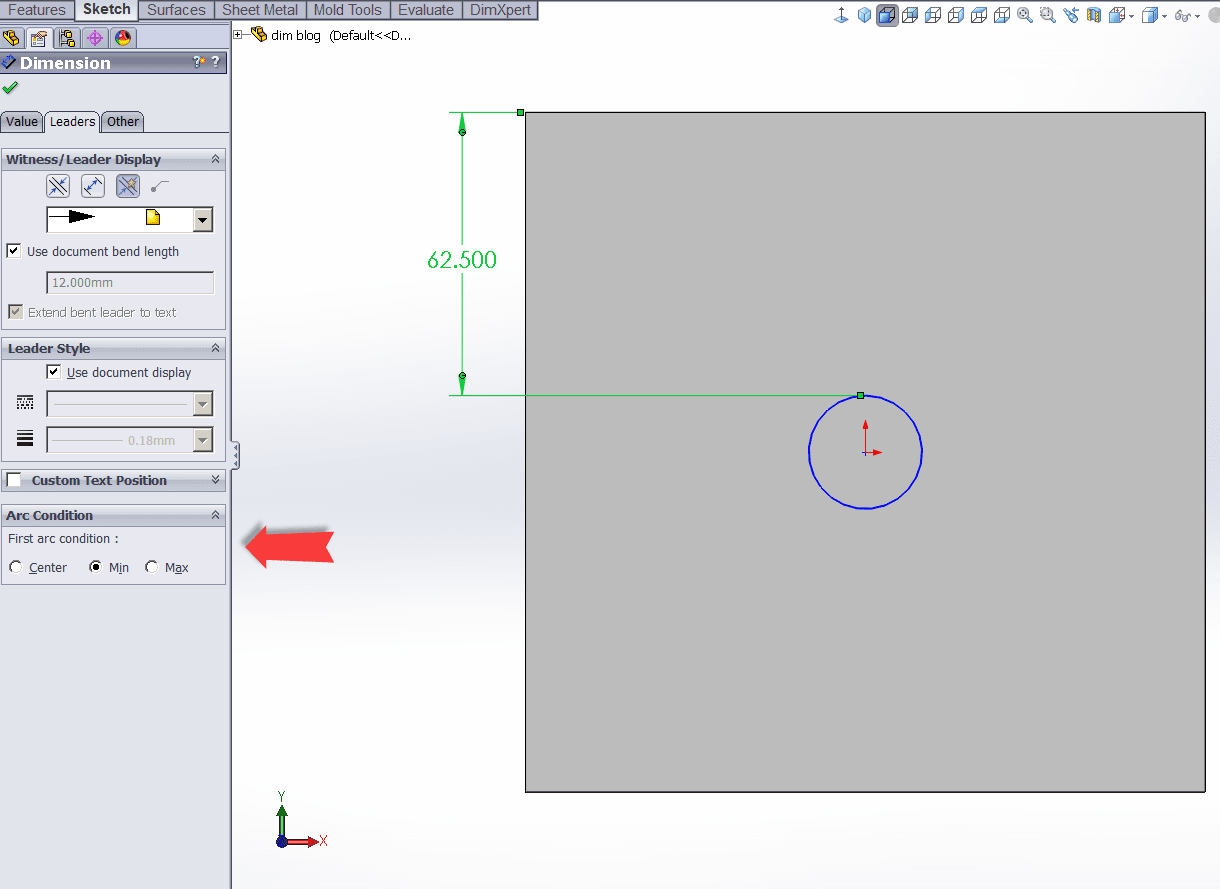
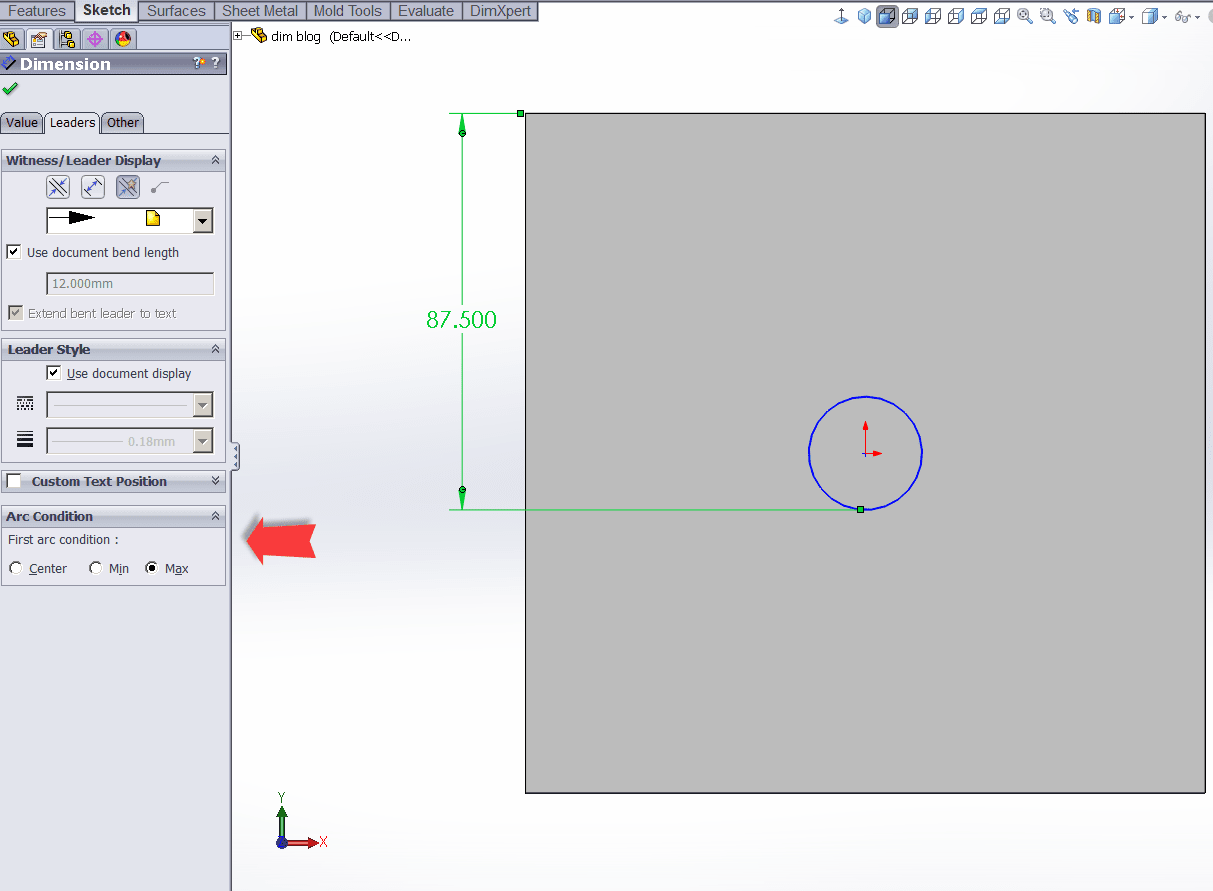
(construction line added as visual)
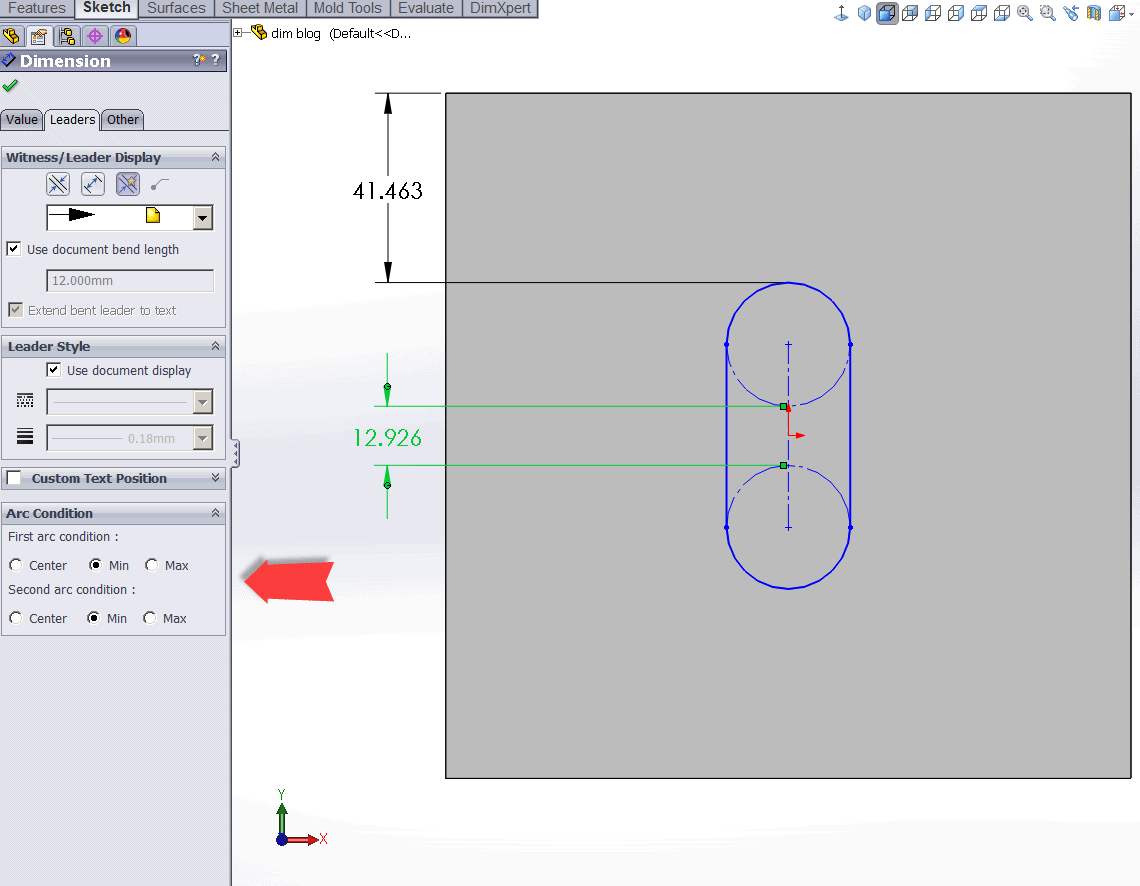
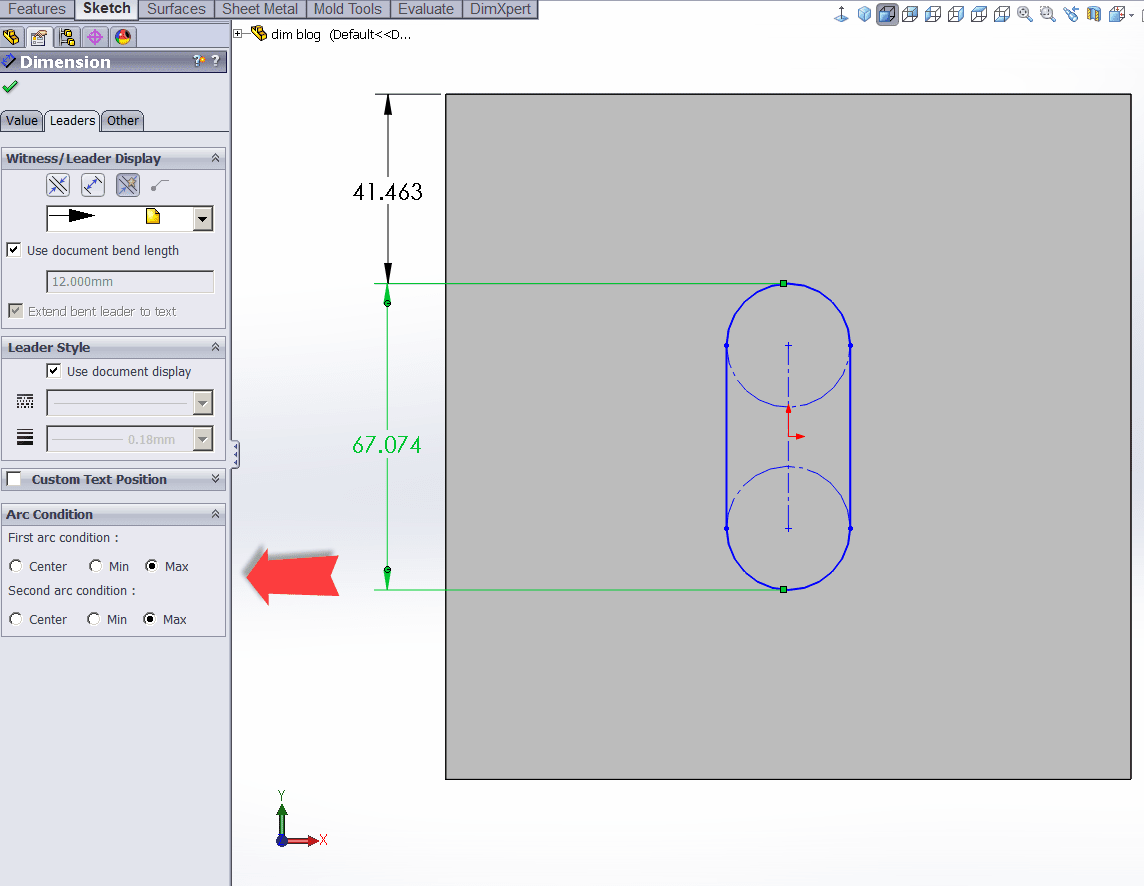
Don't limit yourself and I hope this was helpful.
Roger G Ruffin Jr.
Application Engineer
Computer Aided Technology, Inc.

 Blog
Blog