SOLIDWORKS 2016 Model Based Definition Enhancements
SOLIDWORKS MBD was a great tool when it was introduced all the way back in 2015. It is SOLIDWORKS solution to drawing-less manufacturing. Even in its short life so far, there have been a lot of enhancements added to the product to either make it easier to use or increase the capabilities. With 2017 right around the corner, I wanted to remind everyone (or point out!) of some of those enhancements in 2016.
In 2016, you can now select edges when creating dimensions, you are not limited to surfaces. You do not have to rotate the model around, saving you time on the selection.
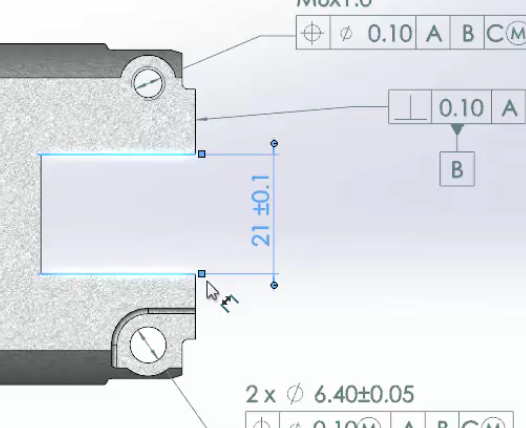
Previously, you could only fully take advantage of this functionality in parts. This has been extended to assemblies as well, meaning you can now fully annotate your assemblies, giving you the ability to define components and features with respect the full model.
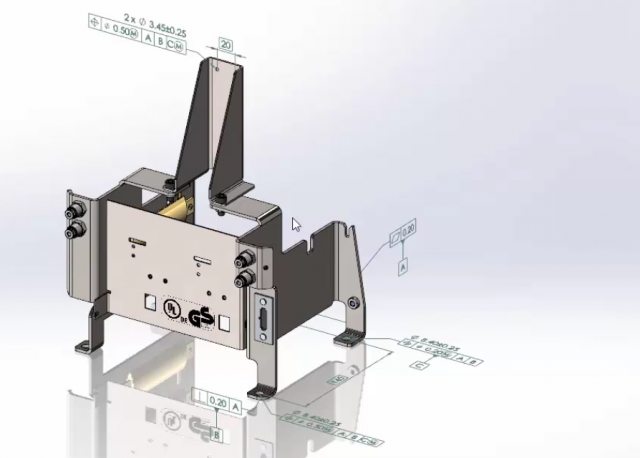
The capabilities of 3D PDFs have also been enhanced. You can now utilize your SOLIDWORKS tables and title blocks when creating your templates, saving you the time and effort of having to re-create work you have already done. Also, you can now add multiple sheets to the PDFs, giving you more flexibility to specify the information you wish to portray.
One last enhancement I wanted to point out is actually an enhancement to PhotoView 360. It is great when different features of SOLIDWORKS complement each other. When rendering in PhotoView 360, you now have the ability to perform the render with annotations and dimensions in the model.
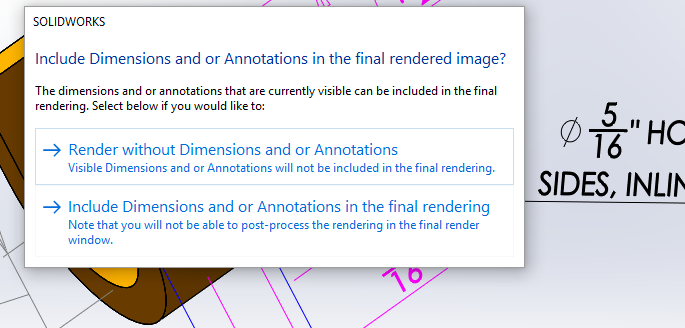
What this means is you can now create nice, more realistic images of your annotated models. Take a look at some of these examples below.
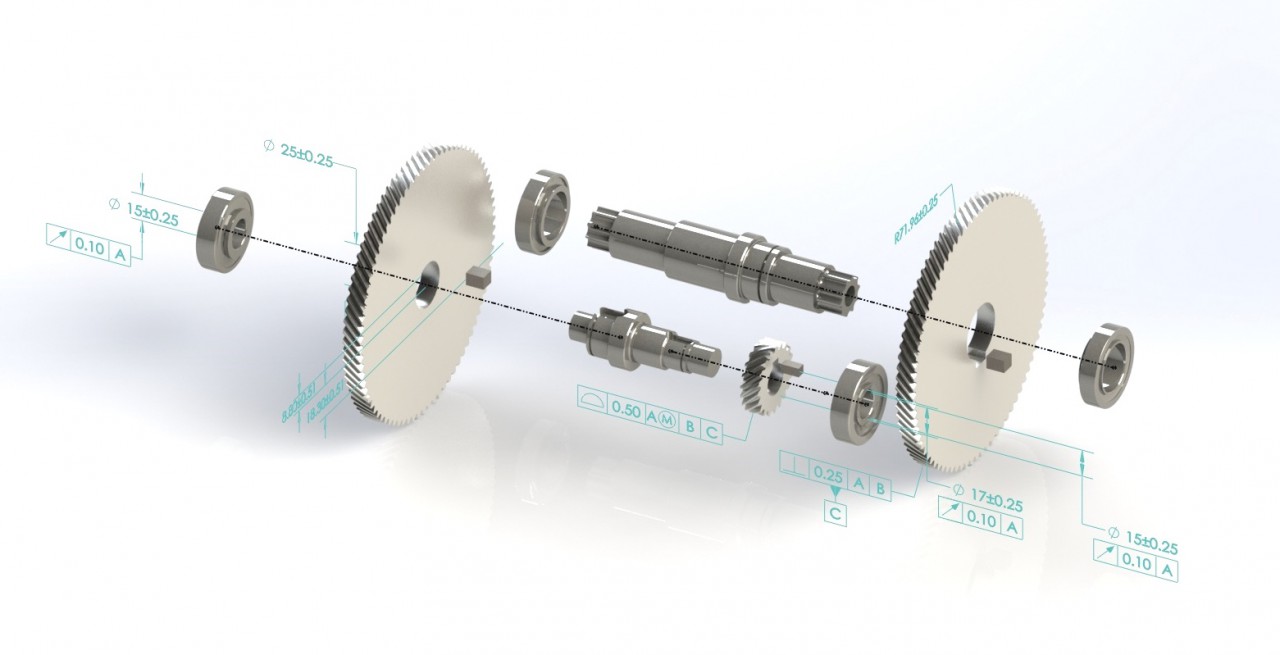
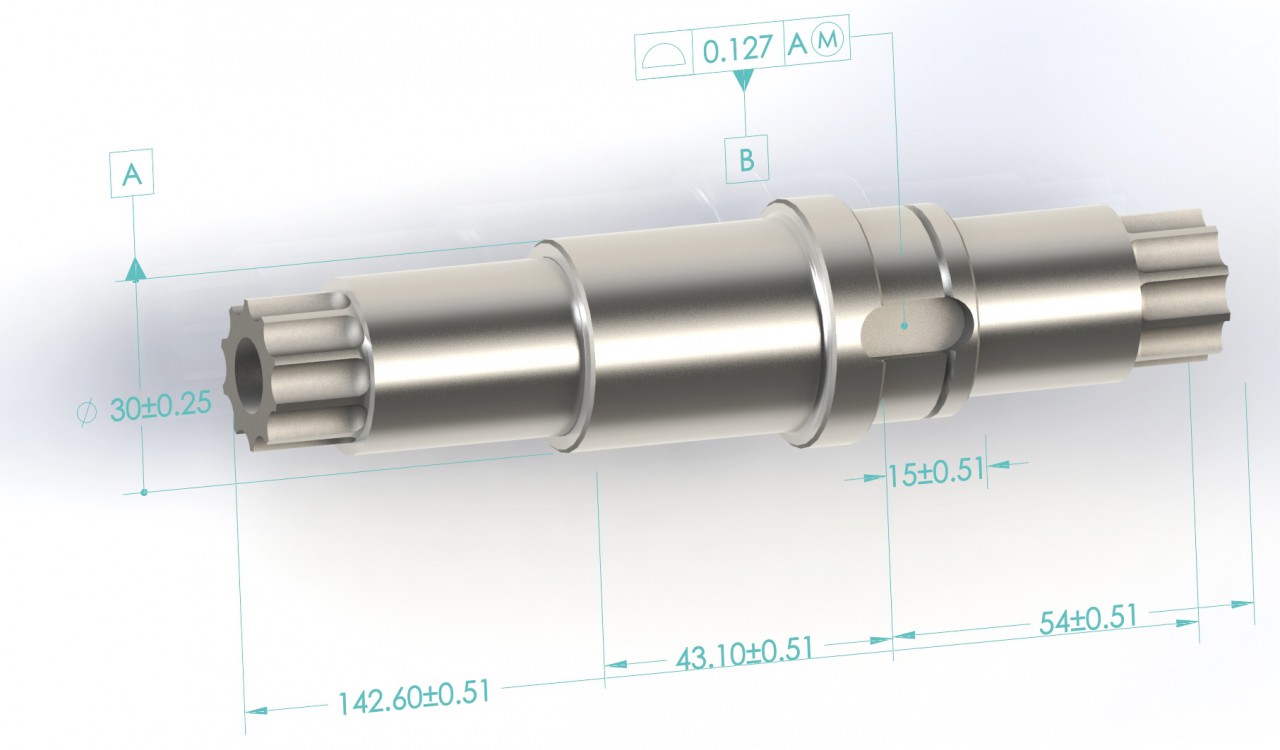
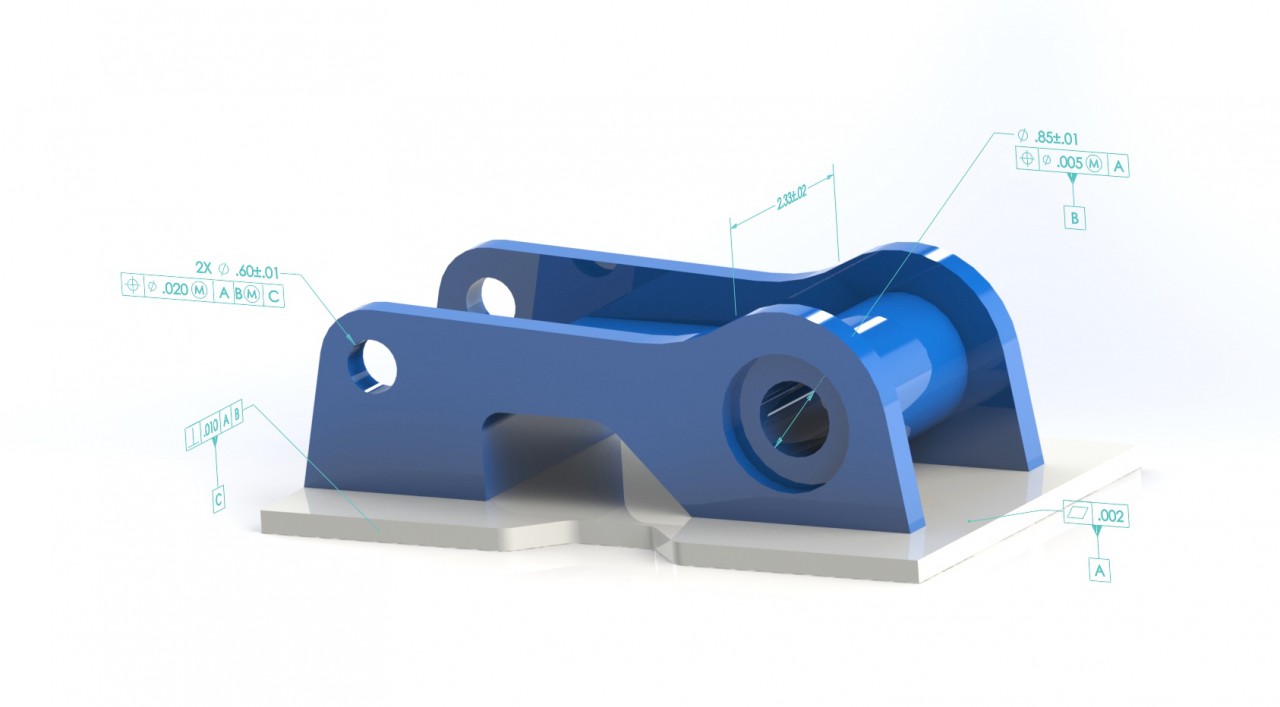
This really allows you to create some great, detailed images. I encourage you to take some time and see what kind of images you can come up with! For more information on SOLIDWORKS MBD, please let us know.

 Blog
Blog