SOLIDWORKS Inspection: Standard vs Professional - What's The Difference?
SOLIDWORKS Inspection: Standard vs Professional – What’s The Difference?
You have two variants with SOLIDWORKS Inspection Standard. There is a stand-alone version and a SOLIDWORKS Add-In you can use while inside SOLIDWORKS which allow you to use PDF, TIFF and of course, SOLIDWORKS files.
SOLIDWORKS Inspection Professional allows users to directly input measured values into an Inspection project to reduce time and help eliminate input (AKA “fat finger”) errors. The user will have the choice whether to enter the characteristic values by importing them from a CMM (Coordinate Measuring Machine), or using a digital caliper and/or manually entering the values.
You will see a list of features listed below in the chart of what you get with SOLIDWORKS Inspection Standard and SOLIDWORKS Inspection Professional.
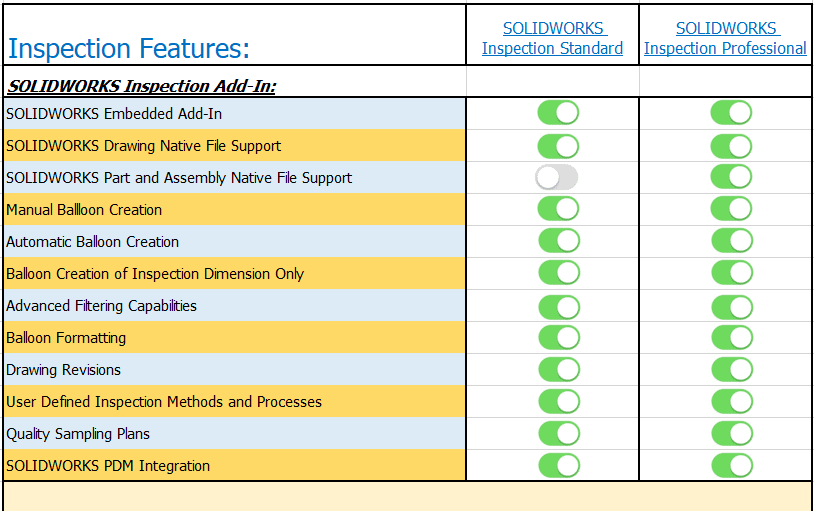
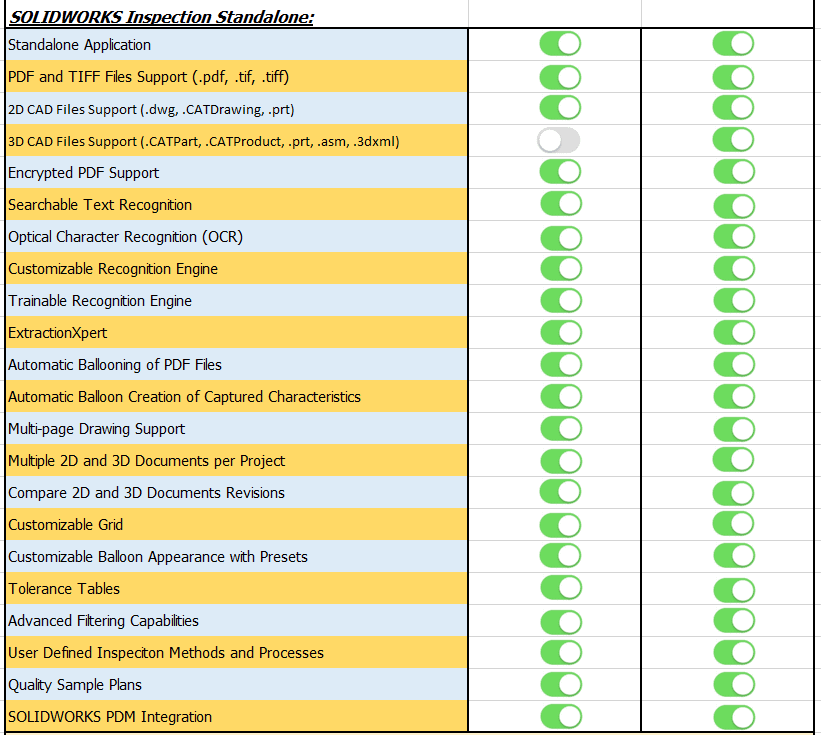
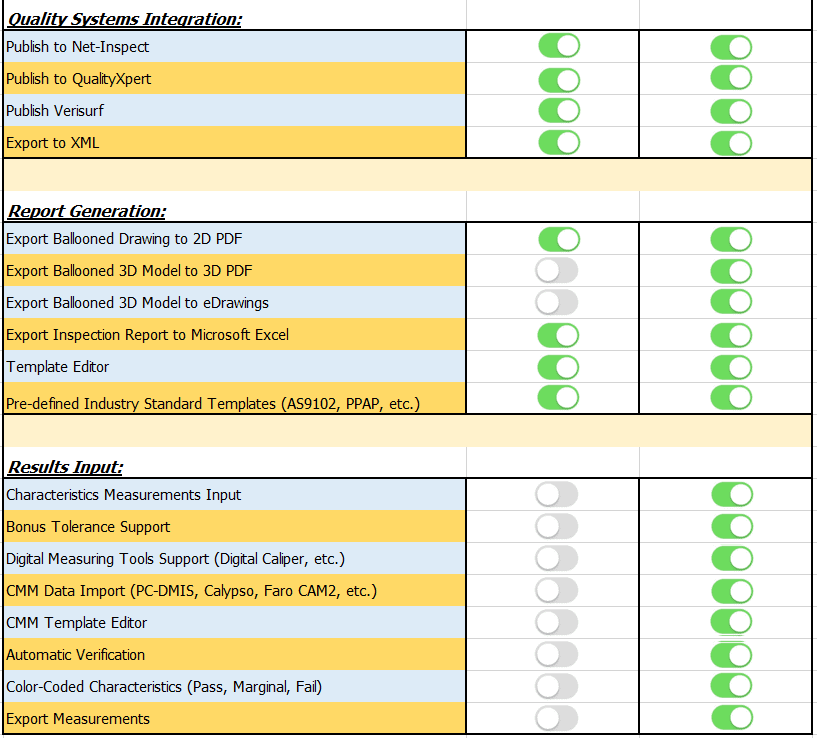
Don Glaske
Field Technical Services Manager

 Blog
Blog