.NET 2.0 Runtime Error caused by SmarTeam Vault
ISSUE :
Recently ran into an issue with the SmarTeam vault crashing upon a request for a file. The error message displayed to the user was consistent with the error one would receive when the vault service is not running. Looking at the application event log however showed another error message prior to the errors generated by the Vault service. This error was titled .NET Runtime 2.0 Error. The contents of the event was EventType clr20r3, P1 smarteam.std.vault.server.host, P2 5.19.2.8, P3 48fb1209, P4 mscorlib, P5 2.0.0.0, P6 471ebc5b, P7 3404, P8 15a, P9 system.unauthorizedaccess, P10 NIL.
After quite a few hours of troubleshooting, it was determined that the issue resided in accessing the folder path of: C:\Documents and Settings\All Users\Application Data\SmarTeam\Common\Vault\PersistencyStorage\Tickets
When looking at the folder in the explorer the folder text appears in green, which means that the folder is set to use windows encrypting file system (Wikipedia Encryting file system link).
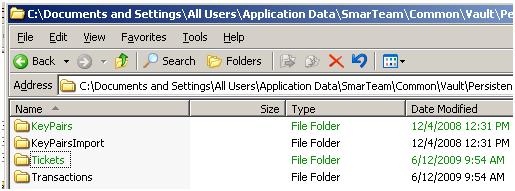
RESOLUTION:
To resolve the .NET Runtime 2.0 Error, the encrytion of the folder was turned off.
The following steps were used to turn off the encryption:
1. Right click on the Tickets folder and bring up the properties.
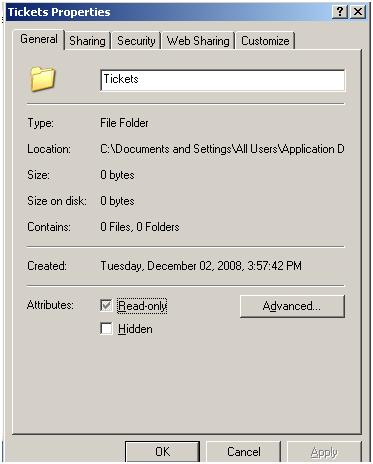
2. Click the Advanced button on the General tab.
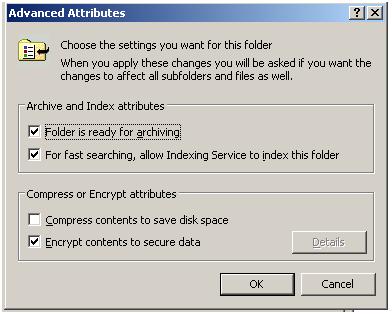
3. Uncheck the "Encrypt contents to secure data" option.
4. Close the properties windows.
5. Restart the SmarTeam vault service.
CONCLUSION:
We have yet to identify why the tickets folder permissions changed so that the vault process would not access it. Searching for similar issues related to the encrypting file system gave possible reasons as:
1. Change in password.
2. Anti-virus application
3. Windows update
4. Change in Policy

 Blog
Blog