SOLIDWORKS 2020 What's New - Warning Users When Transitioning Files - #SW2020
Do you use SOLIDWORKS PDM workflows to submit files for approval? Are you kept up at night by the thought of sending a file through the workflow transition without first selecting the team member who must approve the file? Fear no more! New functionality in SOLIDWORKS PDM 2020 now displays a warning if you try to transition a file through a workflow transition without selecting a recipient.
SOLIDWORKS workflows can be used to notify team members when a file changes state. This is particularly useful when you need a team member to review a file or engineering drawing and approve the design. If your PDM environment is set up to use dynamic notifications in your workflow, you have the option of which team member(s) you would like to be notified that your file has been submitted through the transition.
In previous versions of SOLIDWORKS PDM, if you submit a file through a transition with a dynamic notification, and you forget to select a team member, there was no warning that a notification will not be sent out. In SOLIDWORKS PDM 2020 a warning is displayed if you try to move a file through a transition with a dynamic notification without selecting someone to receive the notification. This feature was introduced in a later service pack for SOLIDWORKS 2019 and is included in all service packs for SOLIDWORKS 2020.
- Inside your PDM Vault: Right click on a file > Change State > Select *Target State*
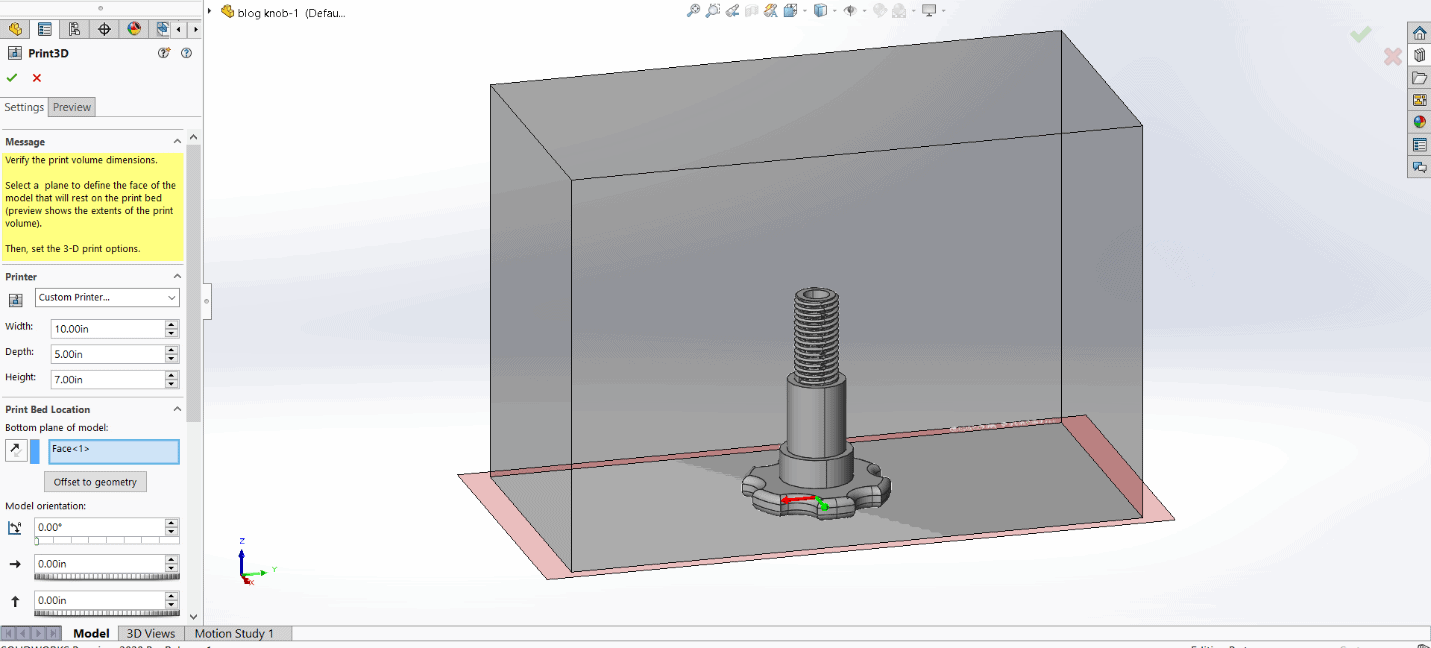
- If the workflow transition has a dynamic notification, a list of available recipients will appear
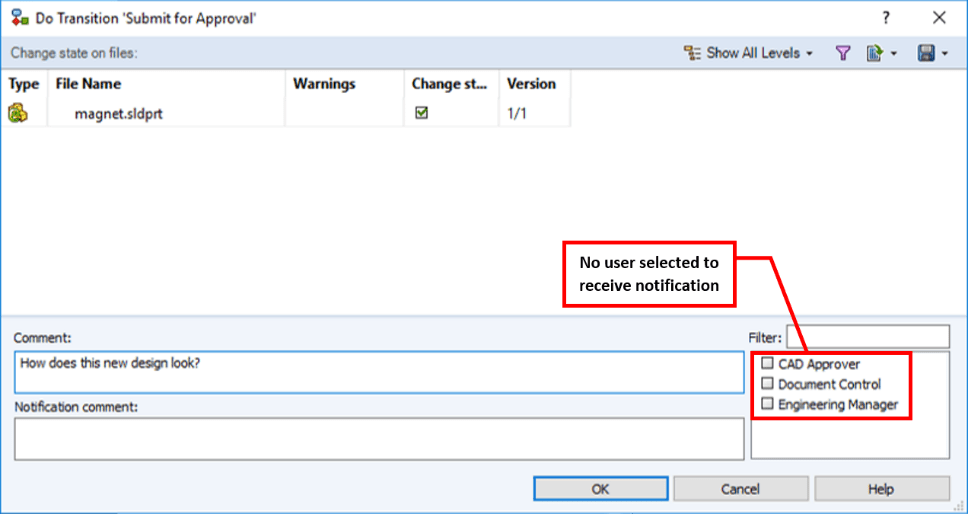
New in SOLIDWORKS 2020: If you submit a file through a transition without selecting a team member to receive the notification, a dialog box now appears warning: “You have not selected any user or group for the notification. Are you sure you want to continue?” Select “No” if you want to go back and add a user to be notified, select “Yes” if you would like to transition the file to the next state, without sending a notification to a team member.
- If you select OK in the “Do Transition” dialog box without selecting a recipient, a warning message appears warning that no one will be notified
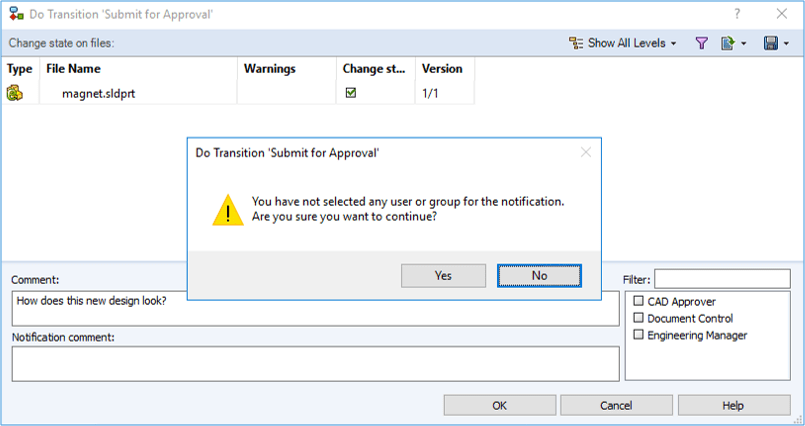
I hope this part of the What’s New series gives you a better understanding of the new features and functions of SOLIDWORKS PDM 2020. Please check back to the InFlow Blog as our Application Engineers will continue to break down many of the new items in SOLIDWORKS PDM 2020. All these articles will be stored in the category of “SOLIDWORKS What’s New.”
Design Innovation Month – October 2019
What is DI Month? We’re declaring October Design Innovation Month—again! It’s a month-long series of special events focused on what’s new in design and manufacturing technology. You’ll learn about enhancements in SOLIDWORKS 2020 that deliver new capabilities for improved performance, streamlined workflows, and a connected design ecosystem. Find out what’s new in 3D printing applications and 3D scanning to integrate into your design process. So, get ready to do things differently. It’s time to innovate! Learn more about Design Innovation Month and register for events here: https://www.cati.com/design-innovation-month/
Eric Friedrichs
InFlow PLM Consultant


 Blog
Blog