SOLIDWORKS 2023 What’s New – New Options in SOLIDWORKS 2023 Fundamentals
Greetings fellow SOLIDWORKS CAD Users! In this article I will be highlighting some of the new fundamentals and new options in SOLIDWORKS 2023. If you’d prefer video, don’t worry — I’ve got you covered there too:
New in 2023: Updates to the API
Let’s begin with increased capabilities to the Application Programming Interface, or API for short, in 2023. We see added support for the mate controller feature in assemblies as well as simple, two-member and complex corner treatments in structure systems. Also, a redesign for the sheet metal sketched bend feature makes these commands even easier to use. This is going to add functionality to your custom API solutions with even more capabilities.
New in 2023: Changes to System Options and Document Properties
Next up are some changes to System Options and Document Properties. Two new System Options with color manipulation have been added. One is now giving users the ability to set the color for highlighting when a BOM cell has been manually changed, the second is for setting the color of sketch/explode lines. Both provide improved communication when working with drawings. For example, see this image below:
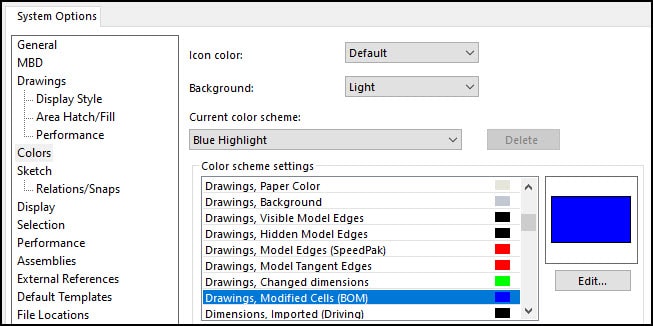
Another new System Option will improve performance when opening an assembly. “Automatically optimize resolved mode, hide lightweight mode”, gives the system the ability to optimize data “on demand”, based on the user workflow. Lightweight mode is removed while in the auto mode.
New in 2023: Assembly Load Options
This option is also associated with two other new options: “Manually manage resolved and lightweight modes” & “Load component lightweight”. The Manually Manage choice controls when a component loads in lightweight or resolved modes and the Load Component Lightweight is simply a renamed past option that used to be called “Automatically load components lightweight”. These options give the user some added control and let the system control assembly reference loading for you.
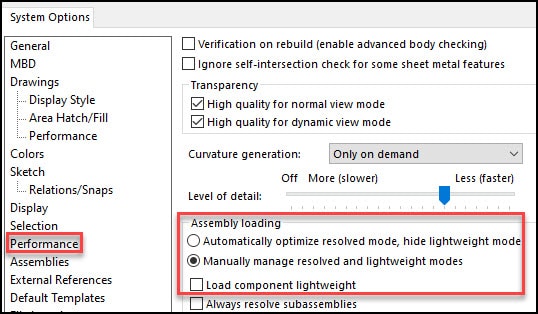
New Document Properties include some controls for Geometric Tolerance symbols. This new “Enable/Disable options per standard” can be found under Annotations>Geometric Tolerances and allows the user to limit symbols to a standard if enabled.
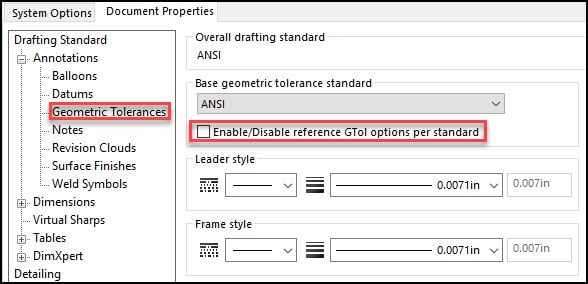
Probably the most requested document property setting is the new “See through transparent components in HLR/HLV”. This now allows you to show transparent components in drawing views as Hidden Lines Removed or Visible. No longer forcing users to show views as Shaded in order to see this transparency.
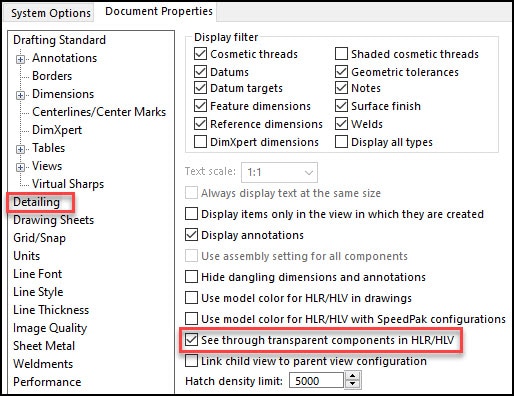
So, without using this new option above, you would see any transparent models in HLR as:
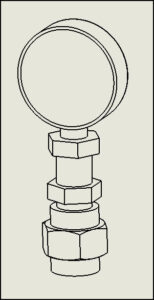
But, with the option selected as well as turned on in the Drawing View Properties you would see:
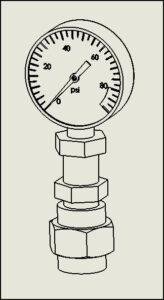
New in 2023: Additional Ellipse Options
The next section for SOLIDWORKS Fundamentals in 2023 includes an additional option when creating an Ellipse. Now sketching an ellipse in SOLIDWORKS 2023, you can apply construction geometry to both the Major and Minor Axis. This is a great enhancement that saves clicks when making either axis Vertical or Horizontal as you only need to select one line and not two points!
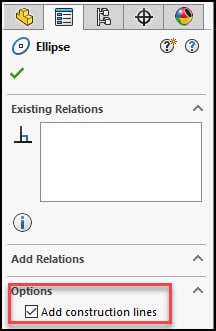
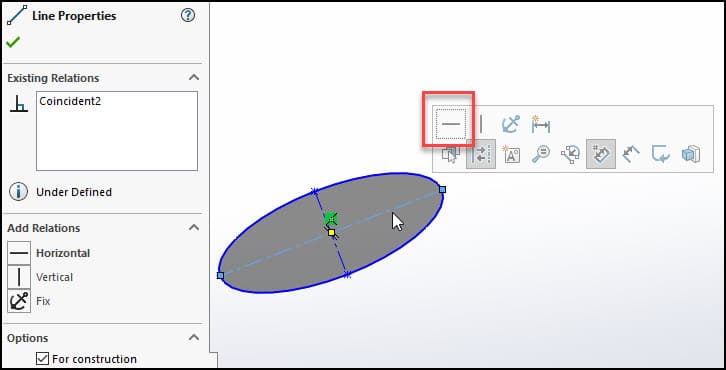
The final enhancement for SOLIDWORKS 2023 Fundamentals relates to performance gains when manipulating views during modeling. By using Level of Detail in the System Options, you can improve performance while Zooming In/Out, Panning, and Rotating draft quality HLR/HLV and wireframe modes of models. See below for access to this enhancement option:
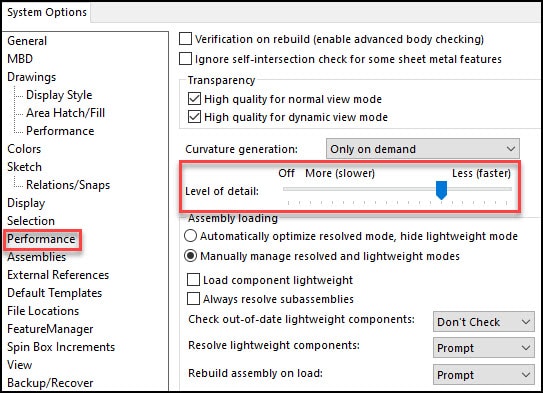
I hope this part of the What’s New series gives you a better understanding of the new option and functions in SOLIDWORKS 2023. Please check back to the CATI Blog as the CATI Application Engineers will continue to break down many of the new items in SOLIDWORKS 2023. All these articles will be stored in the category of “SOLIDWORKS What’s New.”
Brian Reel
Director, Design/Engineering Solutions
Computer Aided Technology
What is Design Innovation Month?
DESIGN INNOVATION MONTH 2022 – Live Events, Webinars, Virtual Showroom, Contests
Design Innovation Month is CATI’s “What’s New in 2023” event for SOLIDWORKS, 3DEXPERIENCE, and 3D Printing & 3D Scanning technology. This year we’re going back to the future to bring you in-person events, live and on-demand webinars, demonstrations, in-depth blog posts, and prizes! Best of all, it’s free of charge! Check the DI Month Hub for all the details and to sign up for your nearest live event.


 Blog
Blog