3DVIA Sync
What can 3DVIA Sync do? 3DVIA Composer is a great tool to quickly re-use CAD data to create documentation of all kinds for your product, but what about 3DVIA Sync? Does it help automate this process? Does it help update your information when CAD data changes? Let’s take a look at an example of using 3DVIA Sync to speed up the time it takes you to update your documentation….
Below is a diagram laying out the interaction between SOLIDWORKS, Composer, and the methods used to present the documentation.
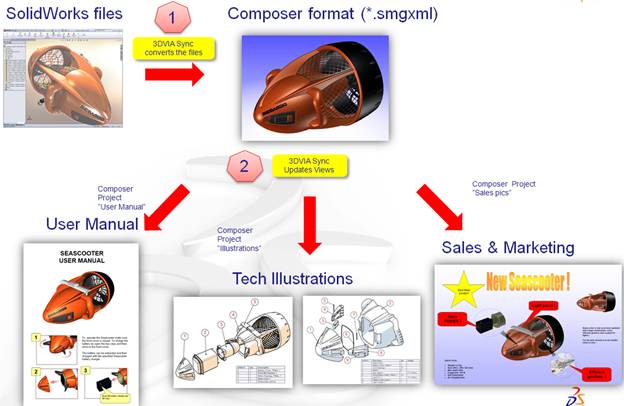
So what happens when the CAD data changes? You can update the files in Composer, output all of the images again and make sure the programs are updated so they use the latest graphic. That works and it still saves time over traditional methods, but Sync can be configured to make that process even faster.
Here’s how it works.
First, the CAD data is updated via SolidWorks.
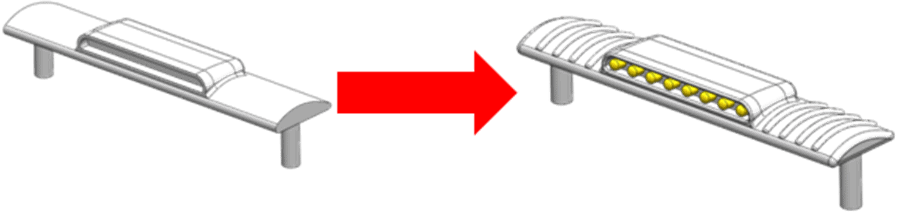 Next we run a series of batch files that were created using 3DVIA Sync. These can be run manually or triggered by an outside event, such as a PDM system.
Next we run a series of batch files that were created using 3DVIA Sync. These can be run manually or triggered by an outside event, such as a PDM system.
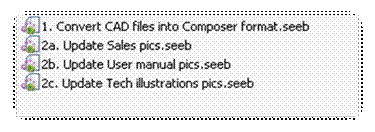
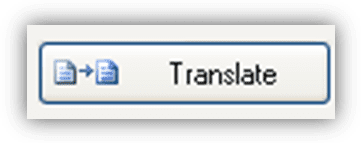
Sync and Composer together will work to update the required Composer projects, and output the required images so the documents using them are updated without any interaction.
So this. …
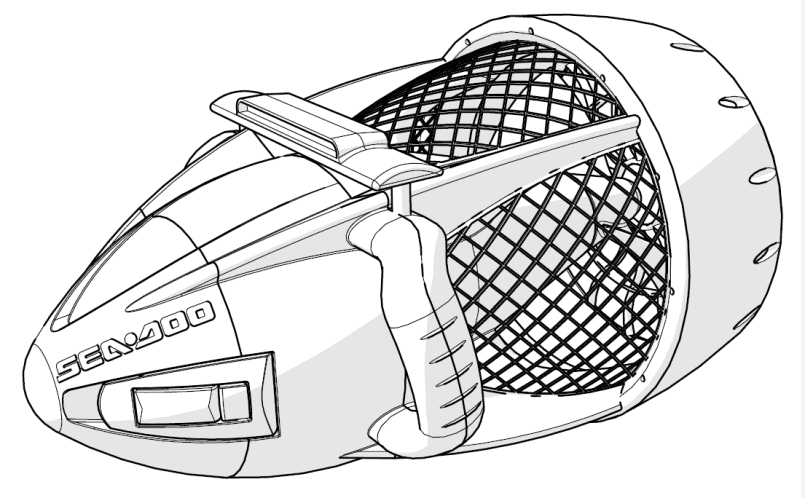
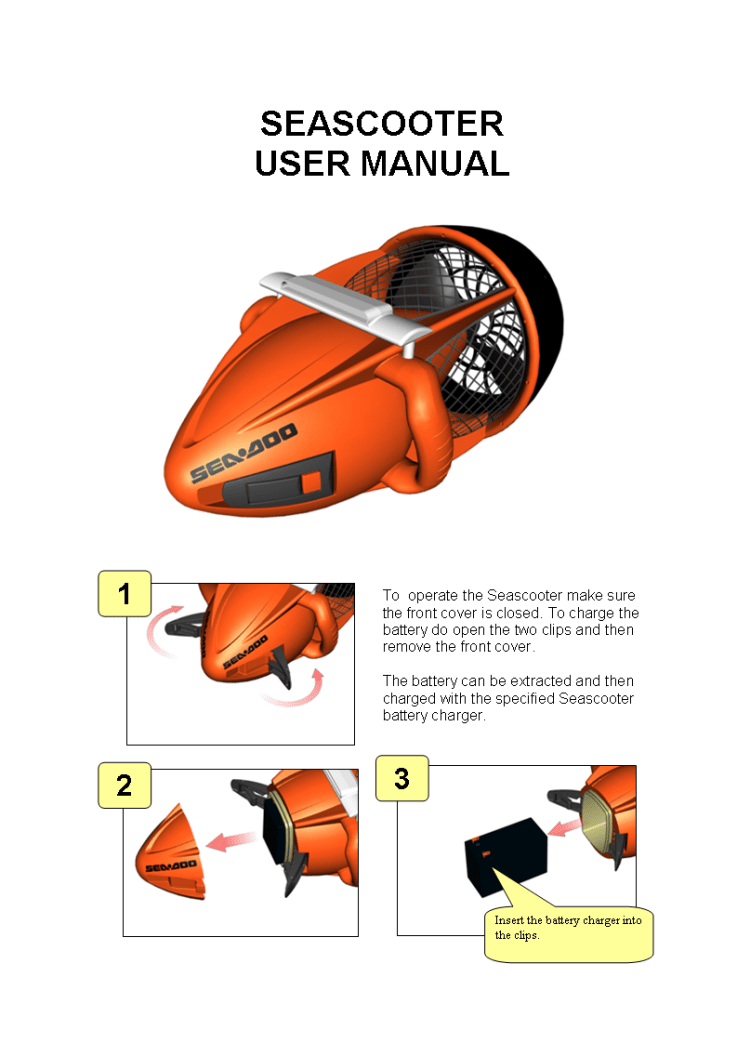
Becomes this….
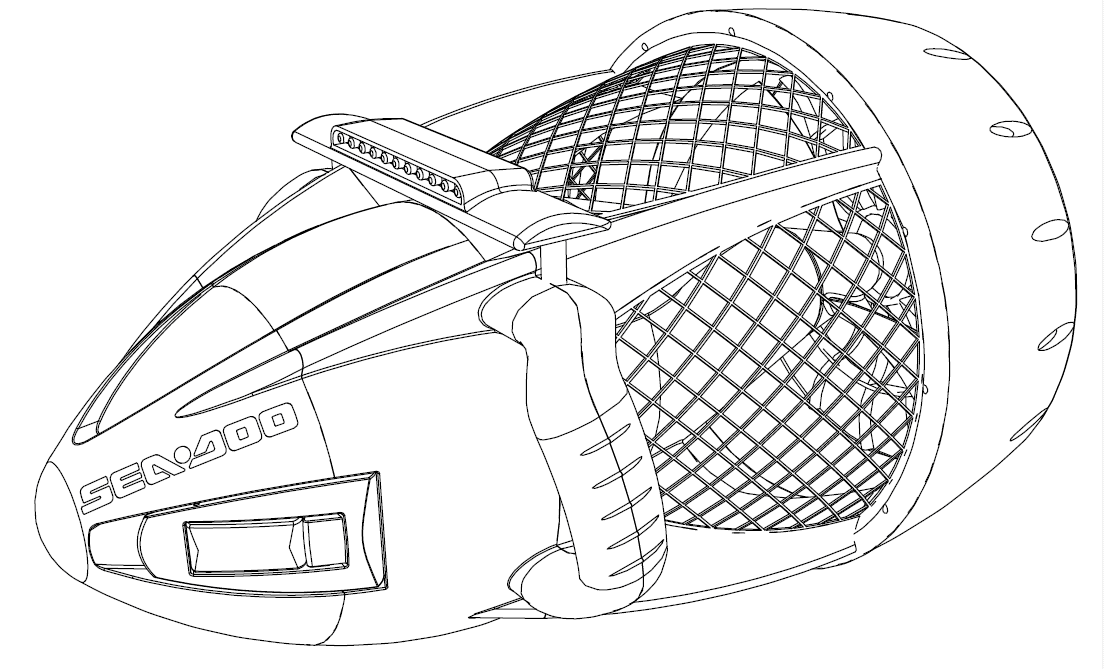
Without opening any files.
Click Here to watch a video.

 Blog
Blog