Stop asking for a SNL License!
If you have SOLIDWORKS and eDrawings installed on the the same machine and you are pulling a license for the SOLIDWORKS but when you open up eDrawings you are 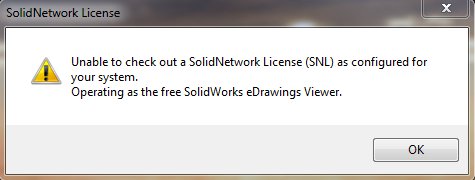
Since you have eDrawings installed on your machine you do not need to pull a SNL on a standalone machine. Start eDrawings and go into tools options and un-check the box for the SNL option and while you in there un-check the RSS feeds and CHECK 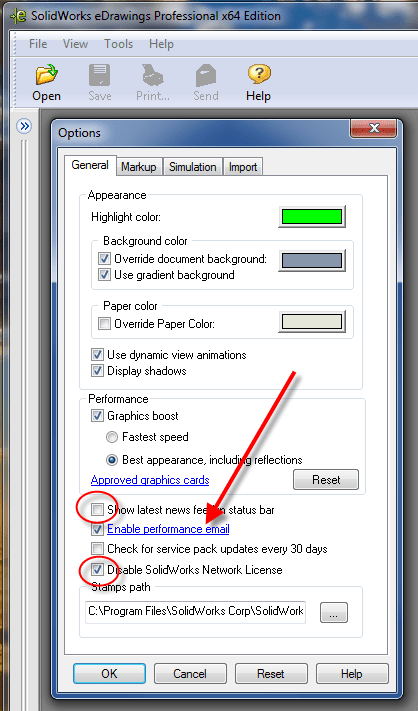 the box for performance report. This is the stuff that gets sent back to SOLIDWORKS to make the product better. Your machine is already generating the log files so you might as well send them to SOLIDWORKS to make better products for you the user.Hope this helps…..
the box for performance report. This is the stuff that gets sent back to SOLIDWORKS to make the product better. Your machine is already generating the log files so you might as well send them to SOLIDWORKS to make better products for you the user.Hope this helps…..
Todd Werginz
Technical Analyst
CATI

 Blog
Blog