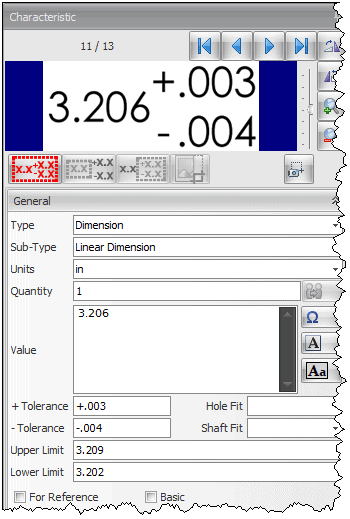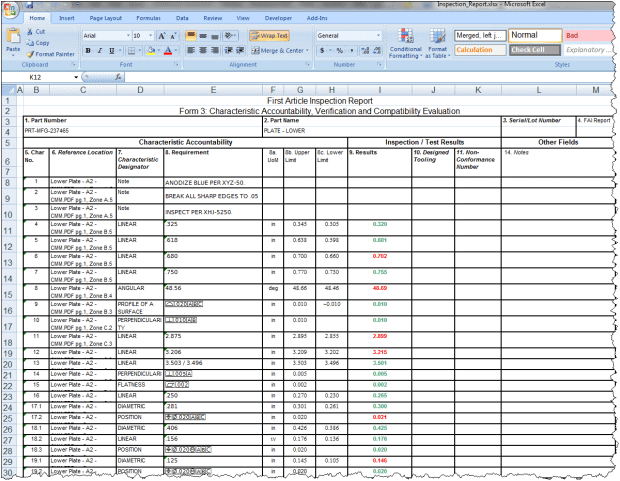Have you "Inspected" SOLIDWORKS Inspection yet?
SOLIDWORKS released SOLIDWORKS Inspection just over a month ago, so have you looked at it? If you need to do any type of manufacturing validation and create inspection sheets for First Article Inspection then you should be using this tool.
![]()
SOLIDWORKS Inspection has 2 versions: Standard and Professional. If you want the ability to import CMM data or manually enter measured values to keep everything in one project then Professional is the version you need..
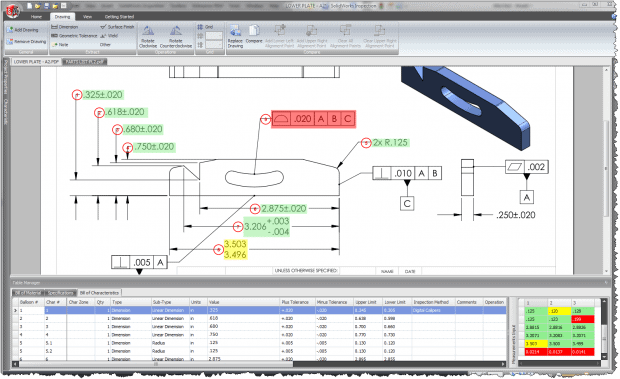
Every license of Inspection comes with a stand-alone application and an add-in to SOLIDWORKS. The stand-alone application allows you to leverage your legacy PDFs and TIFFs while the add-in uses the 2D SOLIDWORKS drawing. The add-in places the balloons directly on the SOLIDWORKS drawing giving the user full control of the shape and the look. The dimension information is captured and the user has the ability to add other properties per dimension. 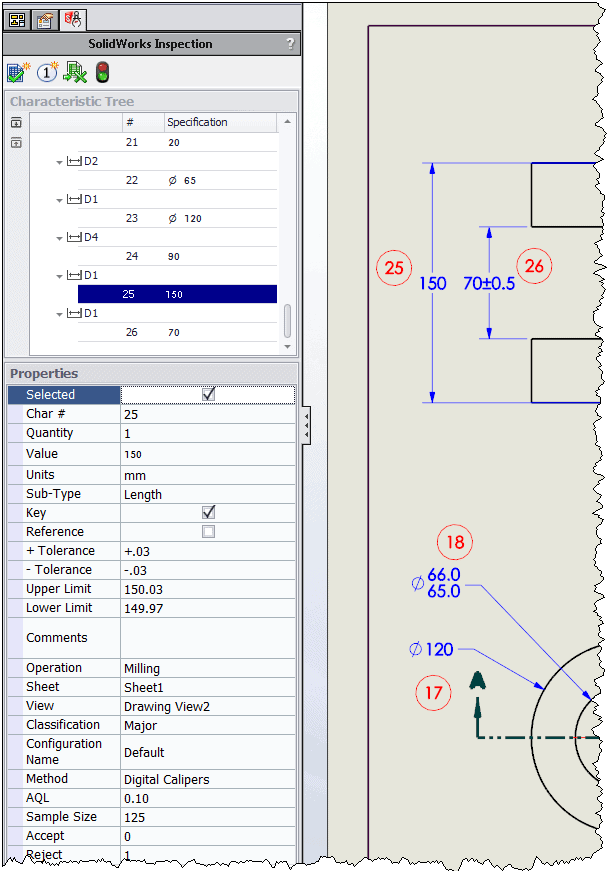
The stand-alone application uses Optical Character Recognition (OCR) to read the nominal dimension and tolerance. This helps reduce typing errors from manual input.
With either application, you have the ability to output the inspection report as a user-customizable excel file. This can easily be customized via the Inspection Wizard giving you great flexibility.
Click Here to visit 3DVision’s website for more information and to request a demo of SOLIDWORKS Inspection.

 Blog
Blog