Stratasys 3D Printing: FDM Printer Head Jams - A Simple Solution
FDM Printer Head Jams – A Simple Solution
If your FDM head is frequently jamming there may be a simple solution.
This can only be done on the Stratasys uPrint, Dimension 1200 and Fortus 250mc systems.
Over time, the Z axis will become uncalibrated. This can happen by itself over time or be caused by reusing build trays. The Solution is to run a Z calibration. This will insure that the tips are printing at the proper height away from the part. When the Z axis is off, the tips may print too close to the part causing the material to back up into the head.

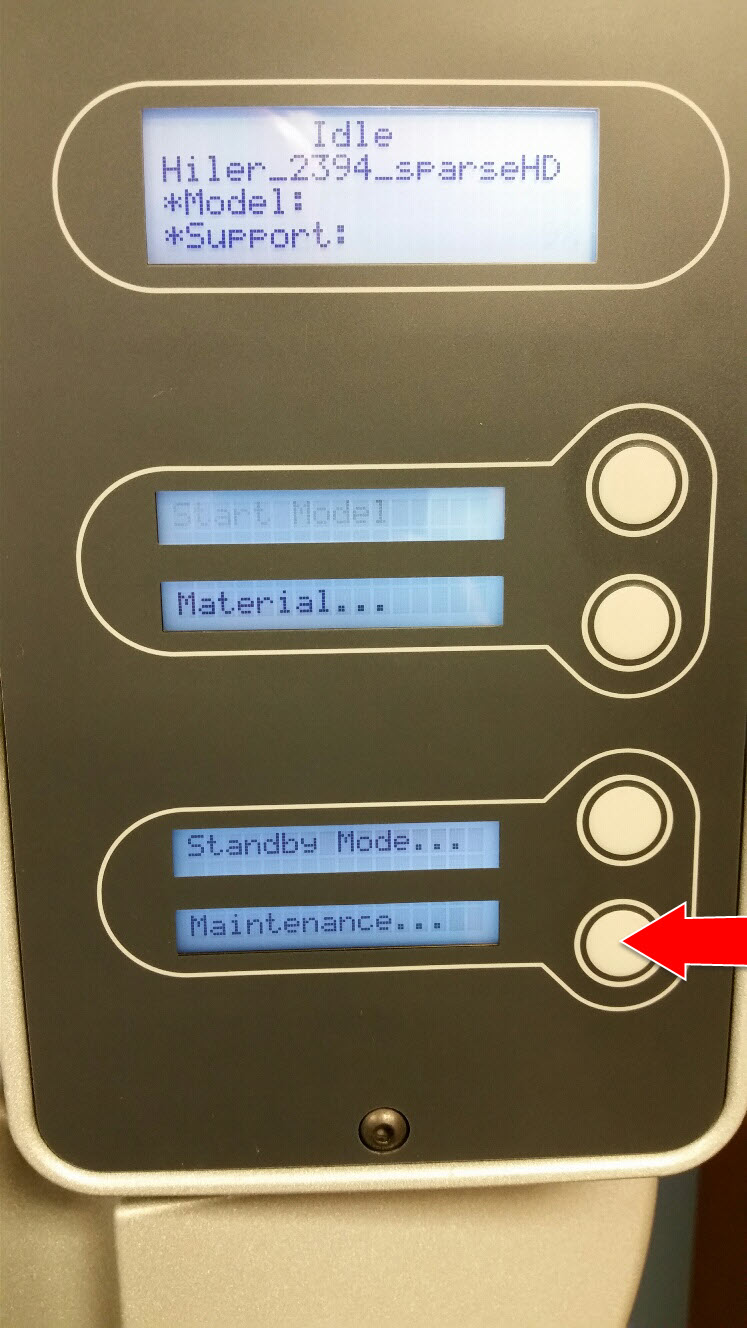
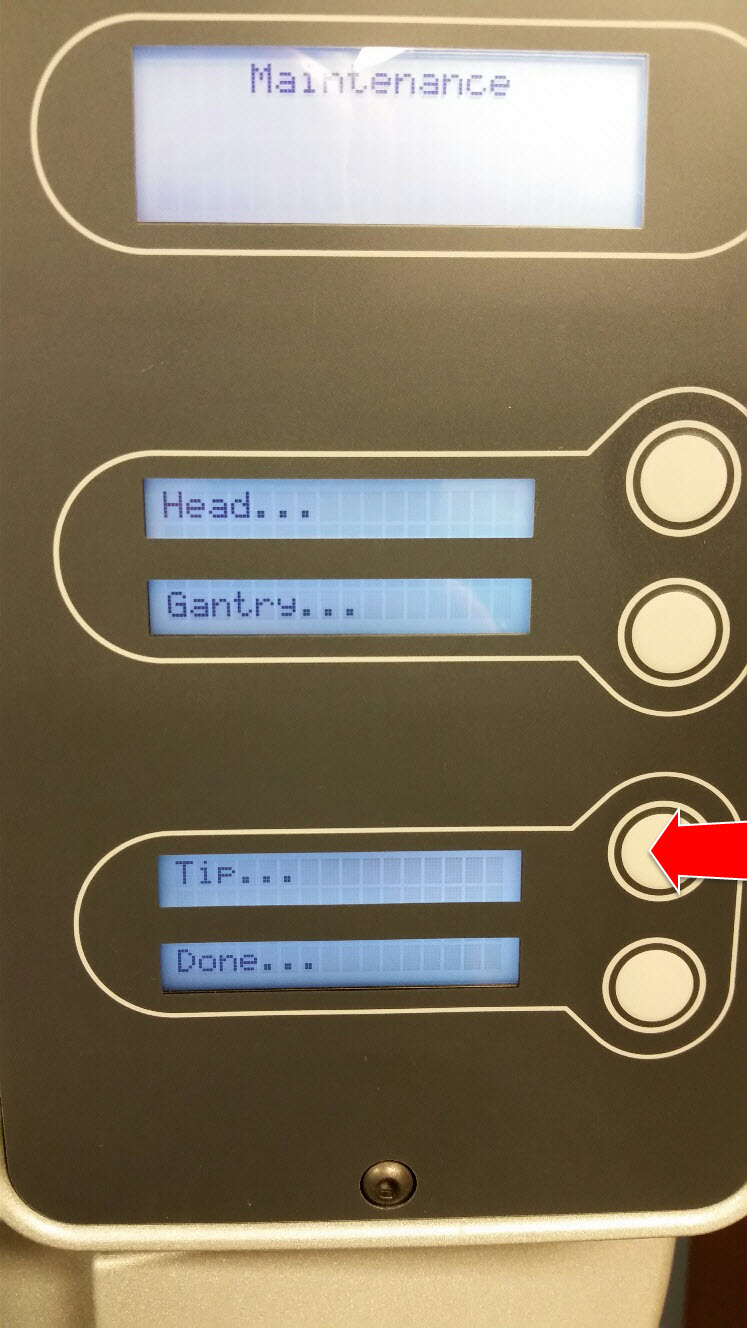
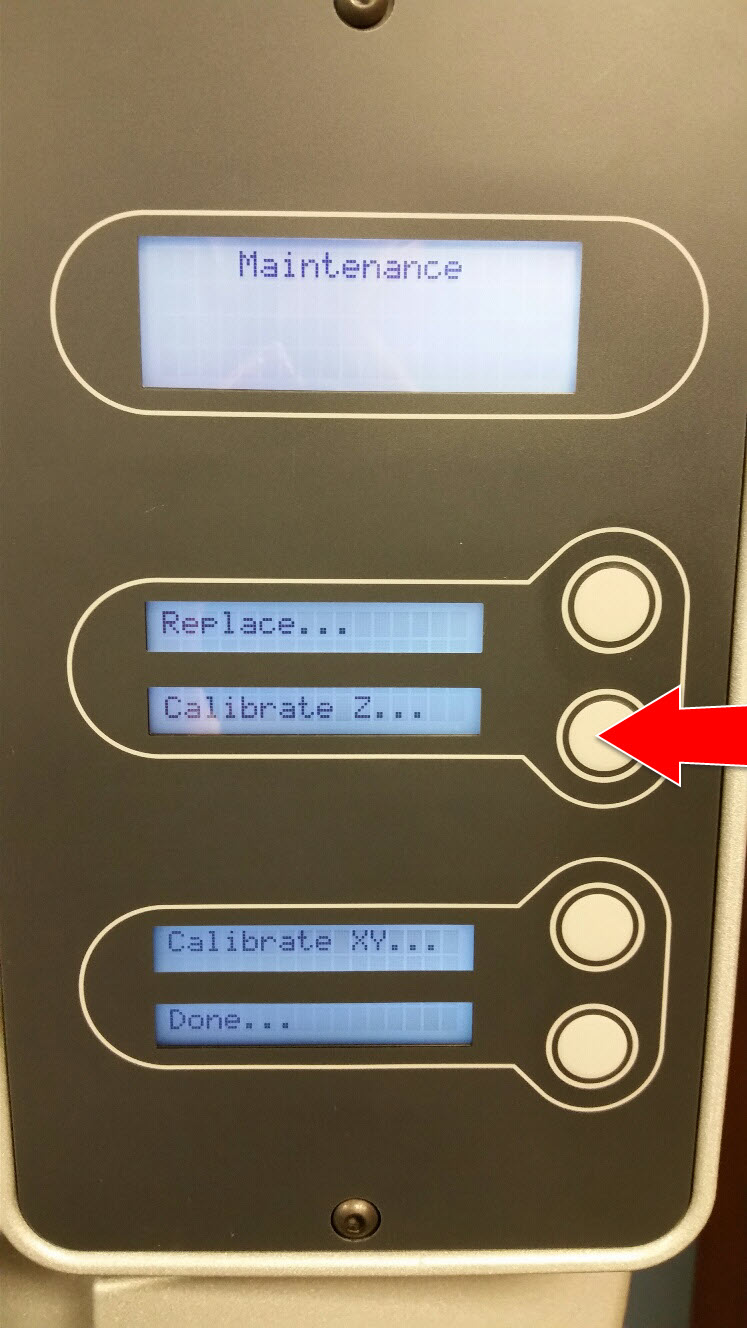
The Calibration will take about 10 minutes and can be run unattended. This calibration MUST be ran using an unused build tray.
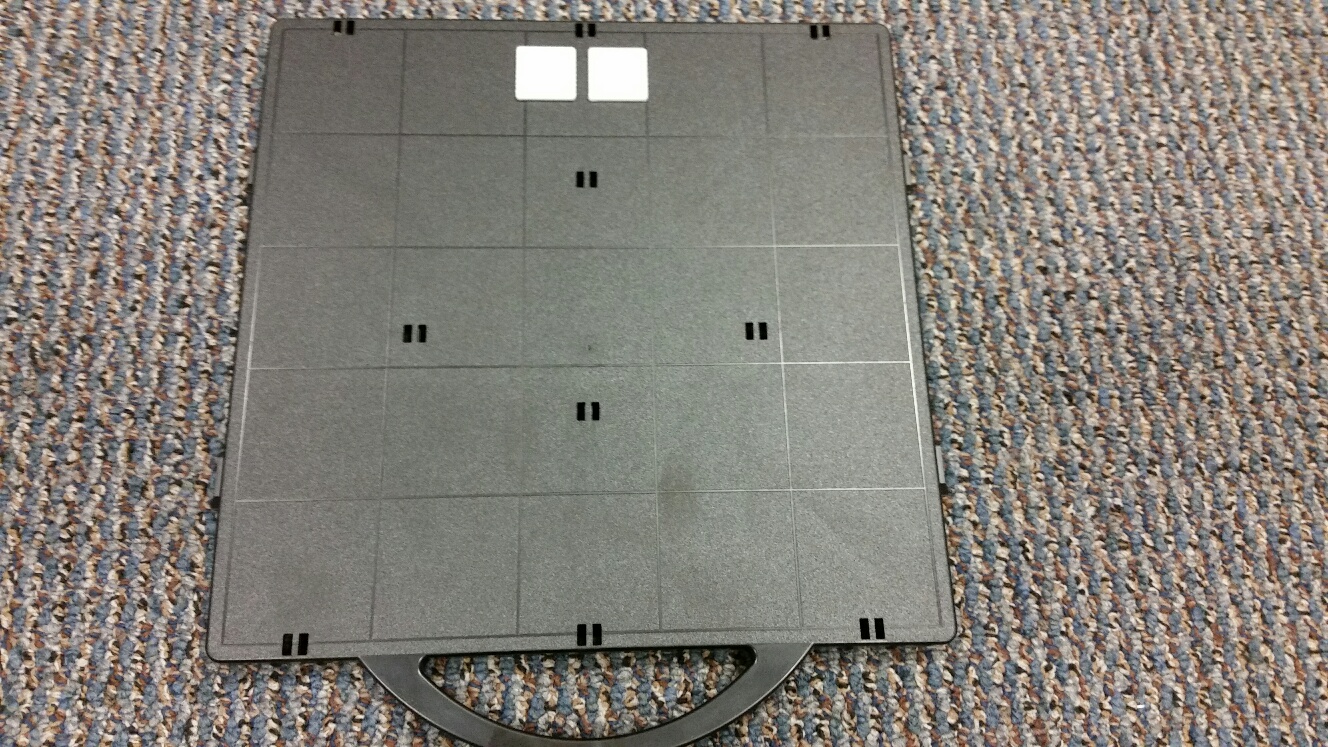
Dave Murawski
Computer Aided Technology

 Blog
Blog