SOLIDWORKS: Visualize - Do You Have the Correct Video Card Driver?
SOLIDWORKS Visualize Drivers
At the end of March, support saw a big increase in calls with SOLIDWORKS slowdown because of windows automatically updating the video card driver. This driver didn’t work well with SOLIDWORKS and a lot of customers had to go to the SOLIDWORKS website and reinstall the correct diver. That blog post can be found by following this link.
When many people got to the website, they saw two different options that may have looked a little bit like this:
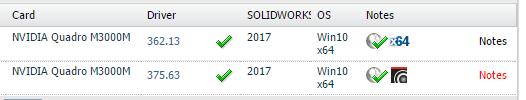
For most SOLIDWORKS users, clicking the 362.13 Driver did just fine. Today, I want to talk to the users that use or may sometimes use SOLIDWORKS Visualize.
To help with your computer’s performance or daily work activity, SOLIDWORKS visualize can render in different modes:
- Processor, (CPU)
- Graphics Card, (GPU)
- Hybrid Mode (CPU+GPU)
If you have the 362.13 installed, you don’t get the option to select different modes. Only the CPU will do the rendering.
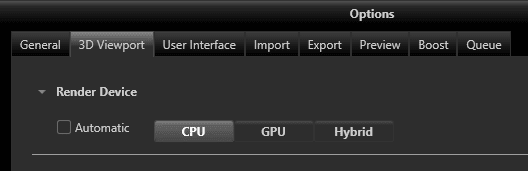
What you will notice is that your passes per second will be around 3.5 (depending on the processor, of course). This is also doing NOTHING else on the machine and dedicating all the resources to the CPU.
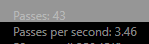
You may also get a warning message the first time you use Visualize without the preferred driver set.
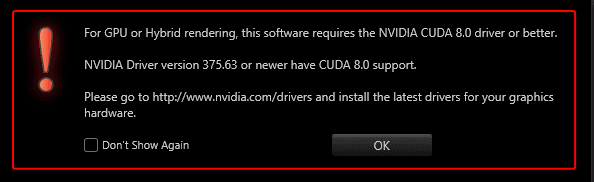
Now lets install the 375.63 Driver that has NVIDIA CUDA core support and you can see that I’m able to active the different rendering modes.
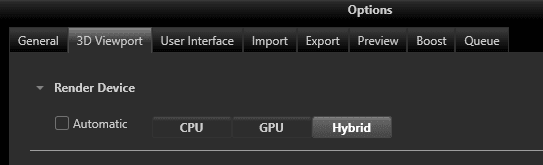
With the different modes, here is what my passes per second are:
- CPU ~3.5 (Same as before)
- GPU ~20
- Hybrid ~26.5
As you can see, it’s well worth it to switch graphics drivers to get the best performance when using SOLIDWORKS Visualize. This significantly reduces the time it takes to render pictures and videos.
For More benchmark Details and how CPU/GPU are used in tandem for rendering, click here.
Craig Maurer
Application Engineer
Computer Aided Technology

 Blog
Blog