Stratasys 3D Printing: Data Shifting and Reseating Head Cards on PolyJet Printer
Data Shifting and Reseating Head Cards on PolyJet Printer
From time to time, on your Objet Desktop PolyJet printer, you may see your print offset print in the X or Y direction. This happens when the information coming from Objet Studio was not processed correctly internally, or the machine itself has confused itself and loses its reference. There is a possibility there is an issue internal to the machine with boards or cables, but this is a way to help determine where the problem is.
The first thing we would try to fix this is to shut your printer down, unplug it from the wall, then reseat the head cards. These can be found on the top of the gantry under a metal cover with a few thumb screws holding it down (early machines have 2, later machines have 5).
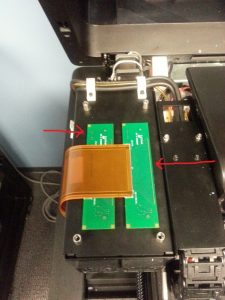
To reseat those, just lightly pull up on them till they release from the board they are attached to. Reseat those back in place, plug it back in, and reboot the machine.
Once it’s back up, you should reprocess the STL again, then save it as a new file name to be certain it isn’t using the old data. If this doesn’t help out, there is one more thing you can try, but it involves a little more time and some calibration. The next step to getting this issue resolved is to swap the heads, do a reinitiate, then do a weight test (head calibration).
Follow this link for how to replace a head, which will be the same process. You need to remove both heads and swap the positions of them and reinstall. The only thing to note is you can go to Options > Shutdown Wizard, which will shut the machine down much faster and you will get the same results.
After the heads are reinstalled, you will want to go to Options > Wizards > Reinitiate (if your printer has this option) to clean the heads out. If you have an older Alaris machine, you can tell the machine to do 3 purges. Inspect the heads after this is done to make sure the heads are being wiped properly and are not very wet or have drops hanging from them.
When the heads are cleaned out they will need to be calibrated using the weight test. Click on this link on how to go about that process.
Dominick Damato
Field Service Engineer
Computer Aided Technology

 Blog
Blog