GrabCAD Print: Company Admin Overview
The person that sets up the Company becomes the first admin, after that, the Admin has power to control company and user settings.
The Users page is the all-in-one tool for managing your team. Add as many users to your account as you like using the “Add new users” button. Simply type the users name and email address and instructions will be sent for them to create an account and login. You can track their progress from the Admin Users Page. Once logged in the Admin can assign a role to that user. Either a standard user or another admin. Admins can add and remove users as well as assign and remove new admin privileges.
From the Company settings page you can edit the information about your company, which is visible only to the admins and users on your account. You can upload an image for your company logo, change contact info, and my personal favorite, setup Operating hours. Operating hours are important for your build queue as it takes into consideration when someone will be near the printer to swap trays, materials, and tap the start button. As your jobs start to stack up, your finish times will be more and more accurate with a good operating hour setup. I personally set a small buffer at the beginning and end of each day.

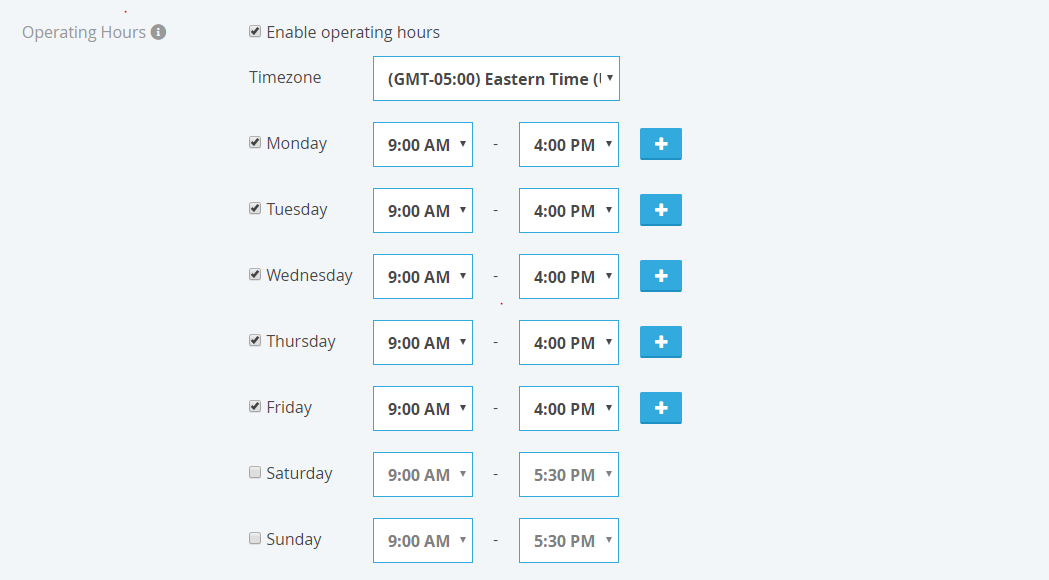
In previous printing software from Stratasys, we could not manipulate the Operating Hours, so your build queue was not accurate.
One last permission on the company information page is the ability for the Admin to Delete and remove the company from the GrabCAD Print portal.
Do you have ideas for other features that might be useful in the Admin Dashboard? Use the “Give Feedback” option within the GrabCAD Print software, its found in the help menu drop down. Anytime you think of something new, this is where those enhancement requests can go.
Jeremy Marvin
Application Engineer
Computer Aided Technology, LLC

 Blog
Blog