GrabCAD Print Version 1.36 Released
Build number 1.36.17.57117 released on 20 November 2019
Important Notification:
Support for Windows 7 is ending. After January 14, 2020, Microsoft will no longer provide security updates or support for PCs running Windows 7. GrabCAD Print 1.37 (scheduled for December 17, 2019) will be the final release supported on Windows 7. Stratasys will stop providing software updates for GrabCAD Print on Windows 7, will no longer ensure that GrabCAD Print works on Windows 7, and will not offer support for operational issues involving Windows 7 after GrabCAD Print 1.37 and after January 14, 2020.
General Changes/Improvements:
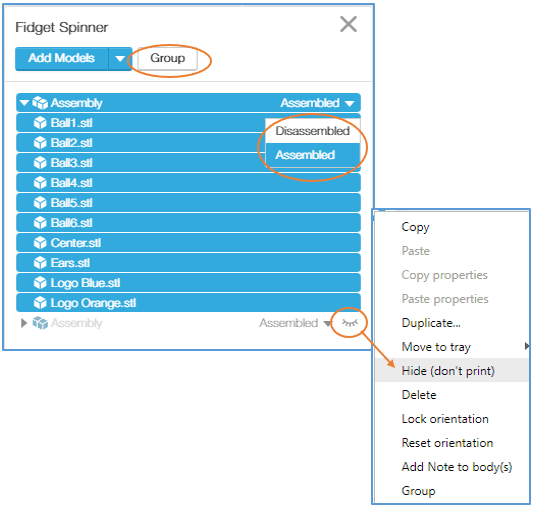 Improved Project Panel Layout
Improved Project Panel Layout
The Project Panel has been restyled to improve usability. Changes include redesigned icons, clearer highlighting selection, pulldown box for assembly or disassembly of parts and clearer indication of show/hide state.
- Manufacturing Notes for Bodies and Faces
Bodies and faces can have annotations added to them. These notes can be useful to record any build information to the .print file such as the color (RGB, Pantone number, etc.), special parameters used with Advanced FDM and more.
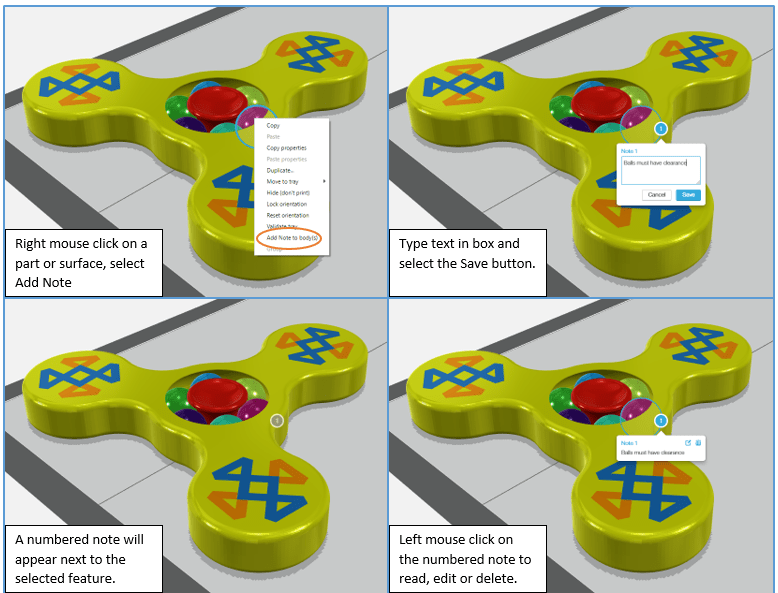
- Tangent Select Available for Faces
Tangent selection of faces is now available as a right mouse button command when Print is in Face selection mode. This can be useful when adding manufacturing notes to a chain of surfaces.
- Assemblies can be disassembled and reassembled or grouped.
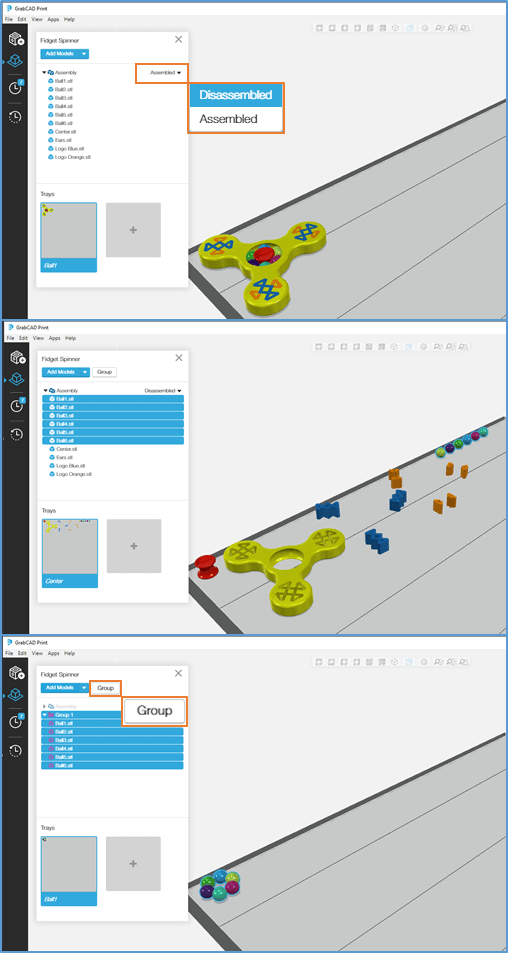
When an assembly of STL files are opened there is a pull-down option to disassemble or assemble. This can be especially useful on complex models in PolyJet to easily select the correct color or durometer of an internal part, then reassemble. For FDM separating parts to edit with the Advanced FDM options can also be useful. - After a model has been disassembled, you can select several of the parts and use the Group option to create a sub-assembly. The original assembly is hidden and not printed, but can be opend or shown and printed. Or after showing it can be used to create an additional sub-assembly.
FDM Changes/Improvements:
- Update FDM Material Licenses
Material licenses for Stratasys and Fortus printers that require licenses may be updated from GrabCAD Print. Updating a material license requires a user to have local administrator privileges.
- Support for ABS ESD7 on the Stratasys F370
ABS ESD7 is now supported on the Stratasys F370 printer for GrabCAD Print. ABS ESD7 is a tooling material designed for static sensitive applications, to prevent discharge or attraction to other materials like powders, dust, or fine particles. Learn more about ABS ESD7 material here.
PolyJet Changes/Improvements:
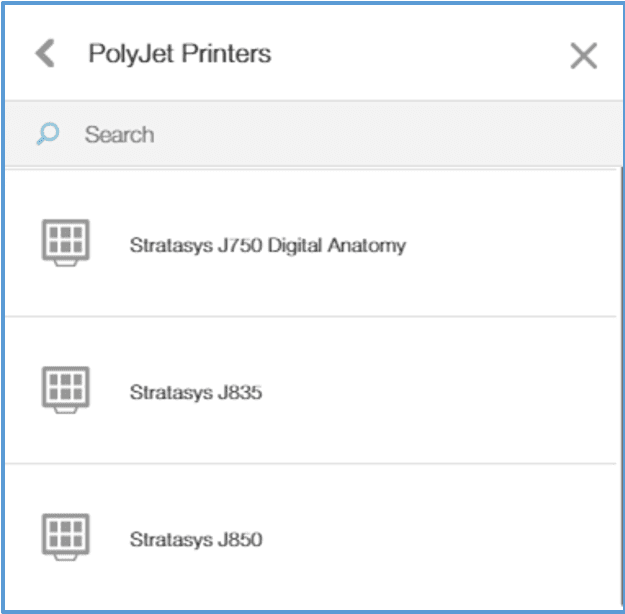 GrabCAD Print Now Supports the New J750™ Digital Anatomy™ 3D Printer
GrabCAD Print Now Supports the New J750™ Digital Anatomy™ 3D Printer
The J750 Digital Anatomy 3D Printer comes pre-programmed with a series of anatomical applications, developed in partnership with medical device manufacturers, world-class research institutions, hospitals, and medical personnel. Accurate, realistic and functional, you can achieve the feel, behavior, and dimensions of the real thing. Learn more about the J750 Digital Anatomy 3D Printer here.
- GrabCAD Print Now Supports the New Stratasys J850 and Stratasys J835 Printers
Design and creativity have no limits. Now, with the Stratasys J850/J835, the same is true for prototypes. Our tried and tested technology simplifies the entire design process, streamlining workflows so you can spend more time on what matters – creating, refining and designing the best product possible. Learn more about the Stratasys J850 here.

- GrabCAD Print Now Supports the New VeroUltraClear Material for the Stratasys J850 and Stratasys J835 3D Printers
VeroUltraClear simulates acrylic, achieving 95% light transmission of that material, and is useful for prototypes of glass, clear polymers, or transparent packaging. Learn more about VeroUltraClear material here.
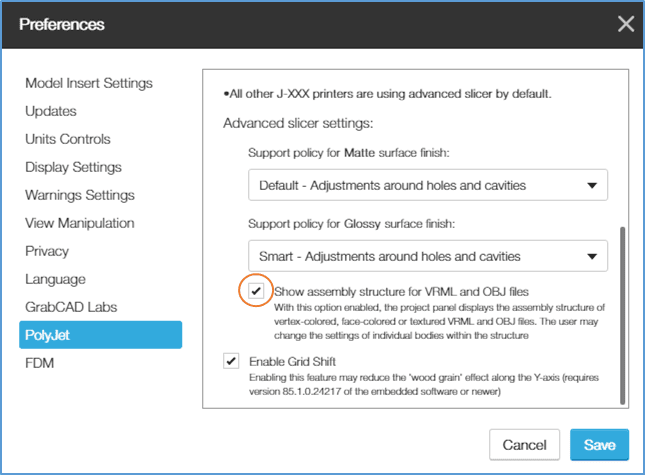
- Show Assembly Structure for VRML and OBJ Files
There is a new option in the PolyJet Advanced Slicer settings. With this option enabled, GrabCAD Print determines the geometric structure of VRML or OBJ files and displays the structure as an assembly of bodies in the project panel. Each body may be multi-colored (i.e. textured, vertex-colored, face-colored or composed of multiple different-colored sheets) or single-colored (i.e. all sheets in the body share a single diffuse color). The user can change material assignments for any single-colored body within such an assembly.
- Transparency Inherited from SOLIDWORKS Bodies
When importing a SOLIDWORKS file (.sldprt or .sldasm), transparency attributes attached to SOLIDWORKS bodies are converted automatically to alpha values in the PolyJet materials panel if a transparent material is loaded.
- To watch the GrabCAD Print video click here.
Mark Abshire
Senior Application Engineer, Additive Manufacturing
Computer Aided Technology, LLC

 Blog
Blog