Help your Pressure Vessel Designs meet ASME Section 8 requirments.
A Pressure Vessel study combines results of multiple loads and understand behavior of any cross section as per ASME standards. A typical load includes internal pressure, temperature rise and earthquake loads. So to start with a user will create different static studies to understand design behavior under each load type (pressure, temperature, etc).
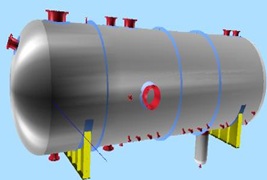
Using SOLIDWORKS Simulation users can easily study the effect of multiple loads on designs.
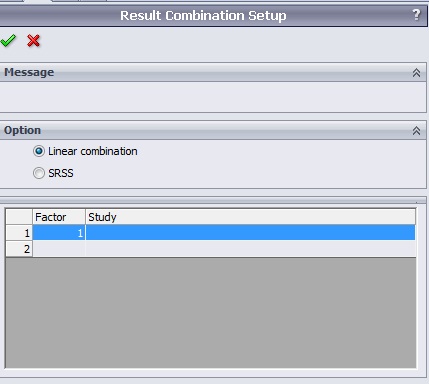
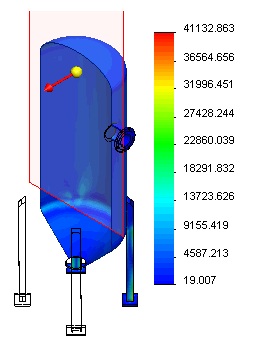
Once a Pressure Vessel Design is run, users can use stress linearization to separate bending and membrane stresses. Simply define a section clipping on the stress plot, then right click and pick linearize. Pick any two points on the section and click calculate. The software generates six graphs for 6 stress components. Compare the numbers generated with ASME section 8 requirement.
So there you go, no need to fret over a Professional Engineer coming down every few weeks to clear your designs. You can use SOLIDWORKS to help you out and assure him or her your designs conform to ASME standards
Rajat Trehan
Product Manager – Design Validation
Computer Aided Technology Inc.

 Blog
Blog