Hot Air Goes Up, Right? Confirmed With SOLIDWORKS Flow Simulation
Warm air rises, and Cold air descends. This is a simple concept that we learned early on in life. We can feel it if we place our hand above a hot stove, or notice our basement is always the coldest part of the house. But why does this happen, and what does this have to do with SOLIDWORKS Flow Simulation?
Warm air rises and cold air sinks due to gravity. Yes, gravity the invisible force that holds all of us onto the ground. Warm air is less dense than cold air. This density difference is enough for gravity to differentiate between the two and pull the cooler air down, displacing the warm air upward. This phenomenon is called Natural Convection.
Any Simulation, no matter the type, needs to be as realistically setup as possible. This holds true for SOLIDWORKS Flow Simulation. Let’s look at an example of a heat source in an open-air environment.
Setup in SOLIDWORKS Flow Simulation includes a heat source of 100 degrees Fahrenheit with an ambient air temperature of 68 degrees Fahrenheit. This is an external analysis and we assumed a steady-state condition.
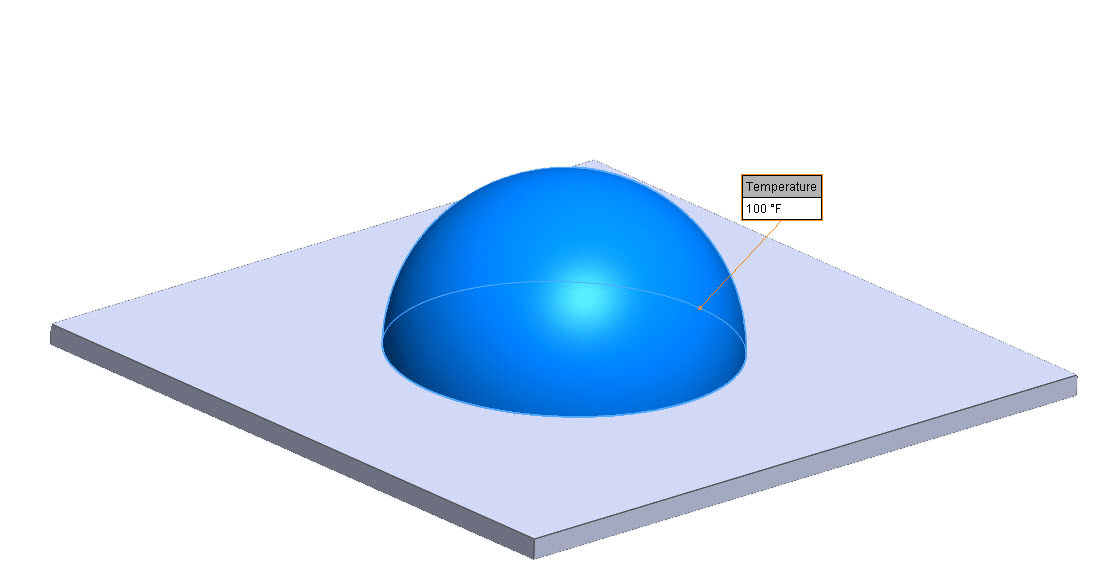
The first study is setup missing one key option. Gravity! So, what happens to the results?
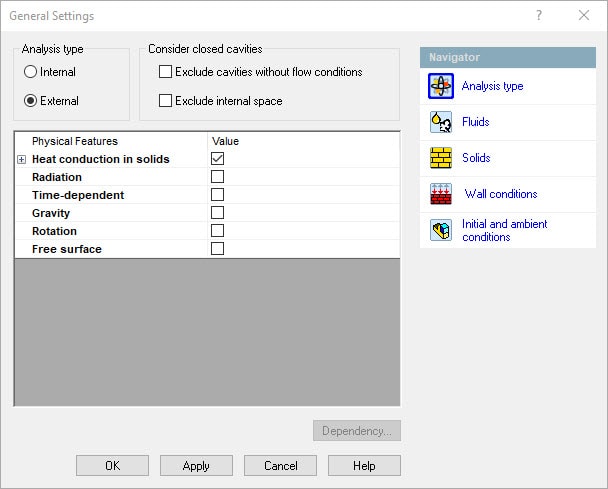
We can see that the air is heated above the sphere, and the density of the air is changing as the temperature changes. However, the velocity plot shows no movement, no natural convection. Why? With the absence of gravity, there is no force to separate the different densities of air, so no movement.
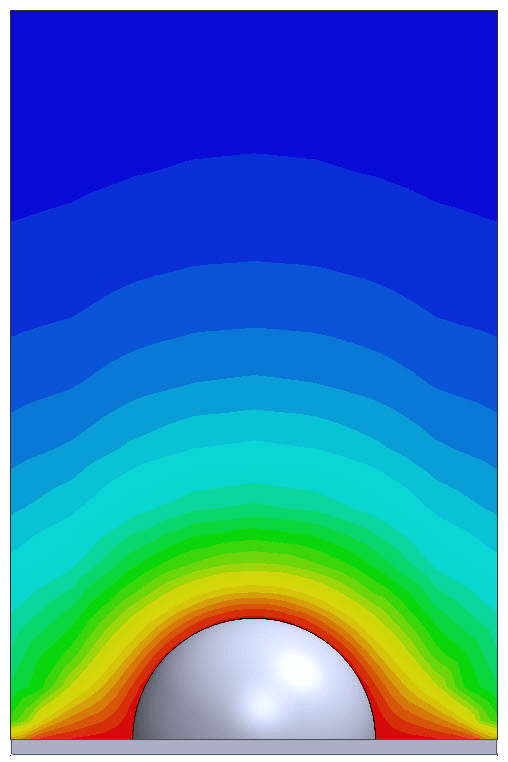
Temperature Plot No Gravity
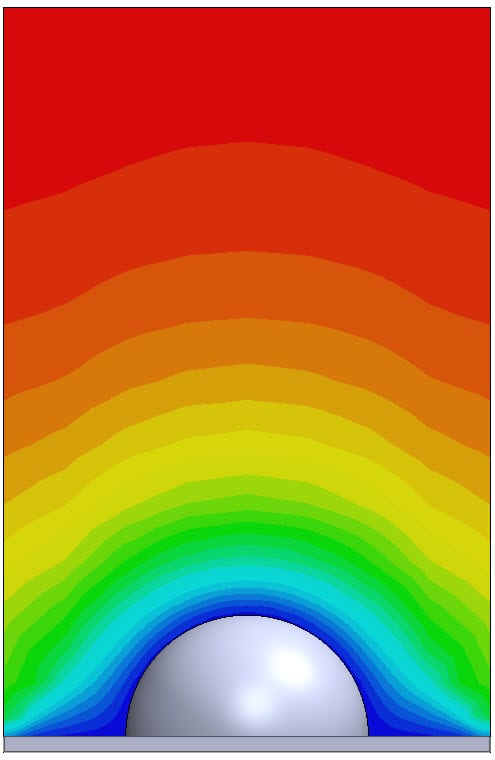
Density Plot No Gravity
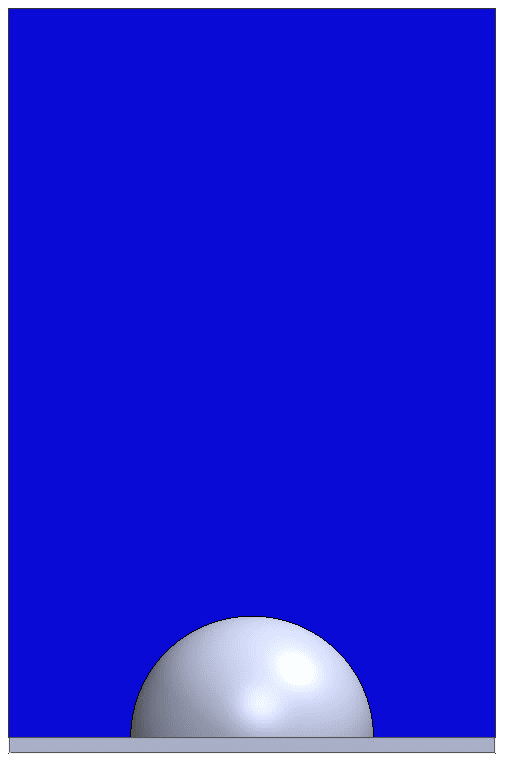
Velocity Plot No Gravity
With gravity, the results are vastly different and make sense. The temperature does not grow in a radial pattern but generates a heat plume above the hemisphere. The density of the air follows the plume showing the lower density in the high-temperature areas, and the velocity plot shows the natural convection in full swing.
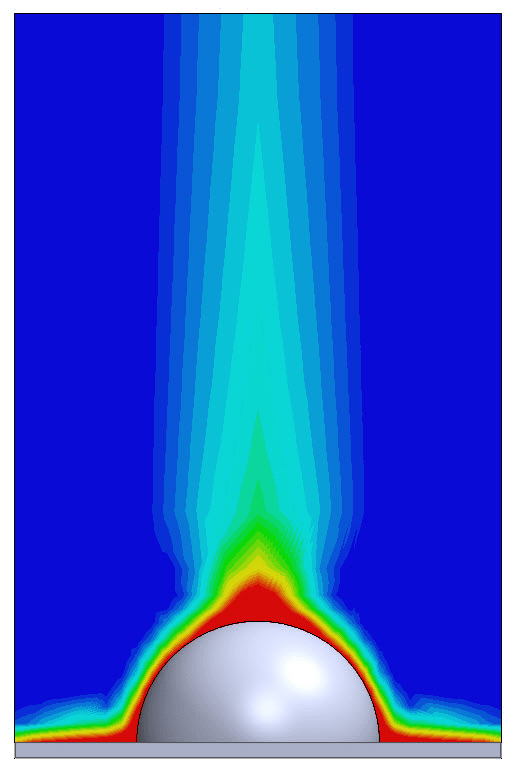
Temperature Plot With Gravity
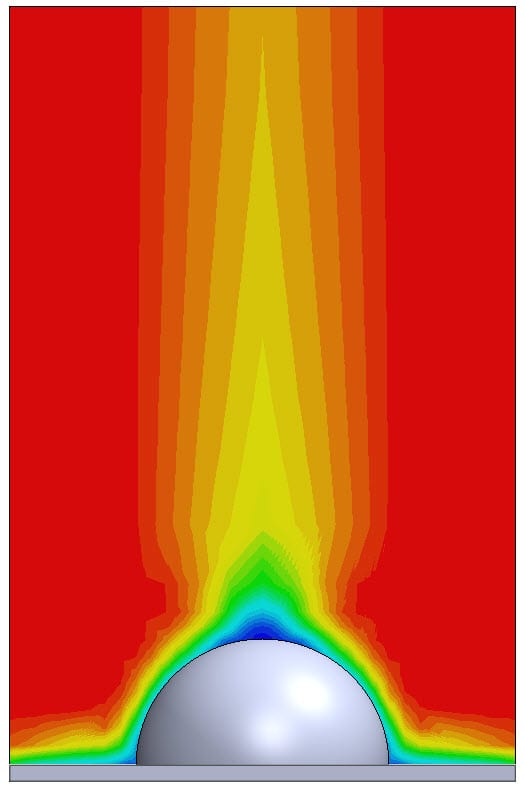
Density Plot With Gravity
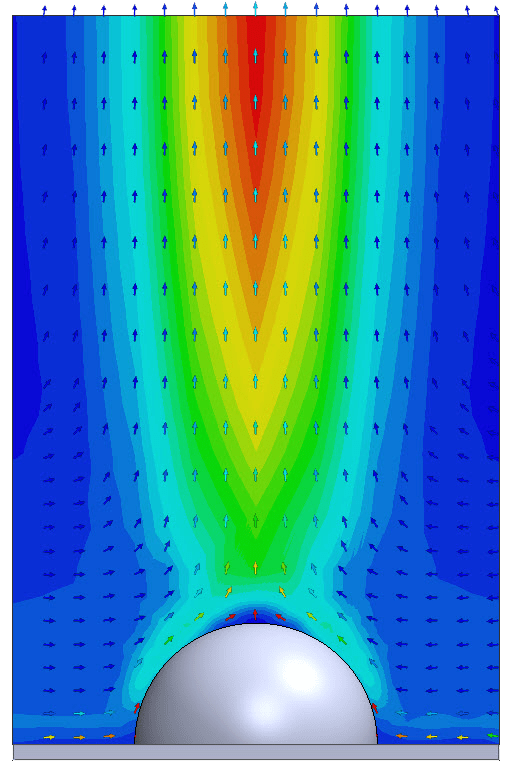
Velocity Plot With Gravity
SOLIDWORKS Flow Simulation is an accurate, fast, and easy tool for thermal flow problems. Just don’t forget to add gravity!
Let us know how you use SOLIDWORKS Flow Simulation, and contact Computer Aided Technology if you want to learn more about how SOLIDWORKS Flow Simulation can help your design.

Robert Warren
Simulation Specialist, Elite Application Engineer
Dad, Husband, Mechanical Engineer, Jeep and Sasquatch Aficionado
Computer Aided Technology, LLC

 Blog
Blog