How to Launch Insight from GrabCAD Print
With GrabCAD print and its new features like Adv. FDM Mode. Sometimes we misplace our tried and true software install disks while upgrading, like Insight for example. Don’t worry because Insight is available inside GrabCAD, allowing you to do basic part setups, or preventing large parts from curling or splitting large parts into multiple builds.
First, launch GrabCAD Print.
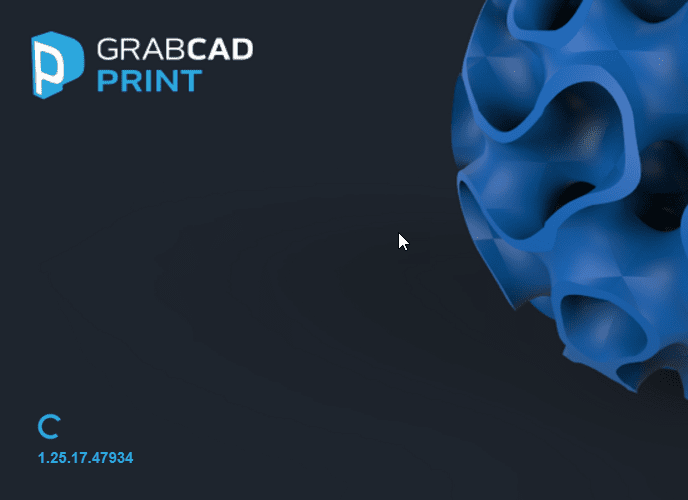
In the top left corner, you will find the “Apps” menu.
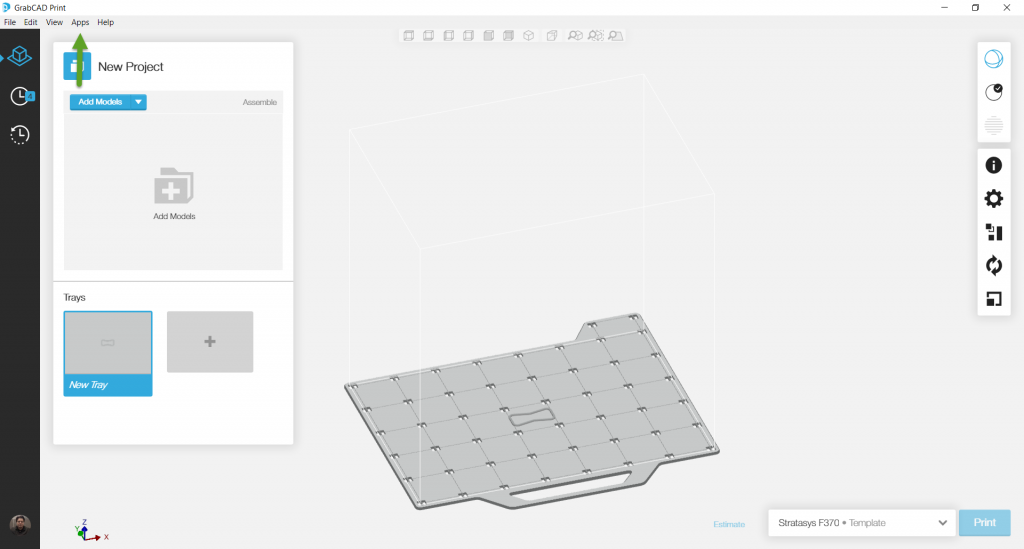
Under the Apps menu, click “launch Insight”.
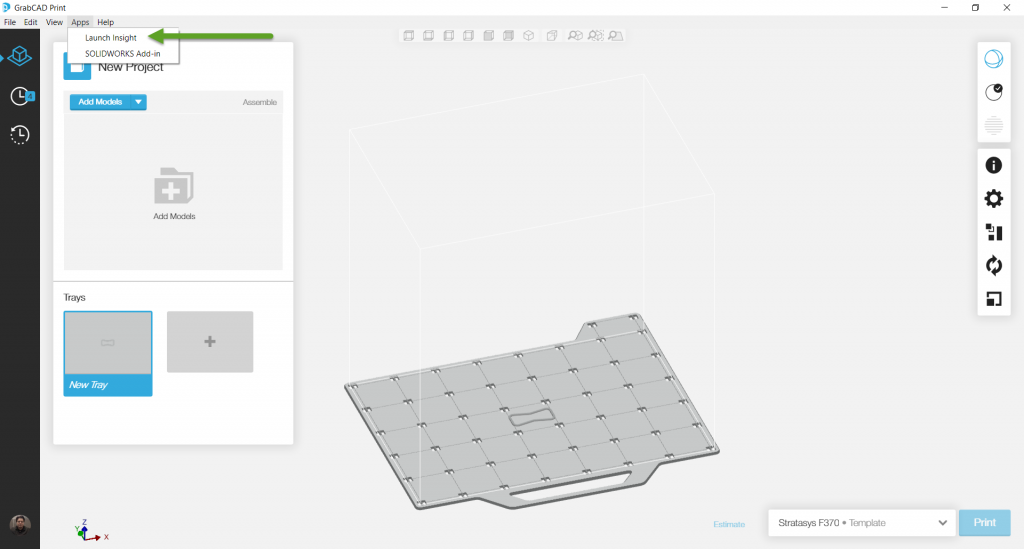
A brief loading screen will appear.
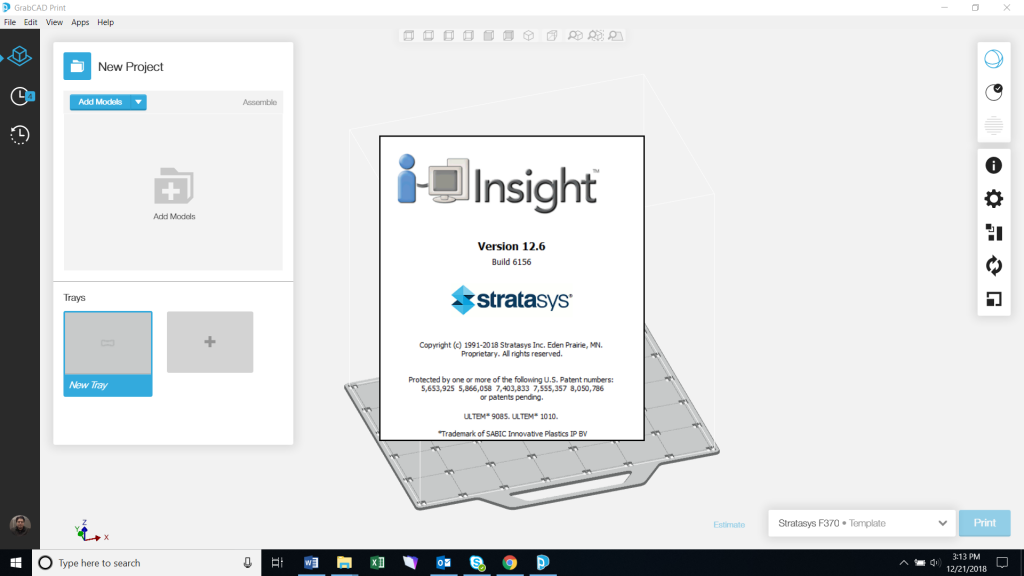
Welcome to Insight!
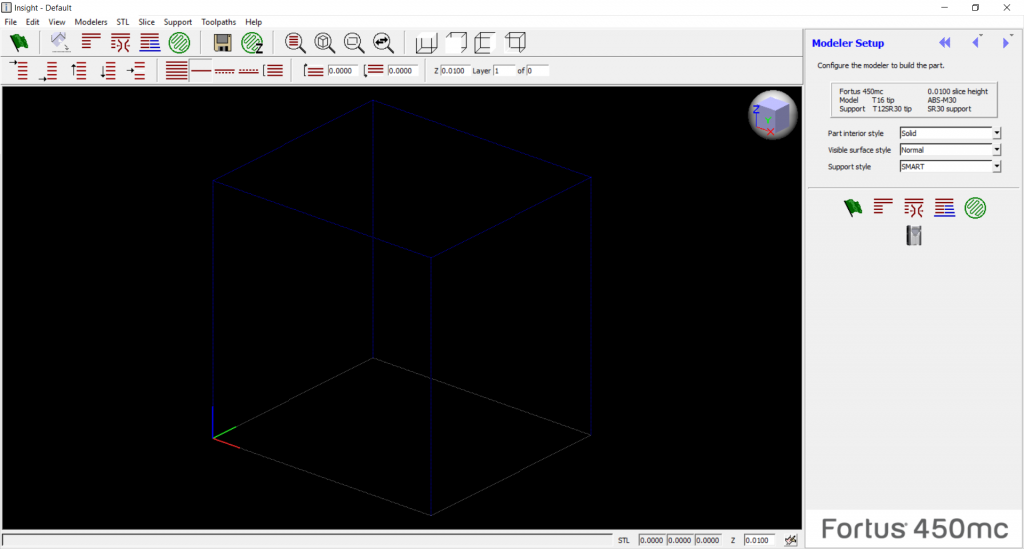
Remember, there are a lot of Insight related blogs on Cati.com
Keith Weber
Application Engineer, Manufacturing Solutions
Computer Aided Technology, LLC

 Blog
Blog