I Hear You Knocking but You Can’t Come In . . .
Are you wondering where to go download the latest and greatest software from SOLIDWORKS?
Would you like to try SOLIDWORKS Visualize and make some awesome renderings?
Are there locks on the download link once you are logged into the customer portal?
Wait, what is a Customer Portal? I want one. I want a Customer portal.
Well here are the steps you will need to take so that you will be able to get to all of that wonderful content and then some.
First you will need to go to www.solidworks.com and select Login to get started.
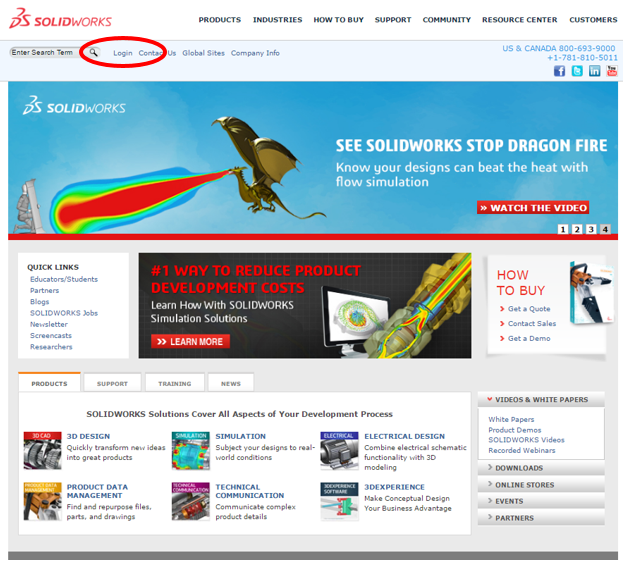
Select the SOLIDWORKS Customer Portal area to login.
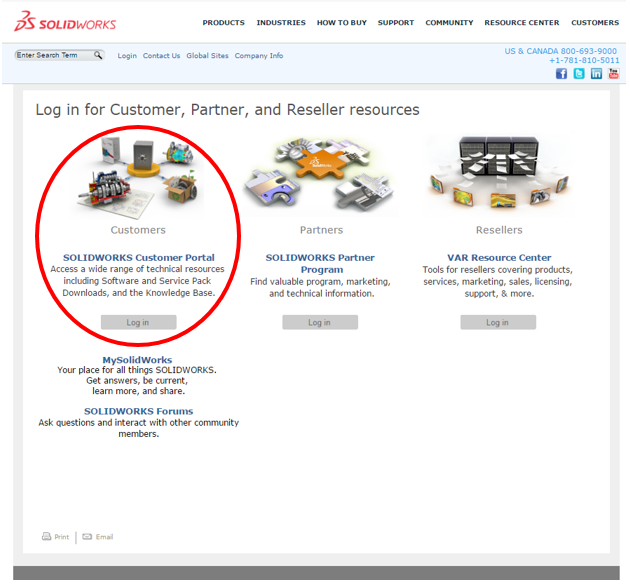
You can also access the Customer Portal from within the SOLIDWORKS application by selecting the home button in the task pane
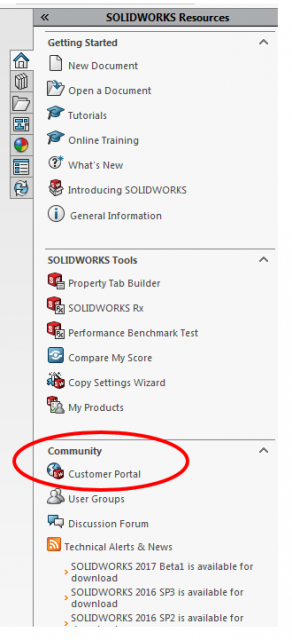
You will need to create a user account if you don’t have one.
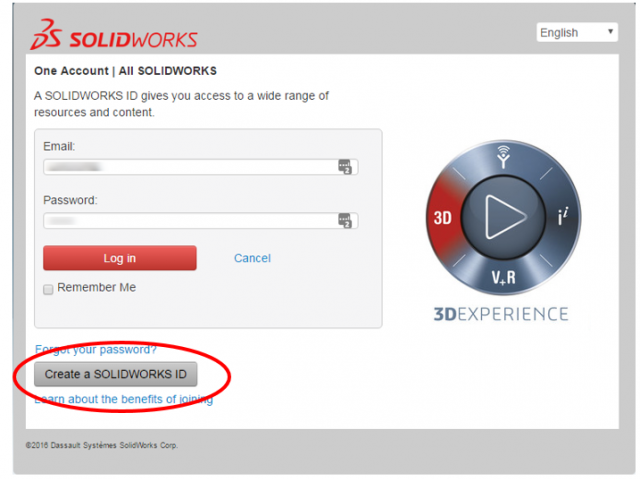
After you select the Create a SOLIDWORKS ID you will need to enter your email and SOLIDWORKS Serial Number.
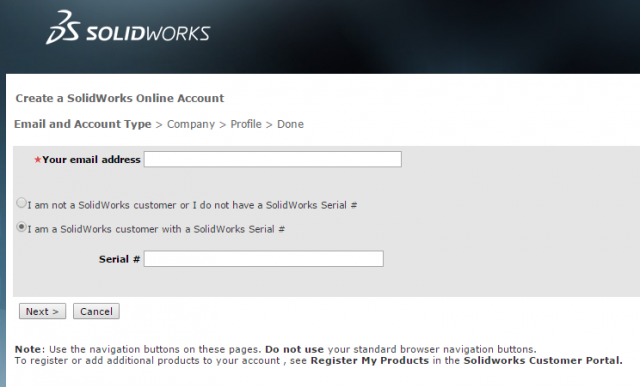
You can get your SOLIDWORKS Serial number from the Help / About SOLIDWORKS menu in side of SOLIDWORKS
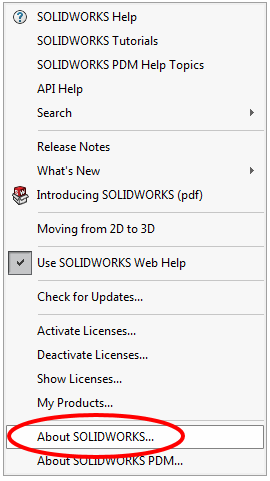
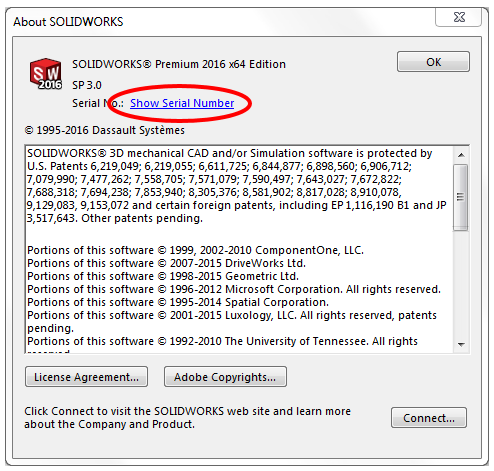
Once you select Show Serial Number you can copy and paste it; however, you will need to remove the spaces between the numbers
If you forgot your password, just select the forgot password option, and an email will be sent on how to reset your password
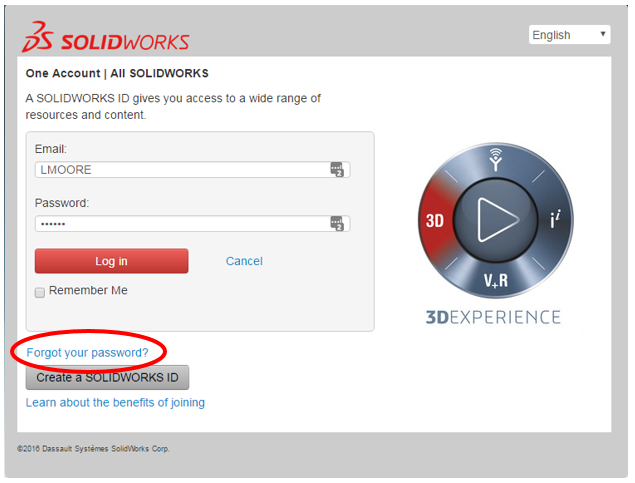
Once you are into the customer portal there is still a another step that needs to be taken to remove those pesky little locks. Select Register My Products so that SOLIDWORKS can make sure that you are entitled to all of those extras that subscription services enable.
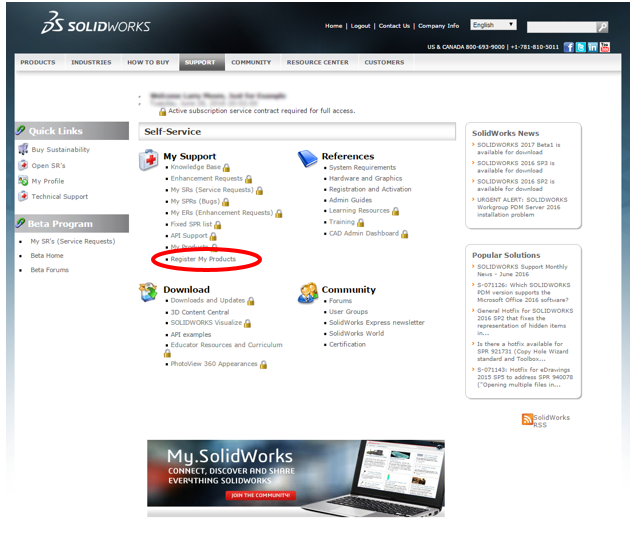
Enter your serial number, minus the spaces.
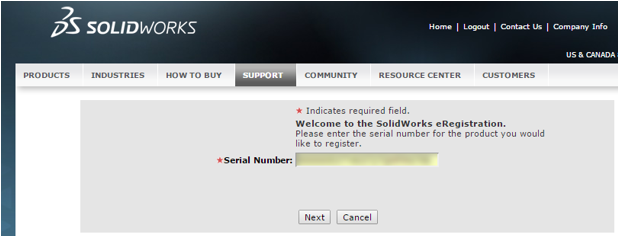
Then select the most current year, even if you are not using that release. You may have to use the arrows to navigate to the correct year.
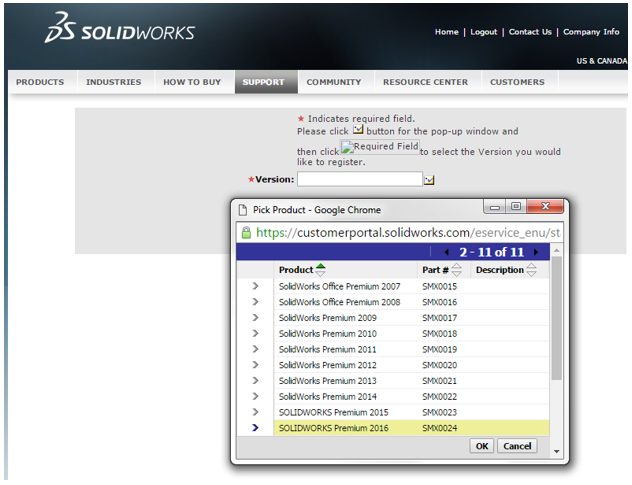
The arrows are in the upper right hand corner and are hard to see.
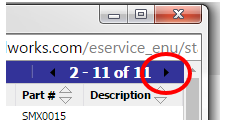
Once that is done, follow the directions and close the browser and reopen it to login back into the customer portal and you should then have access to all of the content on the Customer Portal. If for some reason you do not please give us a call and we can fix it for you.
So go ahead and start exploring the Customer Portal. There is a lot of great content for you to explore.

 Blog
Blog