Installing New Hinges on the Stratasys Objet 30 Series
Over time the hinges on a Stratasys Objet 30 Polyjet 3D Printer can become loose which may make the printer’s lid unable stay open. In order to fix this new hinges can be installed. This can be done as a service visit, but can also be easily done by the customer. Here are the steps for hinge replacement.
Required tools:
3 mm Allen Wrench
Flat Head Screwdriver
Instructions:
There are 8 screws that hold the back panel in place. Depending on the age of the printer, the screws may be flat head or 3 mm hex. Remove all 8 screws to take off the back panel.
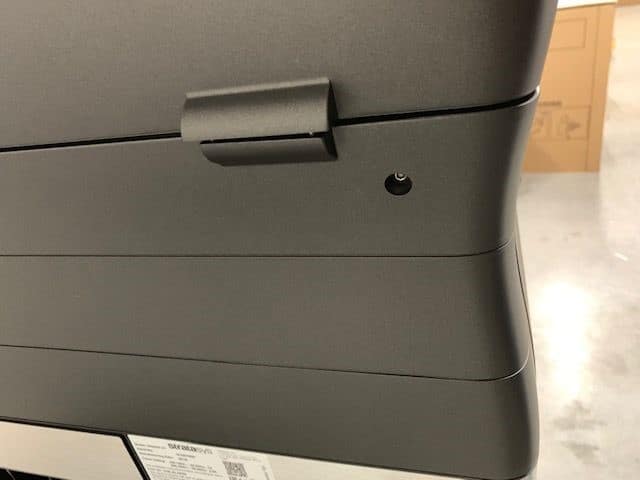
With the back panel removed the hinges can be seen.
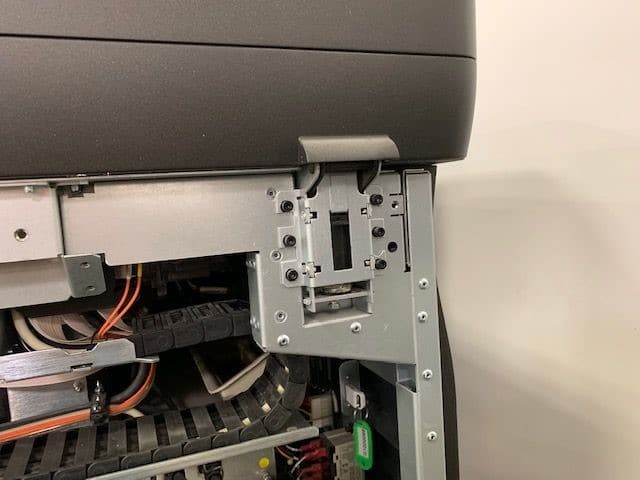
There are six 3 mm hex screws on each of the two hinges. Unscrew and remove the bottom two screws on each hinge. The rest of the screws can be loosened but do not need to be removed. As the hinge plate can slide in behind the screw heads.
With the screws undone the lid of the printer can be removed by opening the lid and pulling straight up. Lay the lid down on it’s top to reveal the screws that attach the hinges to the lid.
There are four 3 mm hex screws on each of the hinges. To remove the hinges, unscrew all 4 screws from the bracket.

Position the new hinges onto the lid and install the 4 screws with the 3 mm Allen wrench.
With the new hinges attached, lift the lid back onto the printer while aligning the hinges to the screws that are still on the back of the printer. The lid can be heavy and hard to lift. It can be easier to have two people lift the lid and align the screws.
With the lid back in place, the two bottom 3 mm hex screws can be re-installed on each of the hinges. With the bottom screws in place the top four can be tightened down.
Open and close the lid to be sure it can move smoothly.
Put the back panel onto the printer and reinstall all 8 screws.
This should keep your printer operating properly! Feel free to reach out to us at CATI if you need further assistance with anything Stratasys 3D Printing.
Kim Broderick
Field Service Engineer
Computer Aided Technology, Inc.

 Blog
Blog