Resume Print Jobs - Stratasys 3D Printer Support Tip
In the event that your 3D Printer stops printing in the middle of a print job, it can resume where it left off. To do this, go to job manager and select the current print job. Then select resume from the icons above. A box will open stating to enter the slice to resume from. There may already be a number in this box. You will have to go to the Objet interface on the printer computer to get the correct slice. This number is the last slice printed by the machine. Enter one number higher than what it says in the Job Manager, hit ok, and turn the printer back online to resume the job.
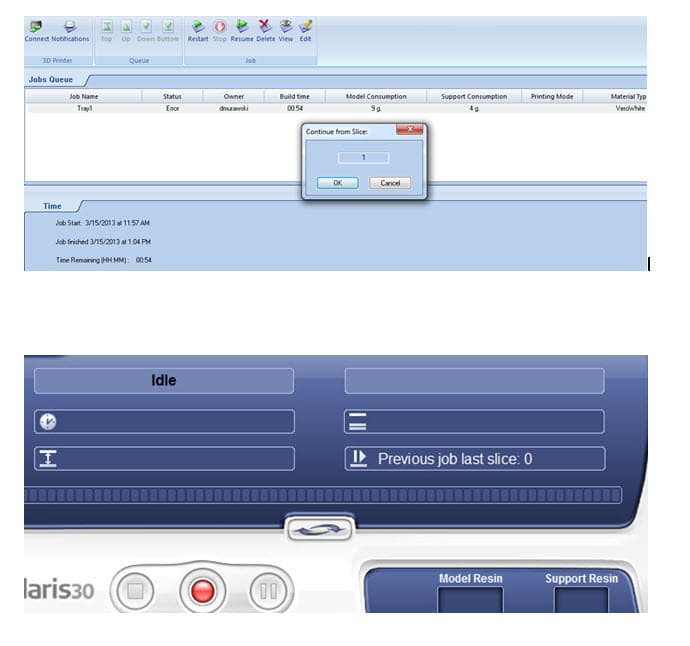
Computer Aided Technology, Inc.

 Blog
Blog