SmarTeam viewer issue with embedded files
Recently ran into an issue with viewing a Solidworks drawing with an embedded PDF image, where the PDF image showed up as an empty square box when viewing using the SmarTeam viewers. See image below :
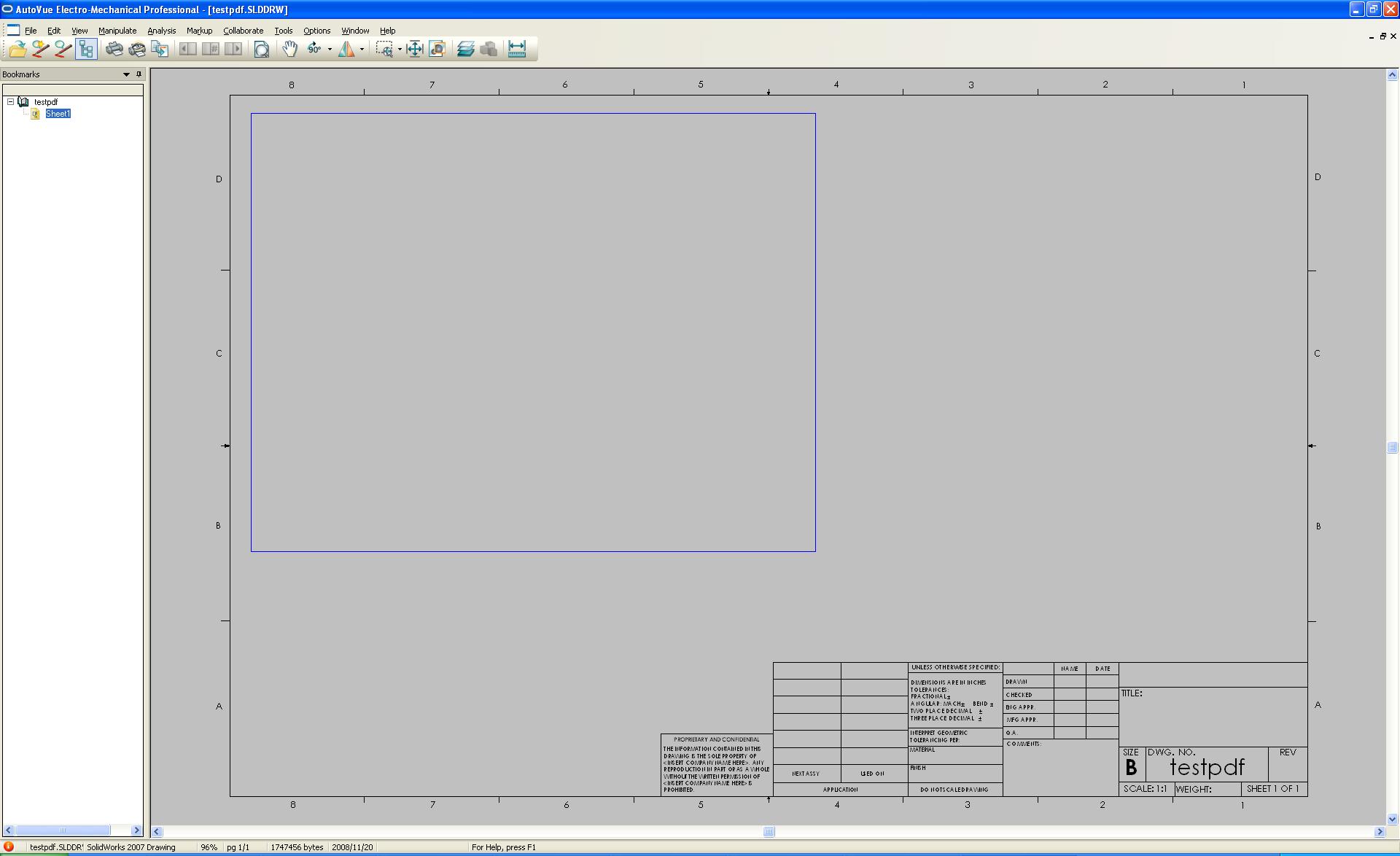
A configuration setting was found to resolve this issue. The necessary configuration settings to change are as follows.
SmarTeam desktop client viewer (NOTE: this change will need to be made on each SmarTeam clients machine that you want the fix to work on)
1. Close any open SmarTeam viewer sessions
2. Edit the avwin.ini file (By default located in thec:\windows or c:\winnt folder)
3. Add CONVERTWMFTOEMF=1 to the [Options] section
4. save the file
5. Open the file using the SmarTeam viewer.
SmarTeam web client
1. Stop the SmarTeam web viewer service
2. Edit the allusers.ini file (By default located in the c:\program Files\jvue\bin directory)
3. Add CONVERTWMFTOEMF=1 to the [Options] section
4. Add/change ResolveResources=1 to the [Options] section
5. Save the file
6. Start the SmarTeam web viewer service
7 Open the file using the SmarTeam web viewer.
Your file should now appear correctly. For the file that had the issue before it now appears as :
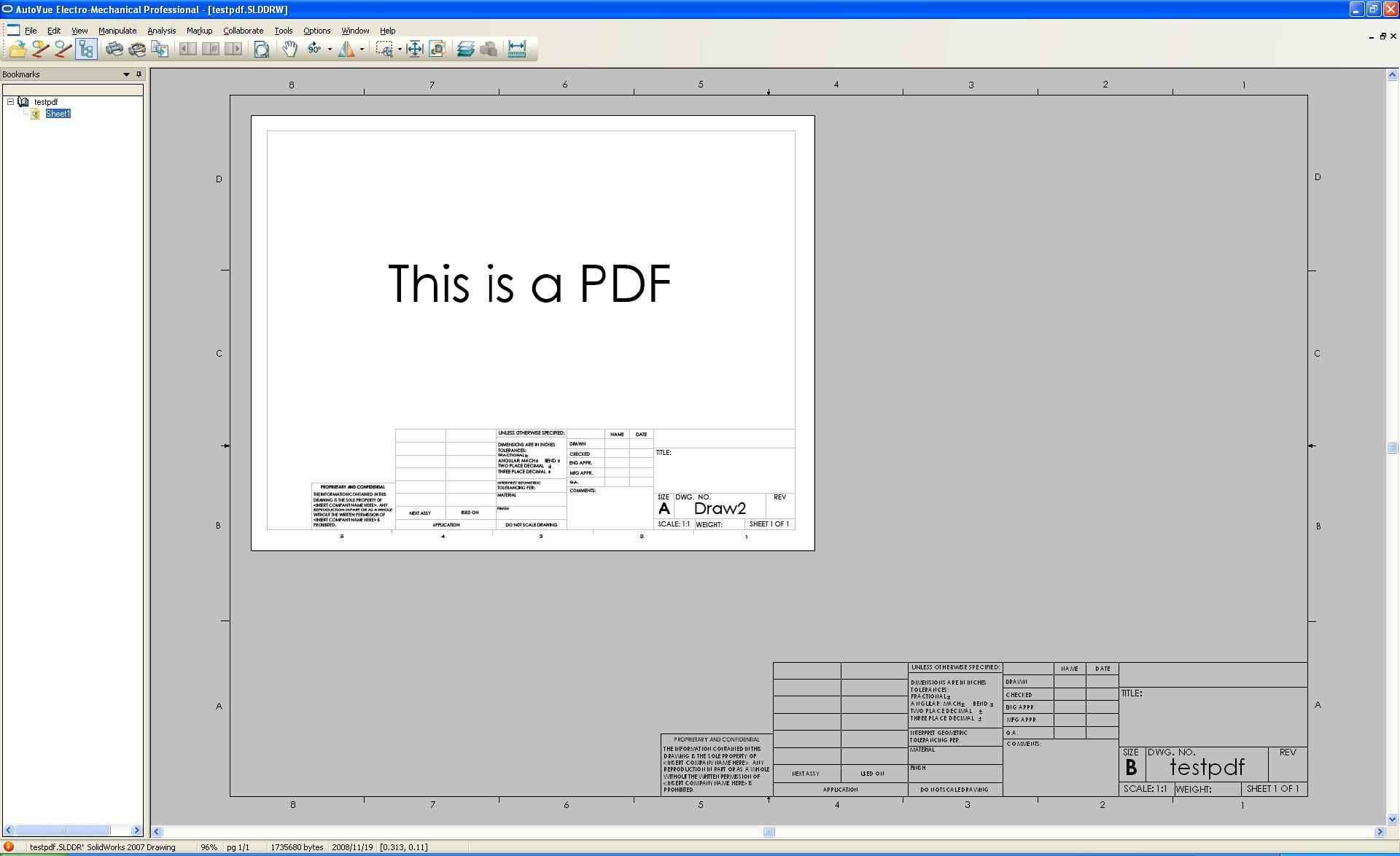

 Blog
Blog