SOLIDWORKS 2015 - The What's New You Didn't Hear About (Part 04 - Identify Last Saved in File Version)
One thing we overlook many times as designers in SOLIDWORKS is, "Are my files on the current version of SOLIDWORKS?" Most of the time our answer is yes they are!!! But many times we are completely wrong. So who cares? Well, as a SOLIDWORKS designer professional, "I DO!" If your SOLIDWORKS models are not on the current version of the software the files perform slow on open and on close. This is because the software will convert the files to a flavor that SOLIDWORKS likes for the version you are using every time you hit the open dialog. It is also slower on close because a bit of code has to look at those files, usually that are read only, and tell the software to discard those new changes.
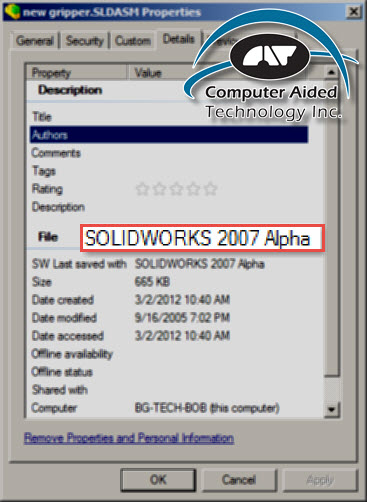
With SOLIDWORKS 2015, if you have SOLIDWORKS, SOLIDWORKS Explorer, or Enterprise PDM, you can see the last version of SOLIDWORKS to save that file. So you can do a search on your all your design data, see what files are not up to date. Then decide if it needs to be brought to the next version. Here is how it works.
1. Open Windows Explorer, Right Mouse button click on the properties header.
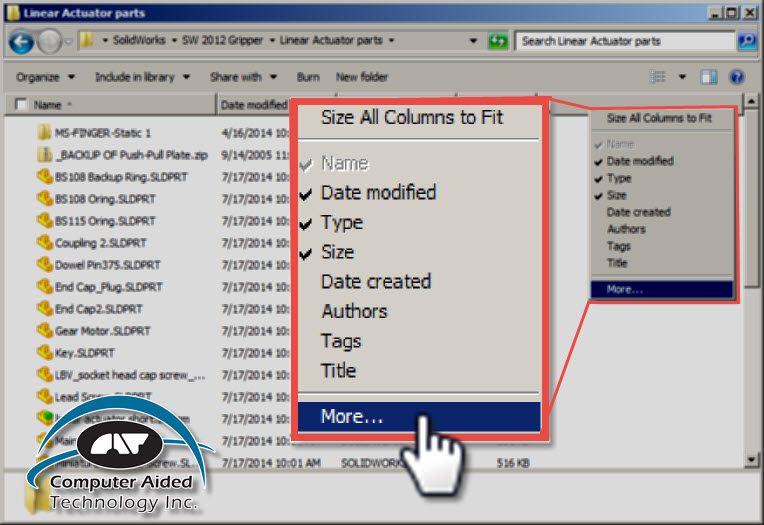
2. Select "More…"
3. Turn on "SW Last saved with"
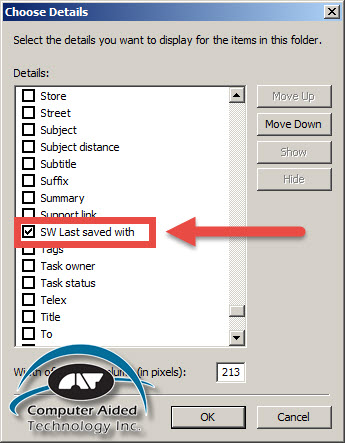
4. Search for your files, and sort by "SW Last saved with"
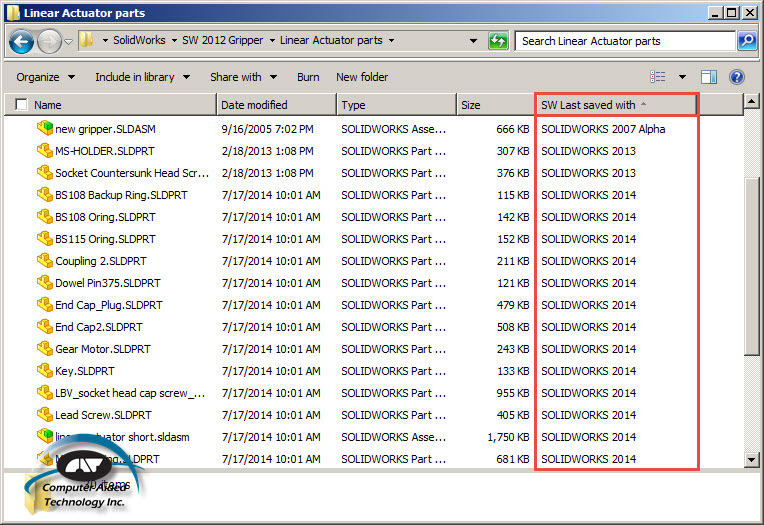
Cheers,
Bob McGaughey, CSWE
Computer Aided Technology, Inc.
What you missed in SOLIDWORKS 2015 What's New Blog Series Links
Part01 – Configuration Toolbar
Part03 – Dynamic Reference Visualization
Part04 – Identify Last Saved in File Version
Part05 – View Selector Preview
Part06 – Selective Delete in Assemblies
Part07 – Equations in Assemblies
Part08 -Selecting by View
Part09 -Angle Mates
Part10 -Open Summary Report on Assembly opens
Part11 – Saving Component Instances as New Files
Part12 – CircuitWorks
Part13 – Composer 2015 SP 2.0
Part14 – Decimal Rounding
Part15 -Enhanced Angle Dimension
Part16 -Duplicate filename warnings
Part17- EPDM SNL
Part18 – Encrypted PDF SUPPORT
Part19 – SOLIDWORKS Model Based Definition
Part20 – Asymmetric Fillets
Part21 – Delete Keep Body
Part22 – Over-Run fill Pattern
Part23 – Sheet Metal
Part24 – Spline on Surface
Part25 – Weldments

 Blog
Blog