SOLIDWORKS 2023 Top Enhancements in Sheet Metal
Hey everybody, it’s that time of year again! New enhancements for SOLIDWORKS 2023 are out and I’m here to talk about sheet metal.
This year, SOLIDWORKS added the ability to use sensors with sheet metal properties, a new symmetric thickness option for base flanges, and gauge values in the Cut-List Properties.
If you’d prefer to learn what’s new in video format, we have that too:
Sensors
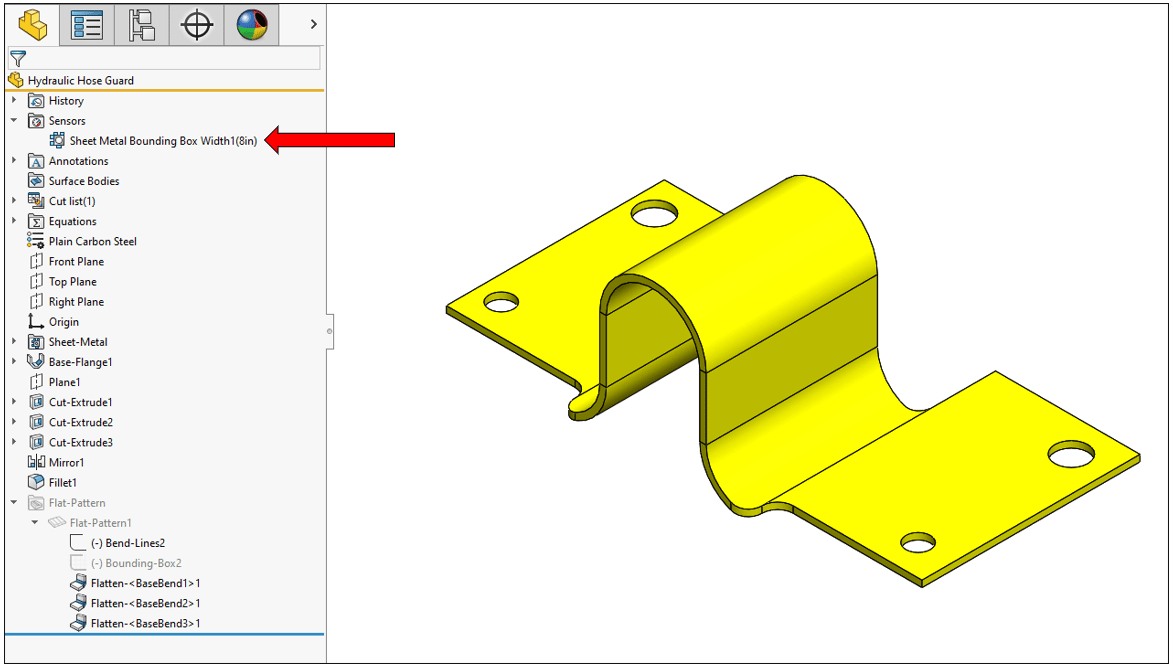
Looking at the Hydraulic Hose Guard in the image above, we see the new Sensor Type “Sheet Metal Bounding Box Properties” in the feature tree. The sensor sends a warning if the flat pattern of the sheet metal part exceeds the limits specified for the bounding box.
We can set a limit on the length, width, overall area, or blank area (i.e., the overall area minus any cutouts). In this case, we have our width limit set to send a warning for any value greater than 9”.
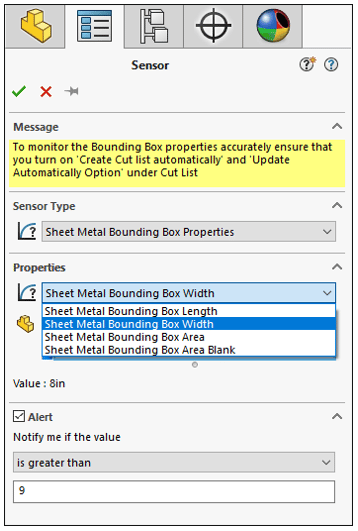
Changing the width of the sheet metal part to 10” produces a warning from the sensor. Reducing the dimension to 8”, which is below our threshold of 9”, the warning goes away. This new Sensor Type is a great way for us to stay within design constraints before anything makes its way to manufacturing.
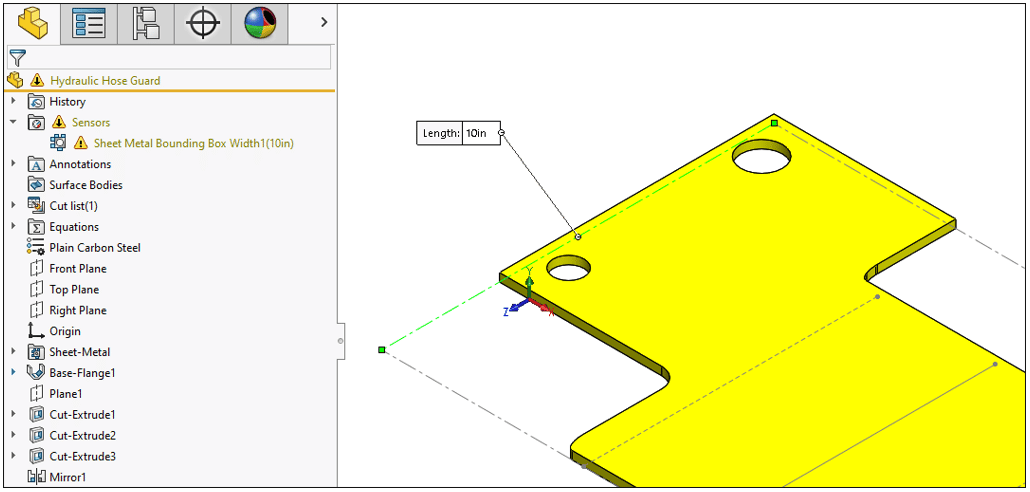
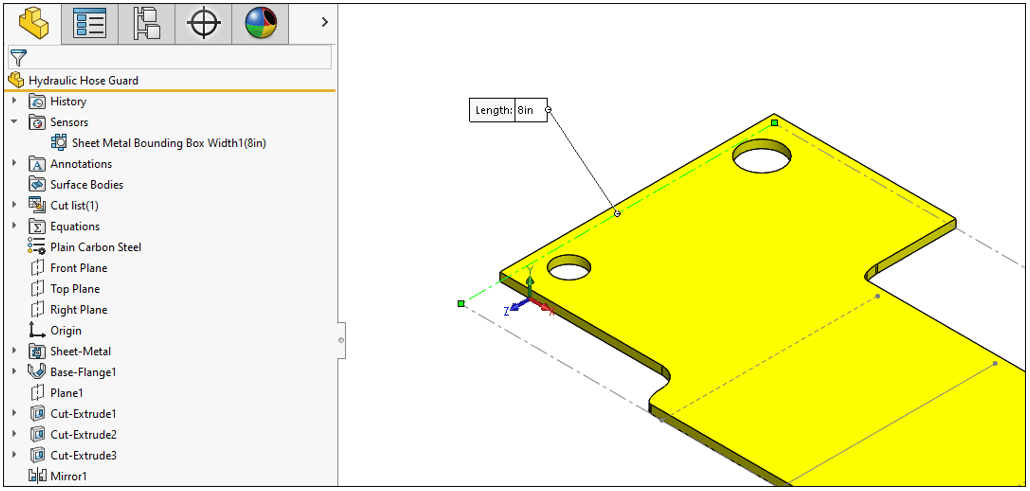
An important point to note: These sensors rely on the cut list. Therefore, we really need to ensure the values are current. To do this, right-click the Cut List in the FeatureManager and activate the “Create Cut Lists Automatically” and “Update Automatically” settings.
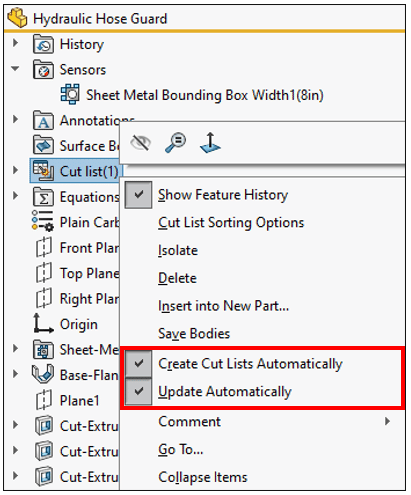
Symmetric Thickness
Let’s look at our next enhancement. Previously, SOLIDWORKS Sheet Metal only let us put the thickness of a base flange on the inside or outside of the sketch entities.
In this example, we have the same value for the inside and outside radii of the sketch. When the actual thickness of the part is accounted for, the radii for the inside and outside corners are different. In this instance, we measure 1.29” and 1.5”.
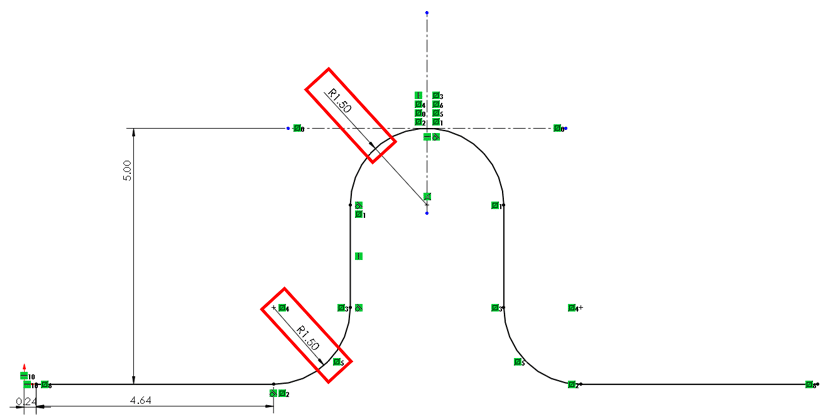
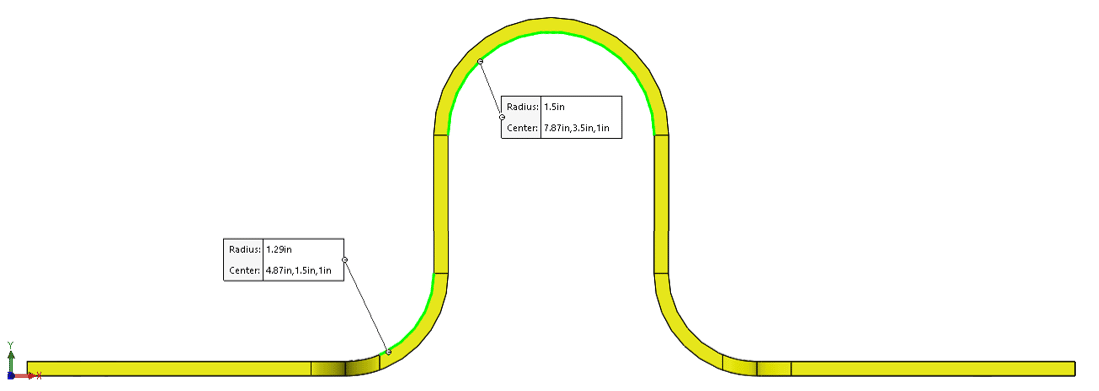
This is a problem for manufacturing since it requires additional machine setup. With our new “Symmetric” option in 2023, we can eliminate this issue. In this case, we’re adding half the thickness inside the sketch, and adding half outside the sketch. Both the inside and outside corners now have the same bend radius of 1.4”. This is a great way to reduce setup time.
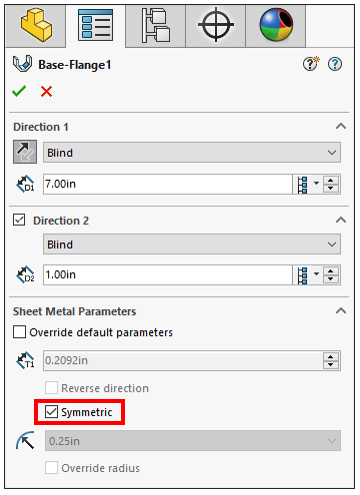
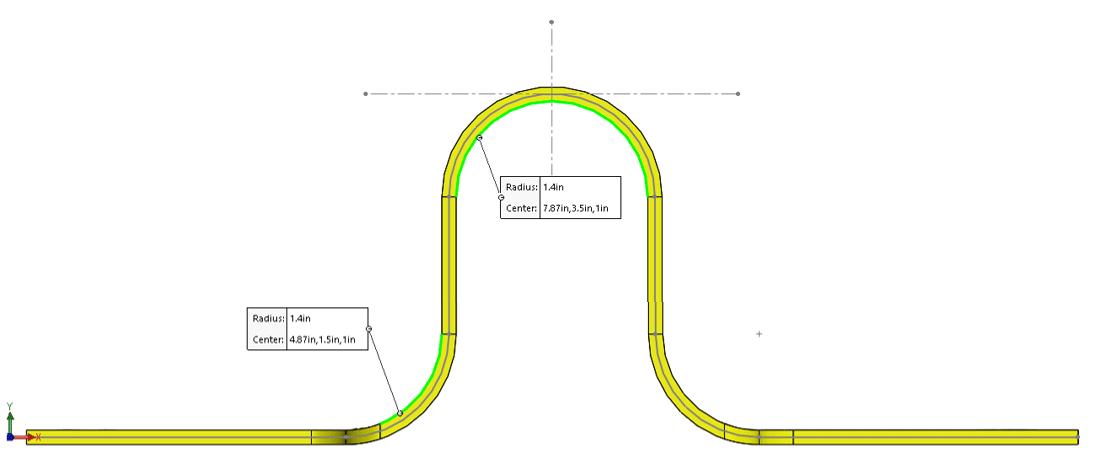
Gauge Values
Last on our list! SOLIDWORKS now includes the gauge value in Cut List Properties. Gone are the days of creating global variables or equations in order to include the gauge value in your drawing.
This value can be linked in an annotation like other properties, and it will display alongside the other Cut List Properties in the drawing. To generate this callout, simply right-click your Flat Pattern view and select “Cut List Properties” from the Annotations flyout. We see the gauge printed at the bottom of the list. Our friends in manufacturing are going to love this new enhancement.
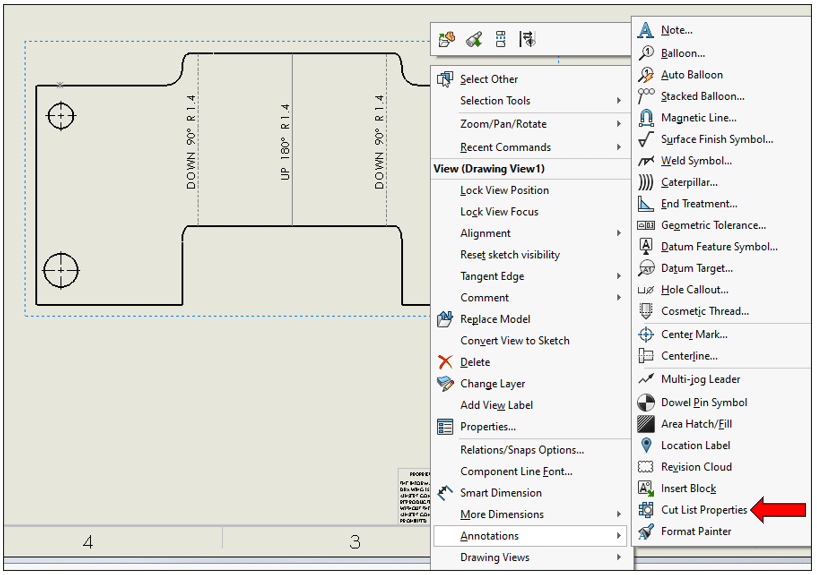
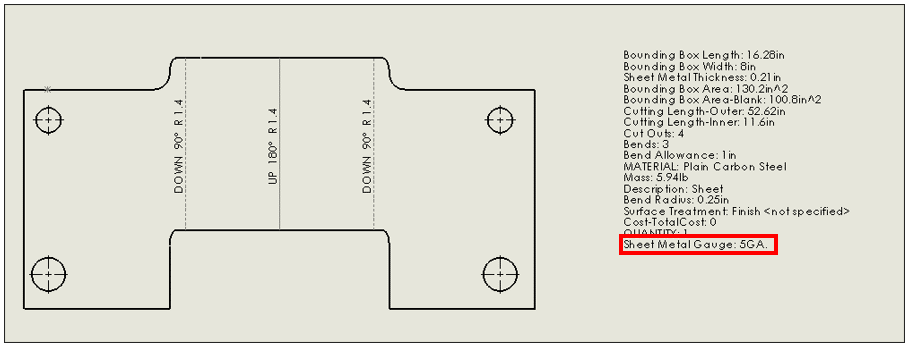
——————————
With these updates, you’re sure to have an easier time designing, documenting, and managing your sheet metal designs in SOLIDWORKS 2023. Enjoy!
I hope this part of the What’s New series gives you a better understanding of the new features and functions of SOLIDWORKS 2023. Please check back to the CATI Blog as the CATI Application Engineers will continue to break down many of the new items in SOLIDWORKS 2023. All these articles will be stored in the category of “SOLIDWORKS What’s New.”
James Reeher
Application Engineer
Computer Aided Technology
What is Design Innovation Month?
DESIGN INNOVATION MONTH 2022 – Live Events, Webinars, Virtual Showroom, Contests
Design Innovation Month is CATI’s “What’s New in 2023” event for SOLIDWORKS, 3DEXPERIENCE, and 3D Printing & 3D Scanning technology. This year we’re going back to the future to bring you in-person events, live and on-demand webinars, demonstrations, in-depth blog posts, and prizes! Best of all, it’s free of charge! Check the DI Month Hub for all the details and to sign up for your nearest live event.


 Blog
Blog