SOLIDWORKS TolAnalyst (SOLIDWORKS Premium)
So here’s a solution for those of you who don’t like to figure tolerance stack-up information with a slide ruler and an abacus. Introducing SOLIDWORKS TolAnalyst. TolAnalyst is an add-in utility which is provided with SOLIDWORKS Premium. This feature allows you to perform tolerance stack-up analysis and quickly determine the effects that tolerances have on parts and assemblies. Information such as maximum/minimum worst case tolerance stack-up can be quickly obtained. TolAnalyst will take into consideration all of your DimXpert manufacturing dimensions and generate graphical information about your designs. Here’s how to use this powerful feature:
After the add-in has been turned on, open the assembly that you want to analyze. By choosing the DimXpert Manager tab you can easily add in a new study. Then select the two faces that you wish to analyze the dimension between.
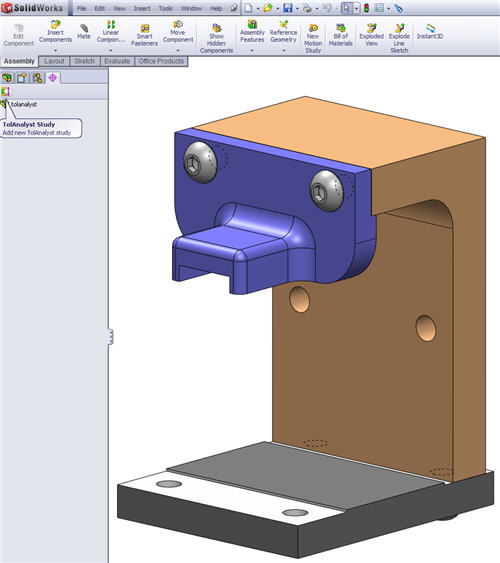
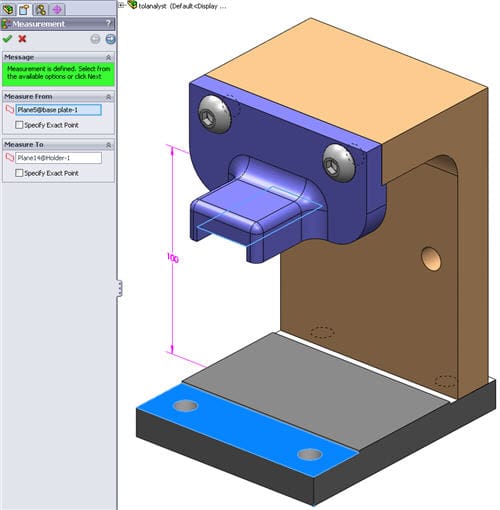
The next screen prompts the user to determine the assembly sequence. By choosing the order of how these parts go together, SolidWorks will then be able to determine the stack-up work flow.
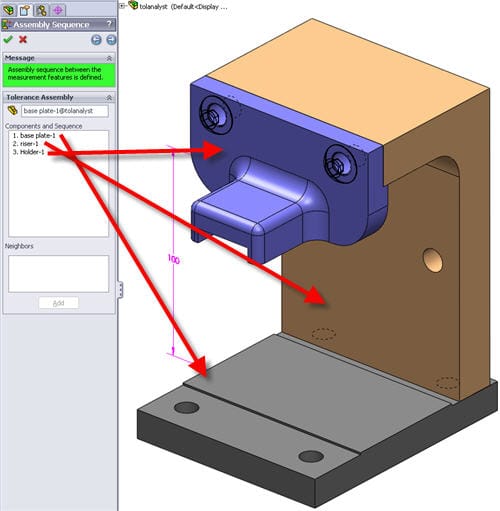
The third step allows you to apply additional constraints or mate conditions to the DimXpert dimensions. Assembly mates in SOLIDWORKS are geometry based whereas constraints in the TolAnalyst are based on the DimXpert dimensions themselves. This is how the tolerance values are recognized and then calculated.
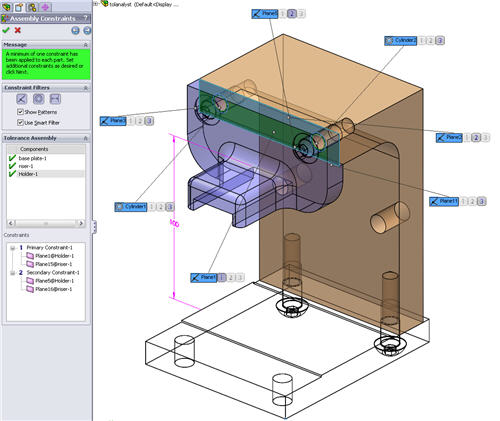
The final screen displays the stack-up results. Choosing any of the contributors in the lower box will result in an actual dimension being displayed from the corresponding part model. You can edit tolerances direct from the assembly, or you can open the part model and make edits there. Each time you make an edit, you can click on the Recalculate button to see instant updated results. It doesn’t get any easier than this!
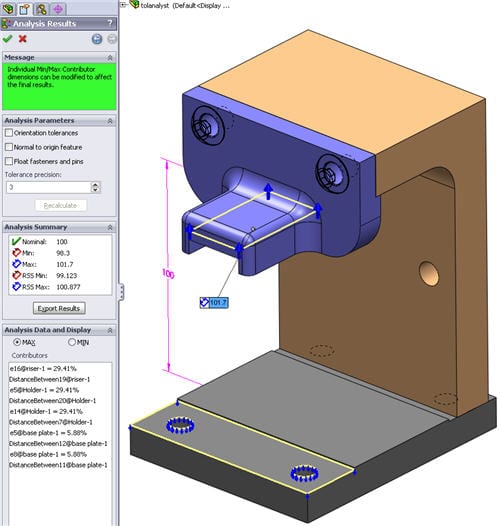
So if you are looking for a really easy tool to use for your tolerance stack-up analysis, look no further than TolAnalyst.
Brian Reel
Field Technical Services Manager
Computer Aided Technology, Inc.

 Blog
Blog