SOLIDWORKS: Weldment Document Properties
Weldment Document Properties
There are some weldment default behaviors that go unnoticed. This blog will explain them in detail.
There are a few Document Properties we are exploring. To get to these options, go to Tools > Options > Document Properties tab. Or, use the Options Icon  located in the Menu Bar.
located in the Menu Bar.
The properties are separated into 2 sections: Cut List options and Weldment options.
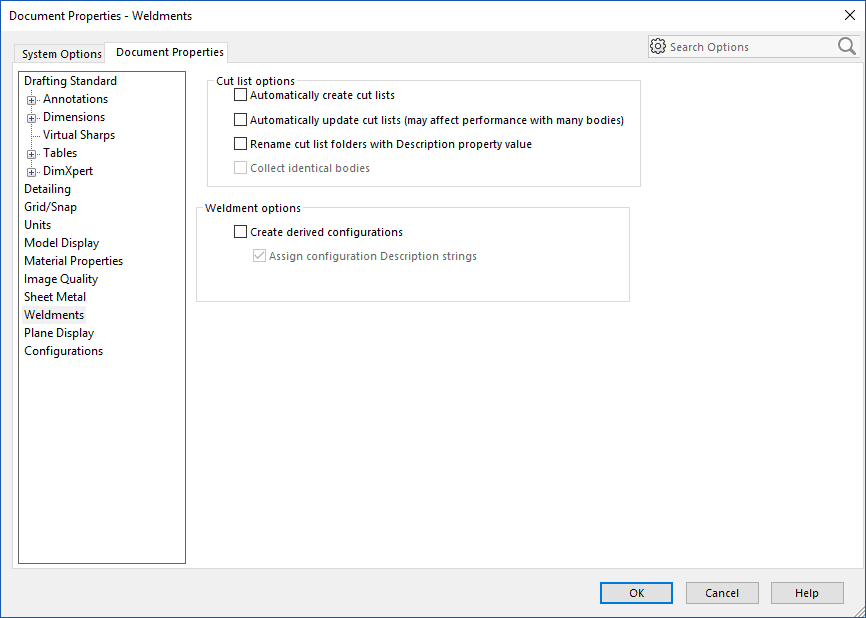
Let’s dig into the Cut list options first.
Nothing Checked:
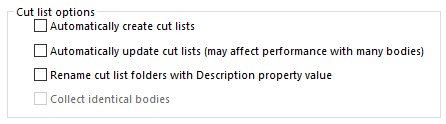
This model has 1 weldment structure with 3 groups. When no cut list options are checked, the items are listed separately and not organized by size or length.
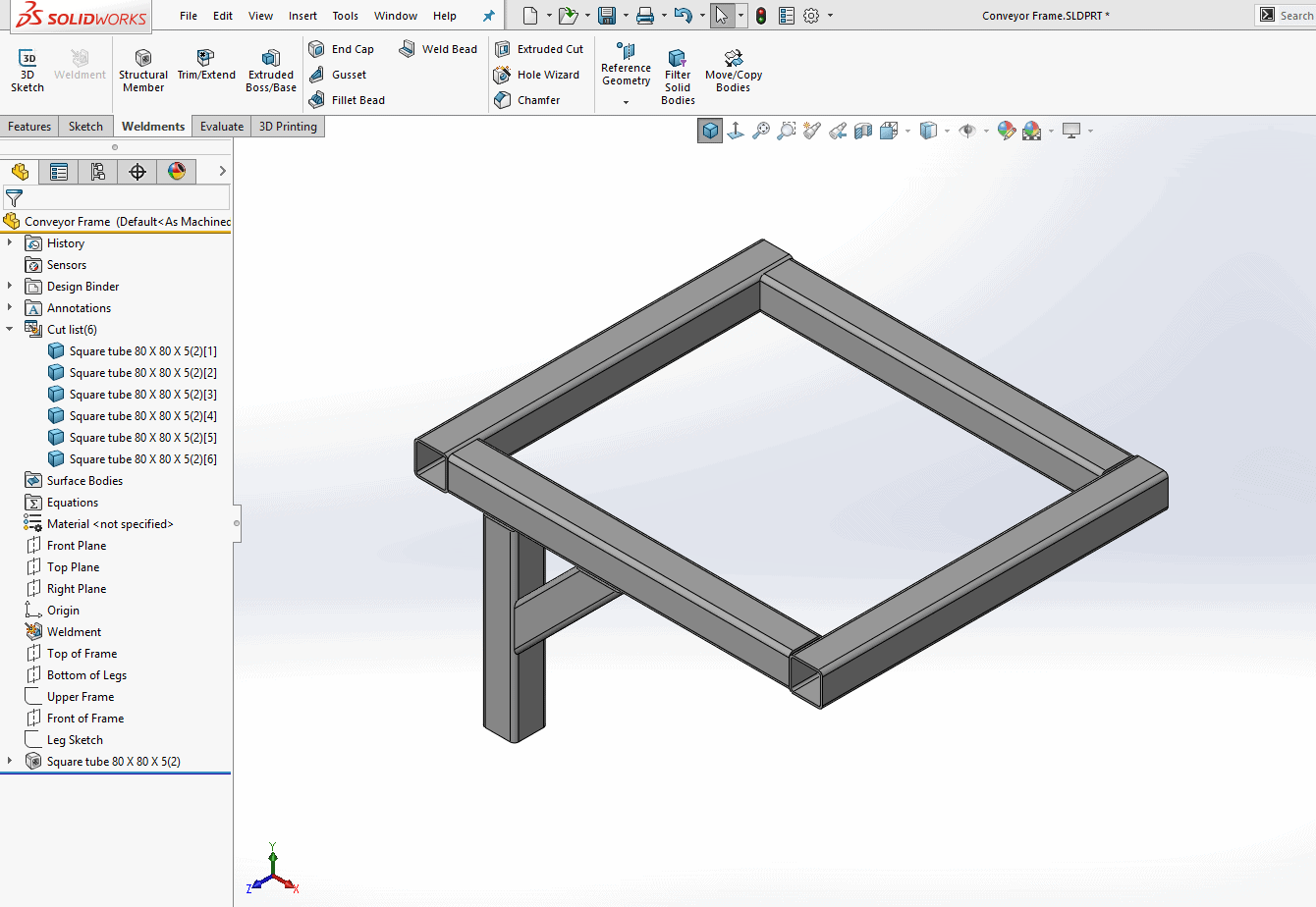
Automatically create cut lists:
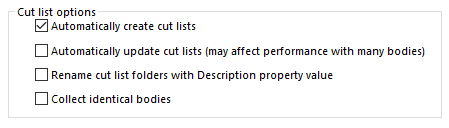
When Automatically create cut lists is checked, the cut list items appear grouped by cut list lengths. Here you see 4 different groups of cut list items representing the 4 different lengths of the weldment structure.
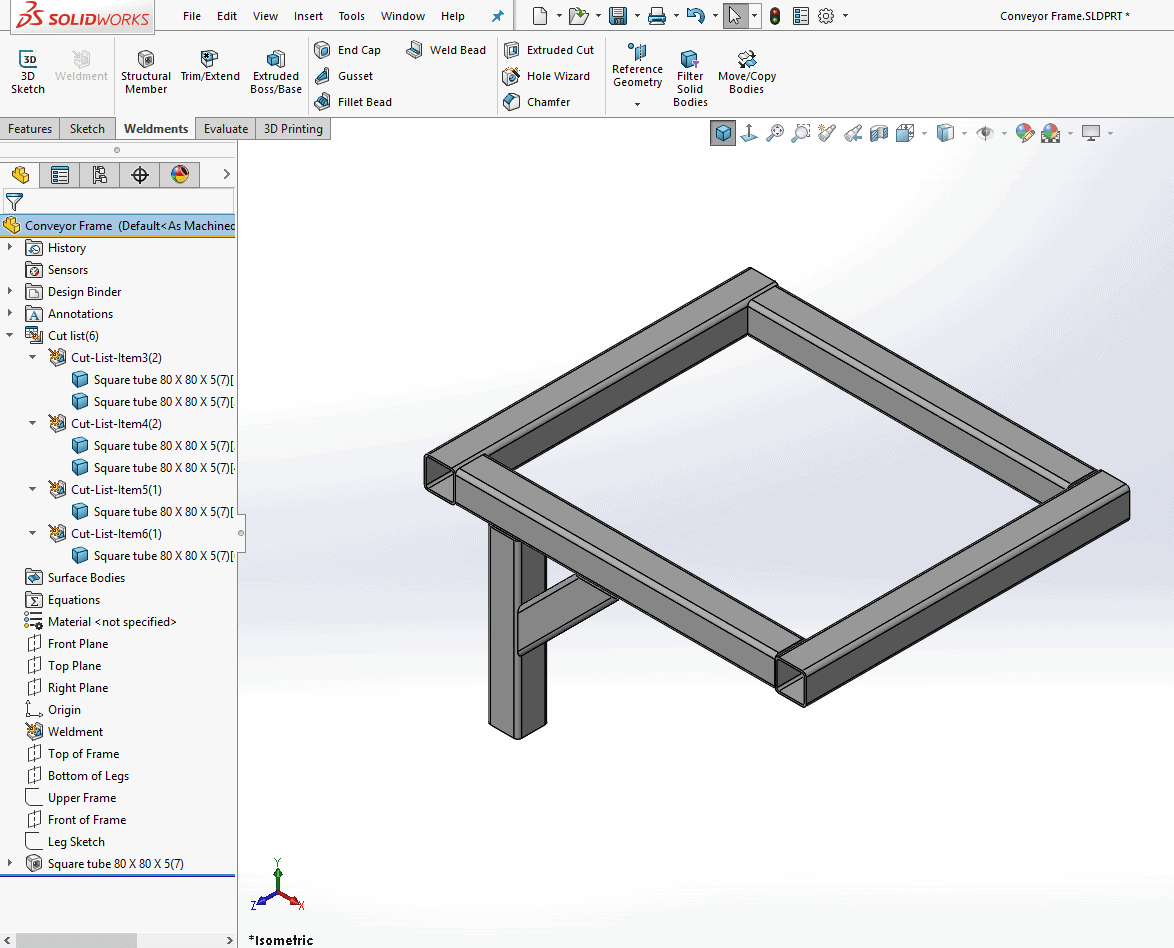
The Automatically update cut lists enables the Update Automatically setting on the cut list. This setting updates the models customer properties and internal supporting data when you make a geometry change or make change to the weldments. For large weldments, this could slow your application.
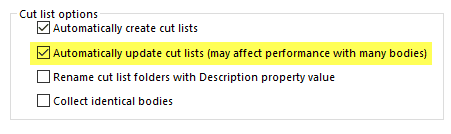
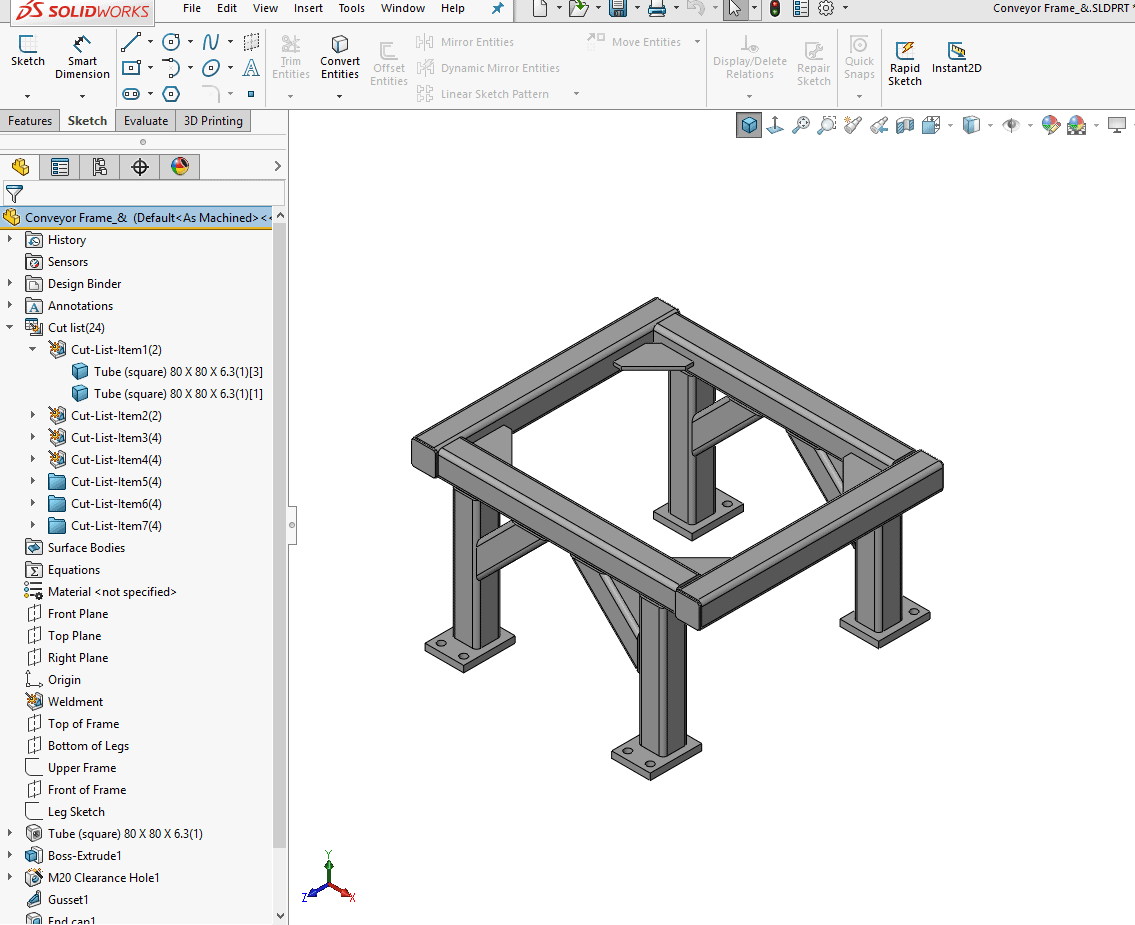
Automatically create cut lists: Unchecked, the Cut List items appear in one list.
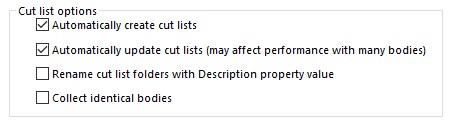
Rename cut list folders with Description property value: When checked, the items are not listed as Cut List Item, they now display the Description Name. In the example below, the cut list items are not named TUBE, SQUARE 80 x 80 x 5.
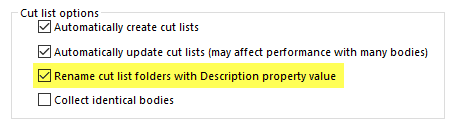
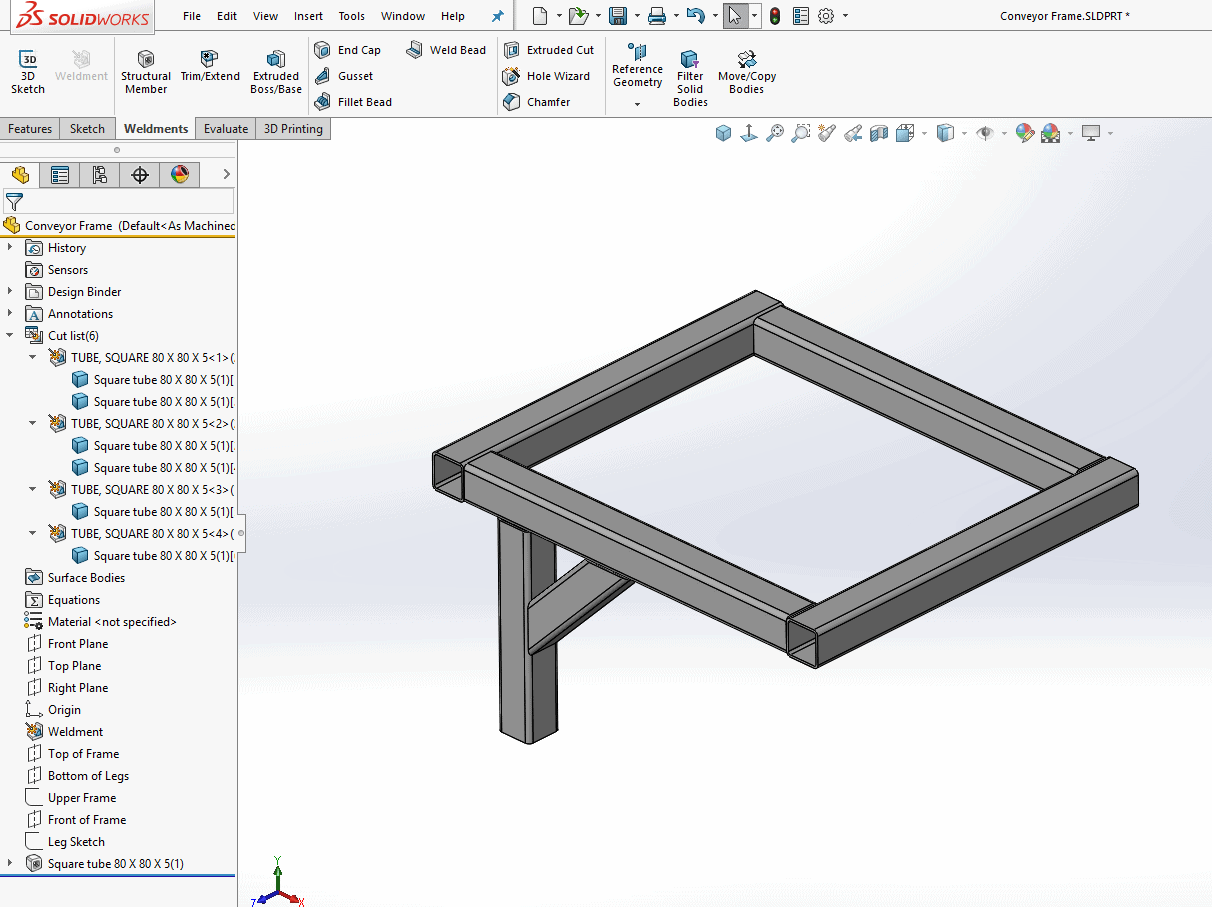
New to SOLIDWORKS 2017 is the Cut List Sorting Option. (Collect identical bodies check box)
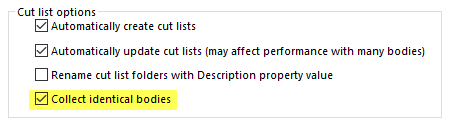
Click the link below for the “SOLIDWORKS 2017 What’s New: Cut List Sorting option.
Now let’s look at the Weldment Options.
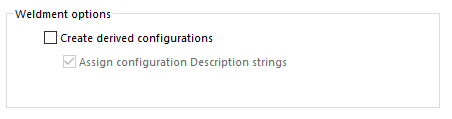
With Create derived configurations unchecked, the model will contain 1 default configuration.
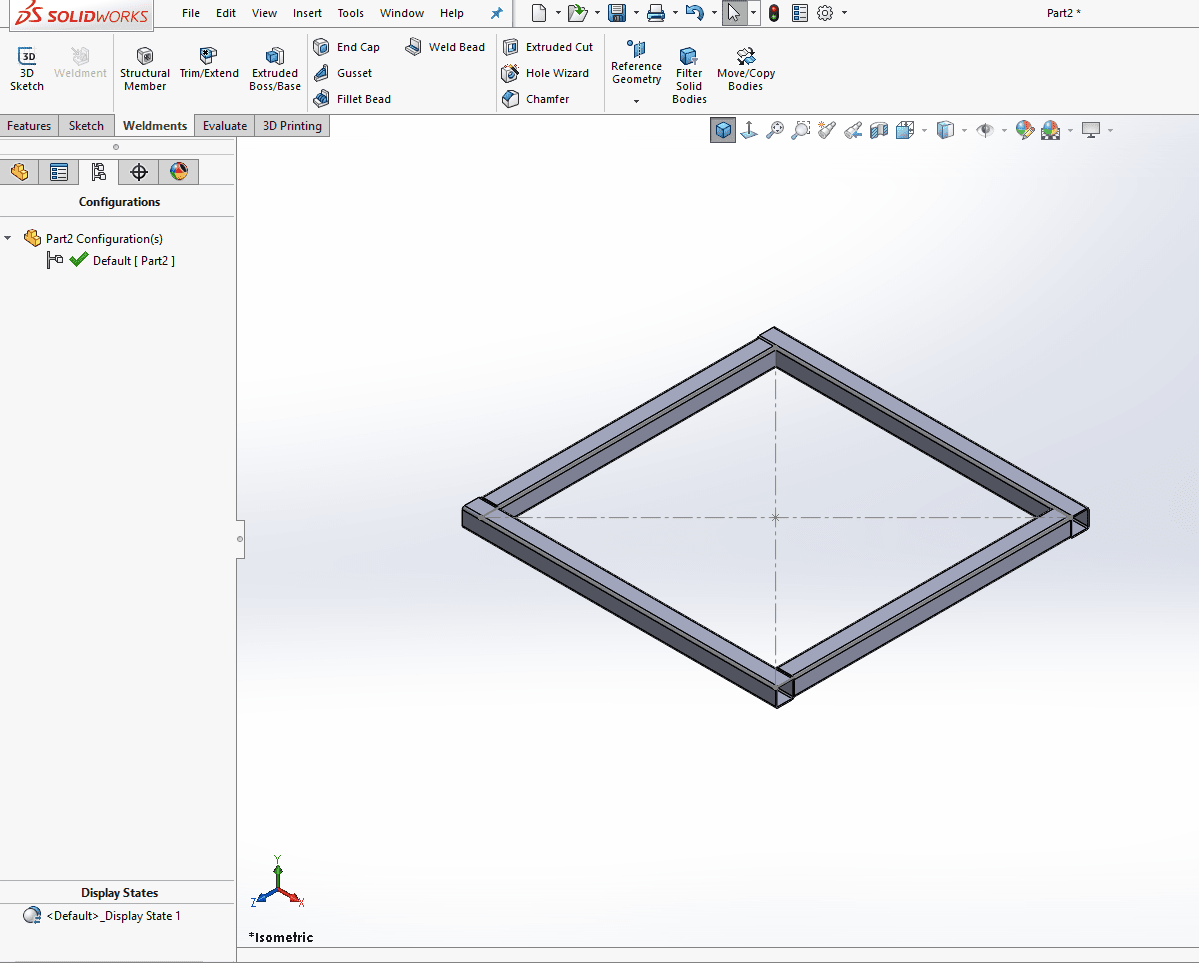
With the Weldment option Create derived configurations checked, SOLIDWORKS will automatically create an As Machined configuration and a derived As Welded configuration.
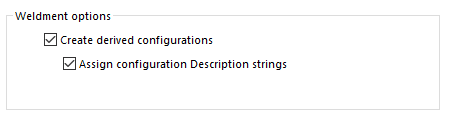
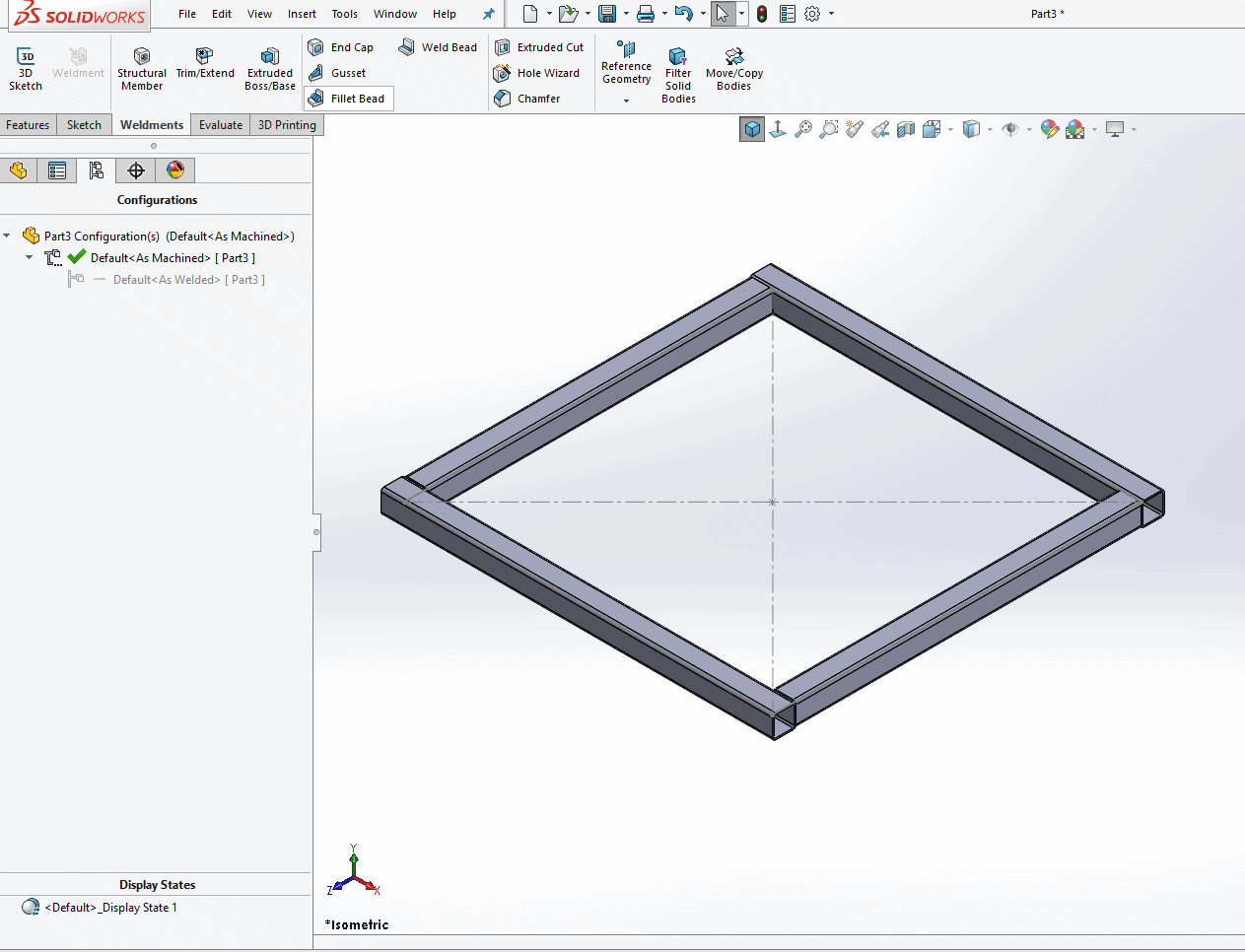
Note that these options are all for SOLIDWORKS 2015 and newer. For any pre-2015 templates, please see SOLIDWORKS Help for different options.
I hope you found this helpful! Thanks for reading.
Judy Marlo, CSWP
Application Engineer
Computer Aided Technology, Inc

 Blog
Blog