The Best Solution for Complex Reverse Engineering

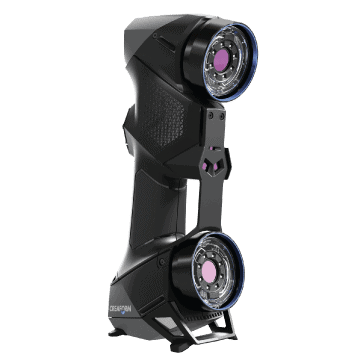
Perhaps you have a project where you need to reverse engineer many complex parts and must bring the data over to your native CAD software. What are the best hardware and software solutions to get the job done as quickly and accurately as possible? The problem is 2-fold. First, we must capture our parts’ 3D data quickly and accurately so that we can trust the data in our downstream reverse engineering software. And secondly, the reverse engineering software must provide us with streamlined tools so we can build CAD data rapidly.
Here we have the ultimate combo: The Creaform HandySCAN Black Elite metrology grade handheld 3D laser scanner and Geomagic Design X reverse engineering software. Let us look at what makes this combo so powerful.
First is the hardware. As mentioned, we want to trust the data that comes from our scanning devices and this is where the Creaform HandySCAN Black Elite shines best. With it’s 0.0009” accuracy, ISO 17025 accreditation and VDI/VDE 2634 metrology certification you’ll know that the data you’re looking at is the best it can possibly be. With it’s 11 blue lasers it can capture all sorts of surfaces without requiring additional prep such as specialty sprays, black and reflective finishes can be scanned right away. To top it all off, it’s very versatile: It can scan parts ranging from 2 inches to 13 feet both for reverse engineering and inspection applications.
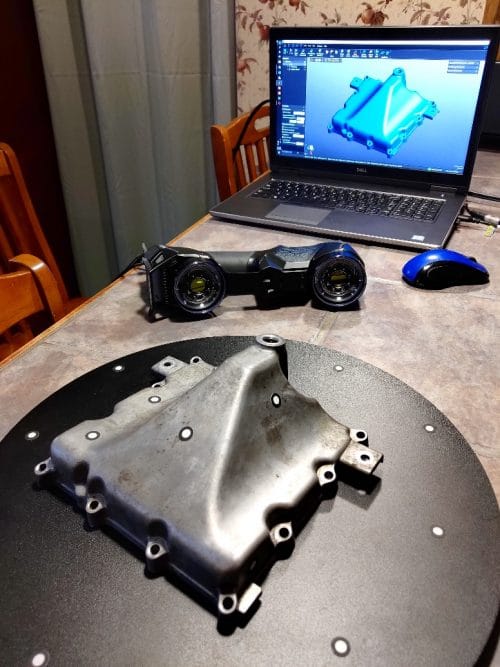 To show you the speed of this powerful combination we’re going to 3D scan an oil pan for a Suzuki GSXR motorcycle and reverse engineer it into a fully parametric CAD model. The part has several difficult to measure features which are tackled with ease using these techniques.
To show you the speed of this powerful combination we’re going to 3D scan an oil pan for a Suzuki GSXR motorcycle and reverse engineer it into a fully parametric CAD model. The part has several difficult to measure features which are tackled with ease using these techniques.
Metrology grade handheld scanners such as the Creaform HandySCAN Black Elite use reflective targets to track its position in space. The targets allow us to maintain the high accuracy that the scanner is capable of. For this part I placed 15 total targets on both the outer and inner areas of the part. Because the targets come in easy to dispense packaging the application took only a minute and a half.

After the targets are applied, we simply fire up the VX Elements Scan software. After a few quick parameter adjustments, we are ready to scan.

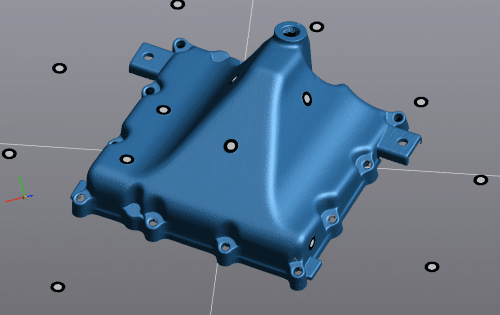
Simply by manually turning the turn-table and waving the scanner around the part we accurately capture the whole exterior surface of the part in under 2 minutes.
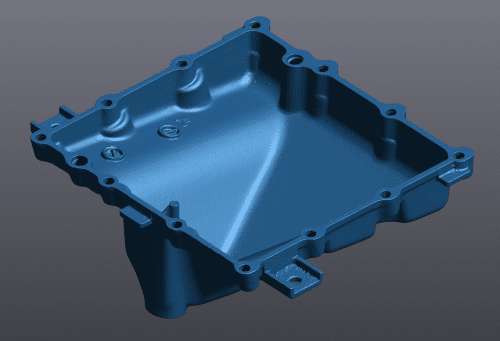
From there we simply flip the part over and repeat the procedure for the interior. Once that is complete, we can join the 2 parts together using the overlapping areas and targets as reference and finalize the model. This process eliminates the reflective target stickers and fills in the data.
So in under 10 minutes we have applied targets to the part, fired up our software and have completed the scan. It’s a beautiful looking model but it’s made up of millions of triangles forming a polygonal mesh. These kinds of files are typical of all 3D scanners but they are not well suited for downstream CAD applications. So, what can we do now?
This is where Geomagic Design X software comes in. It is the industry reference for high-end reverse engineering software. It is a standalone product which can take in data from a variety of 3D scanners and using an array of powerful tools help you to accurately rebuild it into a parametric model. Even more impressive, once you’re done reverse engineering your part you can have Design X transfer over the feature tree to your favorite CAD package such as SOLIDWORKS, Inventor, Creo, NX and others.
So what’s so powerful about Design X? Let’s look at some key features.
Auto Segmentation:
Auto segmentation is a powerful tool which analyzes the geometry of the scan data and assigns color values based on what type of region that is. Whether its planar, cylindrical, freeform, etc. These regions can then be used for easy selection to extract reference geometry or features.
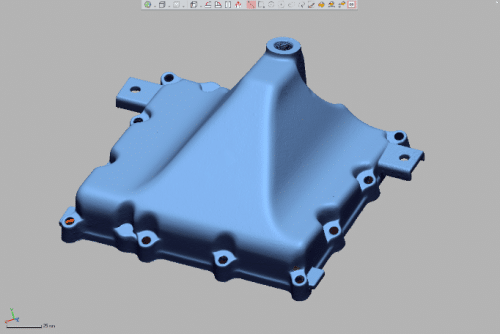
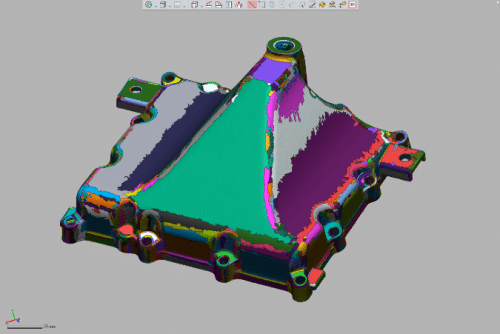
For example, if we wanted to create a plane at the mating face of the part, we simply must select the colored region that represents that area and a plane will be automatically placed. We have the option to filter outliers and constrain the plane to a particular axis.
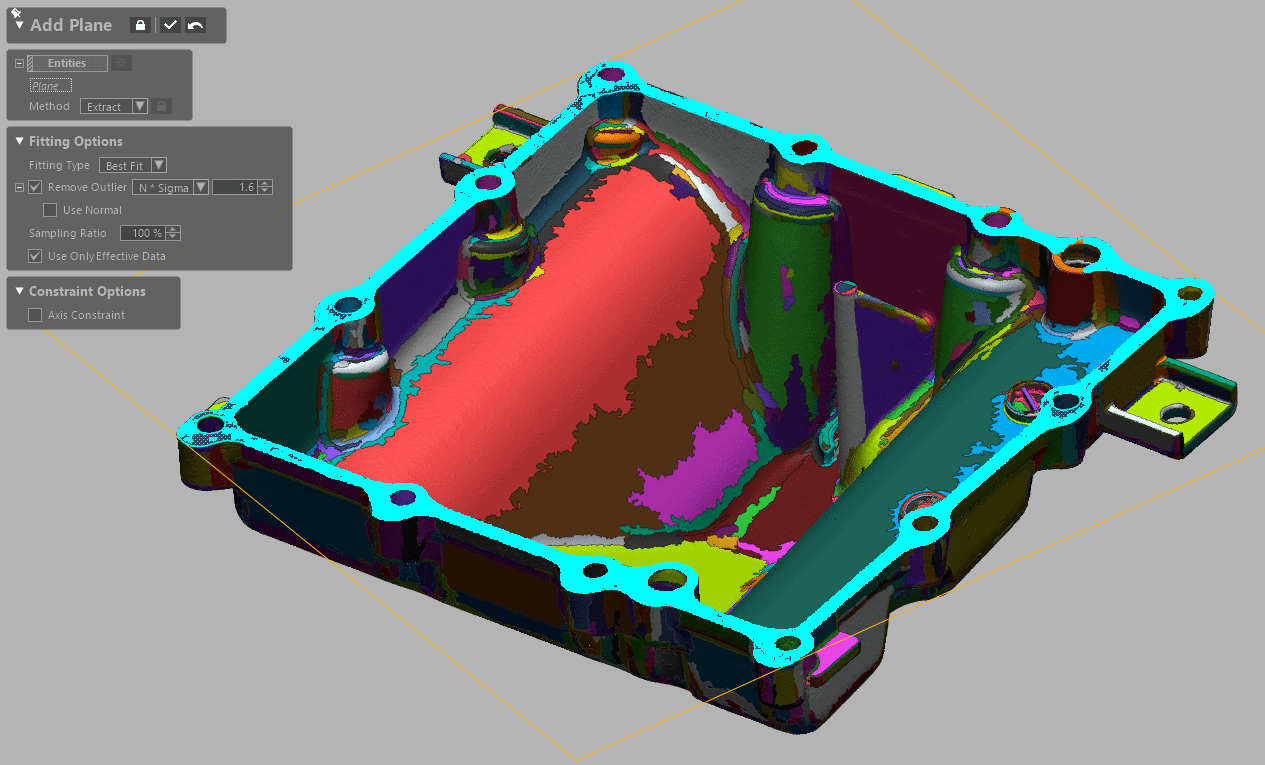
Mesh Sketch:
Mesh sketch is invaluable in quickly extracting 2D sketches from your 3D scan geometry. Simply select a plane or planar region that you would like to use as a cutting plane and an automatic sketch representing the outline of the scan data will be generated. Extracting a precise bolt pattern has never been easier!
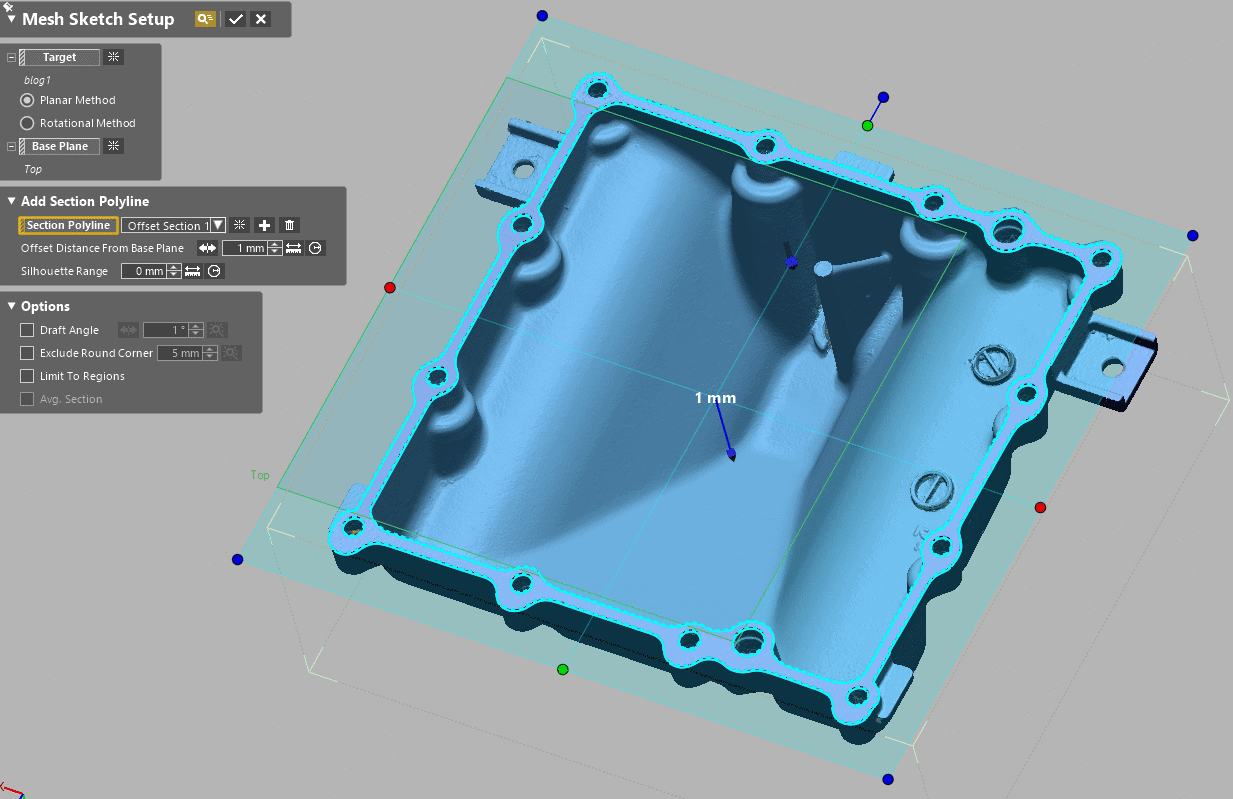
Now with only a few clicks we were able to extract the perfect profile of the part with precise bolt hole locations. While there are many software packages that can give you a cross sectional curve representing the geometry of your part, none make it as easy to convert that curve data to a proper CAD sketch. Using the built in sketching tools we can quickly extract line segments, holes, slots, etc. simply by clicking on the curve data which Design X intelligently divided into line/curve segments. Or we can simply select all the curve data and ask Design X to automatically convert everything to a proper sketch.
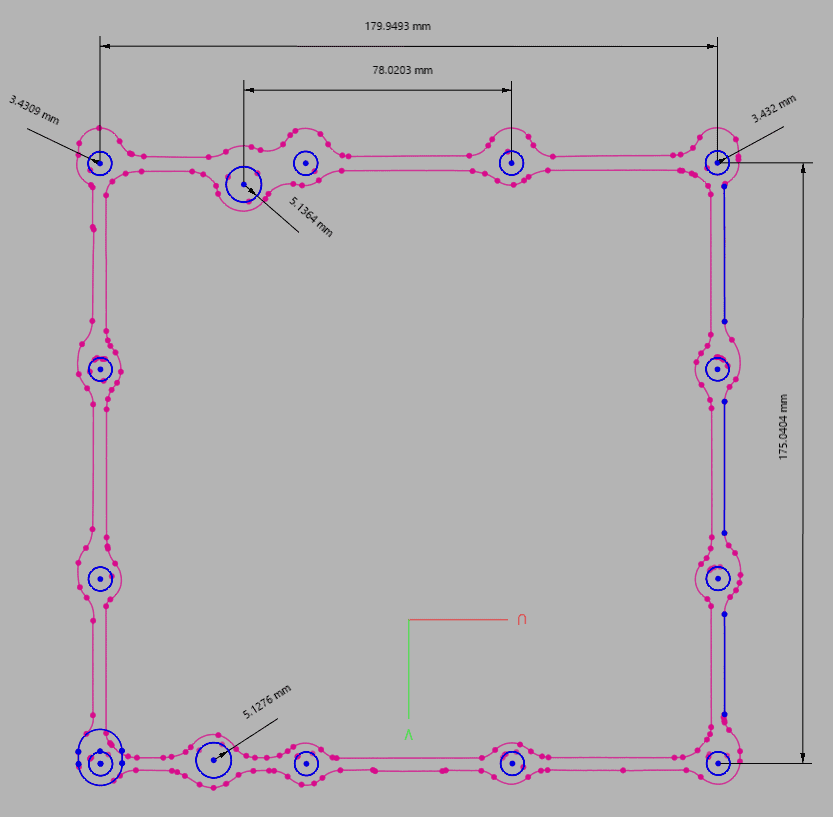
Analyzing the bolt hole locations and sizing we can see where the Creaform HandySCAN Black Elite really shows off its performance. The part has 2 different size bolt holes and if we compare the 2 against each other we can see that the variance is below 0.01mm.
Mesh fit surface:
If a complex surface is needed for a trimming operation, it can be created simply by selecting the appropriate regions and generating a surface that is tightly fit to the underlying mesh. Deviation, smoothness and other parameters can be manipulated to get the surface just right.
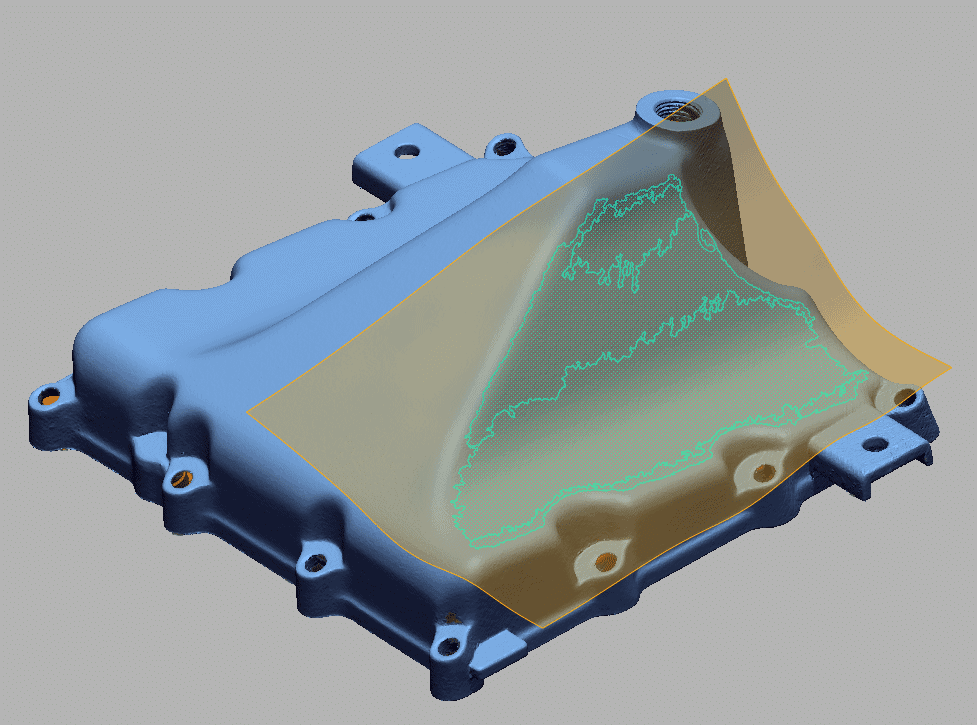
Deviation Analysis:
Whether you’ve just extruded some simple shapes or have mesh fit a complex surface, it’s important to know how well your generated CAD data conforms to the original scan. That’s why the deviation analysis tool is an important step in making sure your CAD data is within your allowable tolerances.
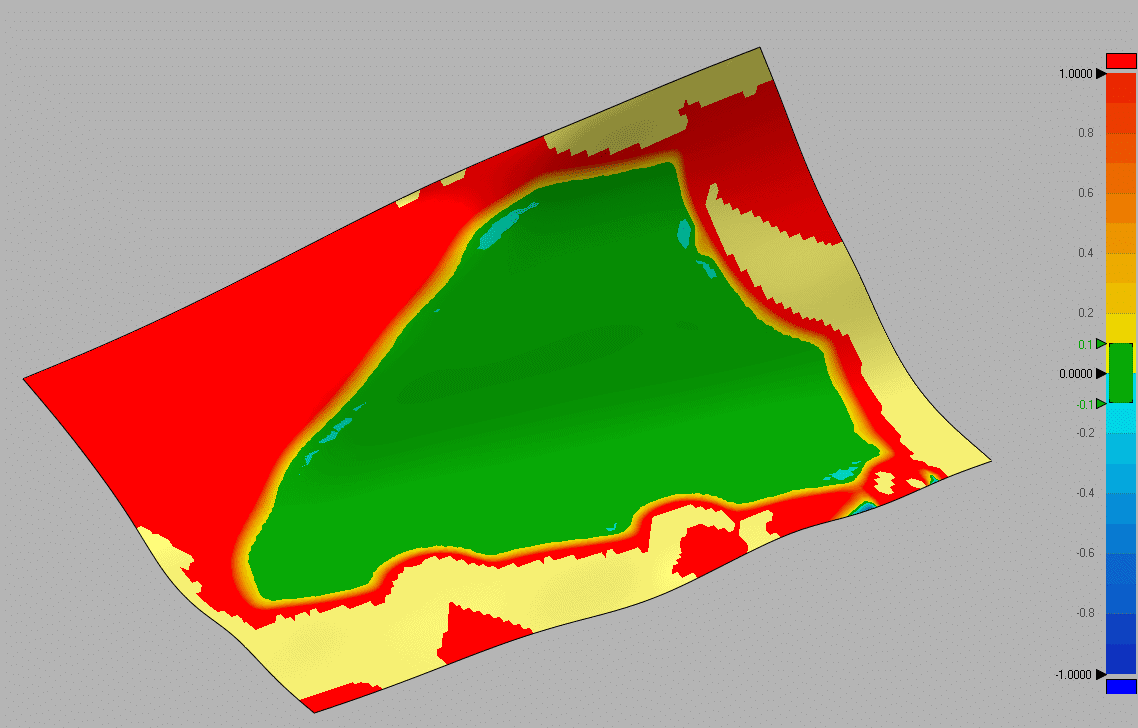
Primitive Extraction:
Perhaps you have a hole that was drilled at an angle and you need to know the precise diameter and angle? That information is just a few clicks away, simply select the region inside the hole and fit a cylinder through it, it’s automatically extended in-case you need to use it as a Boolean feature.
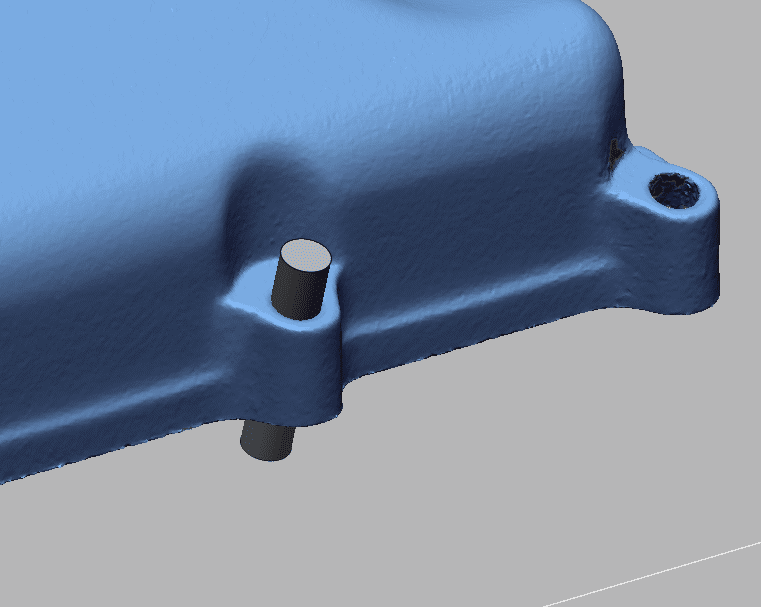
Conclusion:
10 minutes to capture raw data and 2 hours to reverse engineer the part back to a Solidworks native file. You could do this all one morning with plenty of time to spare before lunch!
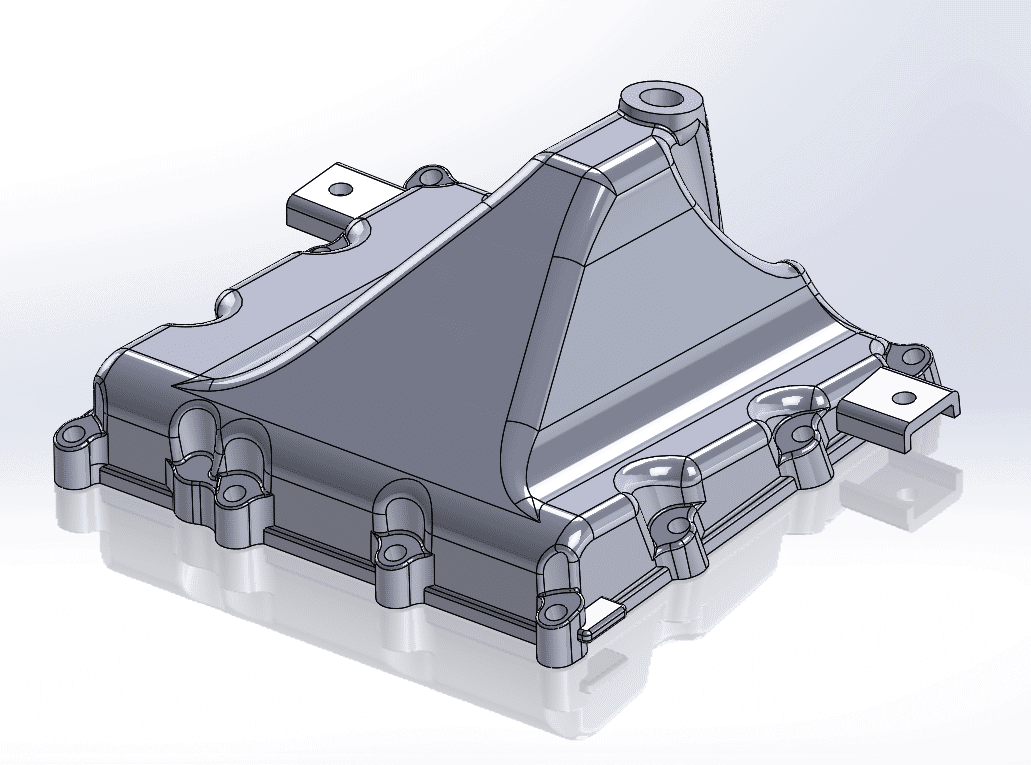
While this overview covers just a few of the potent tools inside of Design X, it is the end all be all reverse engineering tool in the industry. If you need to reverse engineer complex parts, the combination of the Creaform HandySCAN Black Elite accuracy and powerful tools within Design X will make your life significantly easier both from a productivity and ROI standpoint.
If you would like to know more about how these tools can help your reverse engineering workflow, please contact your local CATI representative.
Simonas Indrele
Manufacturing Solutions Application Engineer
Computer Aided Technology, Inc.

 Blog
Blog