Turn on LAN Connection
I came upon an interesting situation the other day on support. It had to do with a borrowed license. The customer had borrowed a license and then was out of the office working on a project with a tight deadline. When SOLIDWORKS was started this message was received:
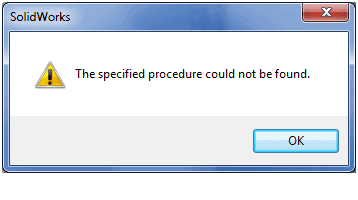
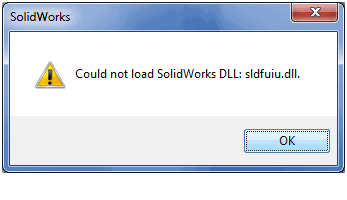
This was something that I had not seen or recalled ever seeing before. (I should mention the fact that this was a message inside of the Windows 7 environment) Now since this was a borrowed license I suspected that this was a laptop. The answer was yes.
For some reason I thought back to a call received many moons ago about a borrowed license situation. There was a problem in particular with a certain Dell machine. The M90/M6300 chassis to be specific. Now this really isn’t really a problem. It is intended behavior. When you disconnect from the network or go to battery, the size of the laptop and the energy concerns that use the resources tend to go into survival mode. So usually you’ll get a bunch of things that become disabled or put into “Lite” mode to conserve battery power. One of these conservations is to power off or disable the LAN card. If you are on WIFI you really don’t need to have redundant connections. Right? In most cases it really doesn’t mean much, however SOLIDWORKS needs to have the connection that the license was borrowed from turned ON in order to see a valid borrowed license.
So the fix was simple. The customer had booted on battery and his laptop had turned off his “hard” LAN connection to save power. I was just a matter of turning it on and then firing Solidworks. Sometimes it’s the simple things that are just a click away that can drive us nuts. Hope this helps!
Todd Werginz
CATI

 Blog
Blog